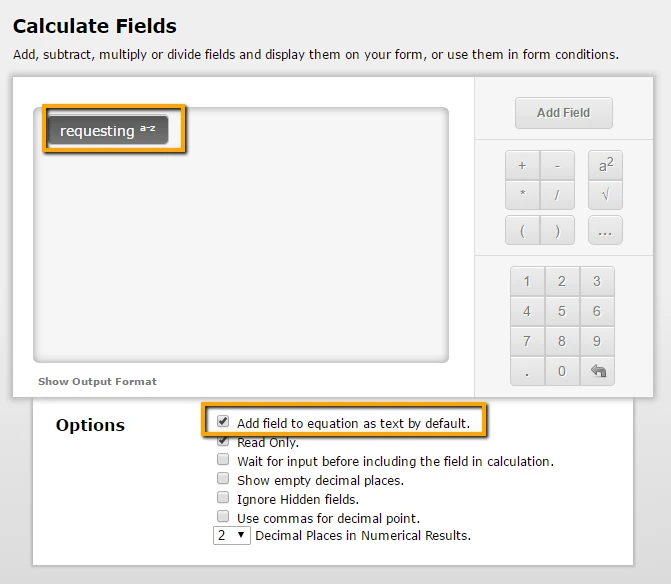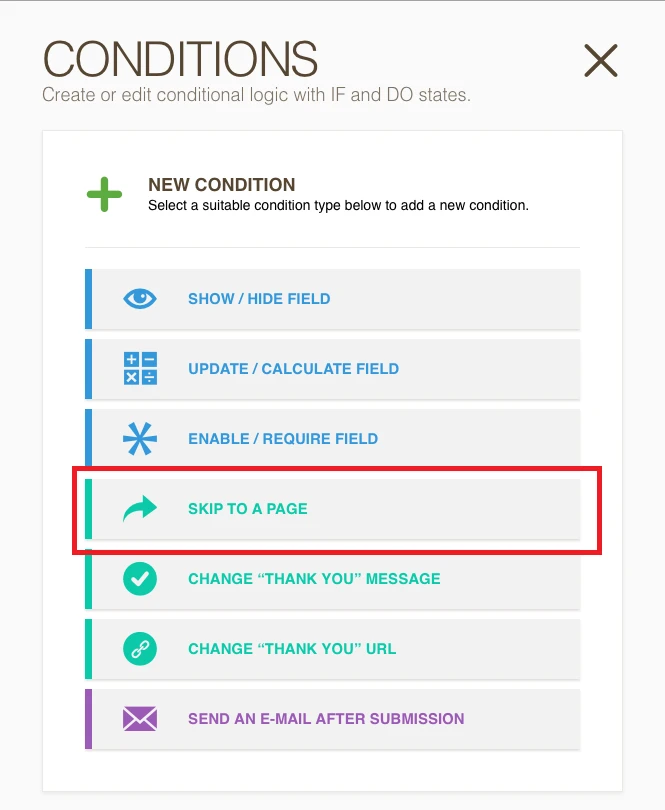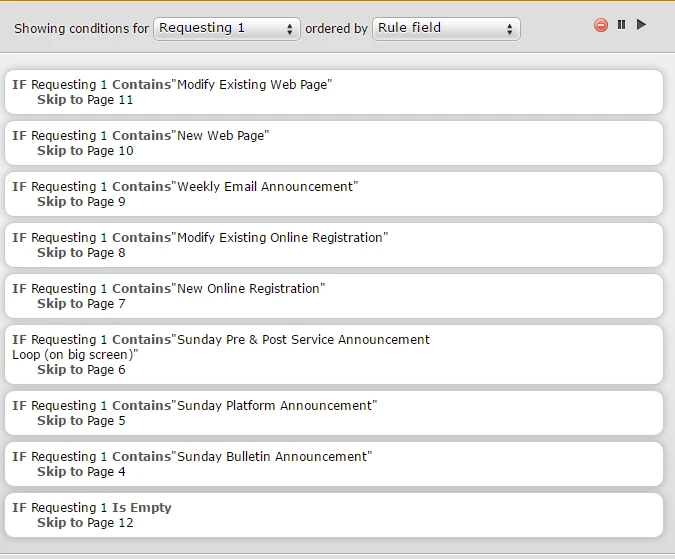-
coppellbibleAsked on March 24, 2016 at 5:01 AM
I have created this multipage form that contains conditional logic. https://form.jotform.com/60783186972165
Based on the selections the user makes on page 3, I need the conditional logic to show the respective pages. Whether the user selects 1, various or all of the items on page 3, I need the form to 'page thru' the related questions for those selections.
The last page, page 12, should be shown no matter what they select.
Basically, I need the form to show/hide pages so users can page through the form in manageable chunks, instead of using the collapse feature which would make the form very long.
Thanks!
-
Chriistian Jotform SupportReplied on March 24, 2016 at 5:23 AM
I am currently checking your form. Please give me sometime to investigate the issue. I will get back to you as soon as I get a result.
-
Chriistian Jotform SupportReplied on March 24, 2016 at 7:01 AM
I have created this sample form that implements the logic you want: https://form.jotform.com/60832459773970?. You can clone the form to have a closer look on the setup. To clone a form, you can follow the instructions provided in this article: How to Clone an Existing Form from a URL.
Basically the steps that I made is as follows:
1. Added new fields (calculation field) on every page starting from Page 3 to Page 11 that will get the value from the Requesting checkbox field in Page 3. Set fields to hidden.
2. Setup a Skip to a page condition.
- Mobile Forms
- My Forms
- Templates
- Integrations
- INTEGRATIONS
- See 100+ integrations
- FEATURED INTEGRATIONS
PayPal
Slack
Google Sheets
Mailchimp
Zoom
Dropbox
Google Calendar
Hubspot
Salesforce
- See more Integrations
- Products
- PRODUCTS
Form Builder
Jotform Enterprise
Jotform Apps
Store Builder
Jotform Tables
Jotform Inbox
Jotform Mobile App
Jotform Approvals
Report Builder
Smart PDF Forms
PDF Editor
Jotform Sign
Jotform for Salesforce Discover Now
- Support
- GET HELP
- Contact Support
- Help Center
- FAQ
- Dedicated Support
Get a dedicated support team with Jotform Enterprise.
Contact SalesDedicated Enterprise supportApply to Jotform Enterprise for a dedicated support team.
Apply Now - Professional ServicesExplore
- Enterprise
- Pricing