-
bakerwebacademyAsked on March 24, 2016 at 2:14 PM
For example, I want users to rank three different calendar proposals 1,2, or 3... I dont want users to be able to select #2 more than one time...
-
Kevin Support Team LeadReplied on March 24, 2016 at 2:52 PM
This is what I understood, you are trying to allow your users to rank three options and you do not want them to rank more than one option with the same value, so the rank should be unique, please do let me know if I misunderstood your question, however, I will try to help.
I made a sample form, you will find it on this link: https://form.jotform.com/60836220972961
What I did is to add the star rating field, you will find it under the survey tools on the Form Builder:
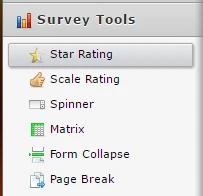
You may use the Scale Rating field as well.
Now, I added a text to show when a field is ranked with the same value than other one.
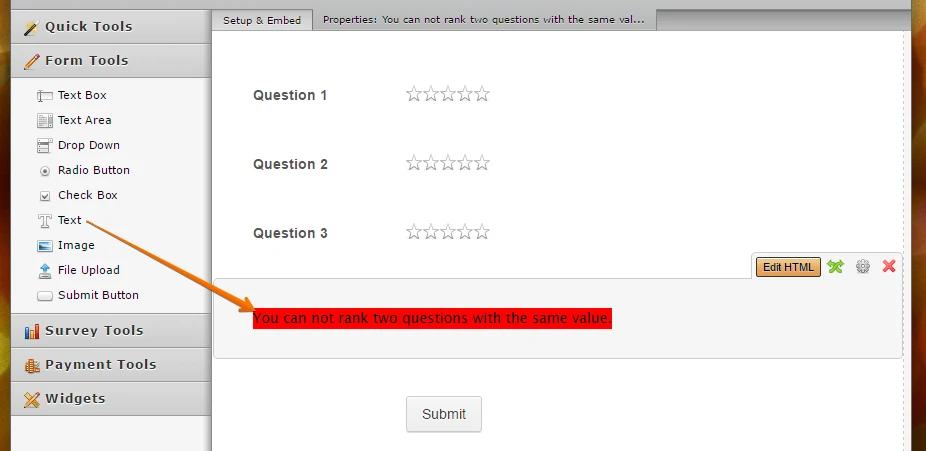
I added a condition where I evaluate each possible selection and if two ranks are the same then I display the text and hide the submit button, here is the condition:
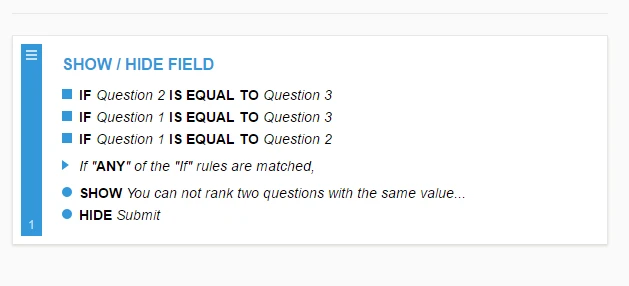
Here is also a guide where you will find more information about it as well: http://www.jotform.com/help/316-How-to-show-or-hide-a-field-in-the-form-based-on-the-other-field-input-or-selection.
Feel free to clone my sample form: http://www.jotform.com/help/42-How-to-Clone-an-Existing-Form-from-a-URL.
Hope this will help you.
-
bakerwebacademyReplied on March 24, 2016 at 11:15 PM
Kevin_G,
Thank you but as I typed the logic, and tested it. As soon as I enter the first field, it automatically shows the warning "You can not..." I think it is doing that because two of the fields are empty and they are the same??? Not sure.
So to clarify , I used the logic you described to hide submit and show the warning, but it automatically shows the warning after the initial input and will not clear even if all three targets have a different field.
-
Kevin Support Team LeadReplied on March 25, 2016 at 1:00 AM
OK, I have checked the conditions on my form and noticed that missed some statements, I have added them this is the logic:
This are the cases where the error message will be shown:
If question 1 is equal to question 2.
If question 1 is equal to question 3.
If question 2 is equal to question 1.
If question 2 is equal to question 3.
If question 3 is equal to question 1.
If question 3 is equal to question 2.
So you need to take into account all the possible cases that your user might select, regarding to the empty selections they are not being counted, this condition is triggered only when two or more options are selected, see an example here:

Take a look to my form again, I have added the missing statements on the condition: https://form.jotform.com/60836220972961
If you are using only three ranking fields then it should work as you need, however, do let us know if you have doubts in how it works, we will be glad to assist you.
- Mobile Forms
- My Forms
- Templates
- Integrations
- INTEGRATIONS
- See 100+ integrations
- FEATURED INTEGRATIONS
PayPal
Slack
Google Sheets
Mailchimp
Zoom
Dropbox
Google Calendar
Hubspot
Salesforce
- See more Integrations
- Products
- PRODUCTS
Form Builder
Jotform Enterprise
Jotform Apps
Store Builder
Jotform Tables
Jotform Inbox
Jotform Mobile App
Jotform Approvals
Report Builder
Smart PDF Forms
PDF Editor
Jotform Sign
Jotform for Salesforce Discover Now
- Support
- GET HELP
- Contact Support
- Help Center
- FAQ
- Dedicated Support
Get a dedicated support team with Jotform Enterprise.
Contact SalesDedicated Enterprise supportApply to Jotform Enterprise for a dedicated support team.
Apply Now - Professional ServicesExplore
- Enterprise
- Pricing



























































