-
antonvalleAsked on March 28, 2016 at 3:26 AMI had one form that I used with lots of conditional formatting. I made a backup clone of it earlier since I had some trouble with updating it previously.
Now the same kind of problems occurred with the form I actually used. Almost all of the conditional formatting is missing in the editing section. The form still works, but I'm unable to edit it's conditional formatting.
-
antonvalleReplied on March 28, 2016 at 4:01 AM
Hi, here's the form https://form.jotformeu.com/53585332216353
There seems to be a bug also in copying a drop down menu item into text box. So this kind of conditioning doesn't work. Destination field stays empty.
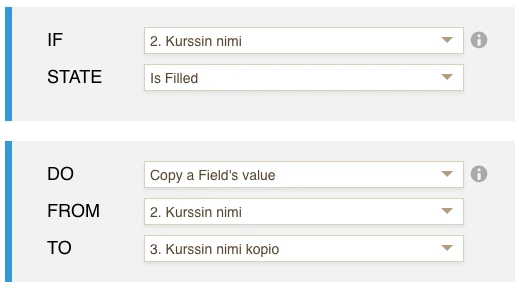
-
bakiReplied on March 28, 2016 at 4:34 AM
Hi there,
Thanks for reporting this problem. As default all "Update/Calculate Field" operants are created as "math" operants resulting display of only number when used. You can overcome this issue by changing field operant to a "string" operator as shown below:

Even though this is not a bug, i understand that this default behaviour can be confusing, thats why we will consider a better user experience pattern for this specific issue in our future development workflow.
If you need any further assistance please let us know, we would gladly help out.
Best regards.
- Mobile Forms
- My Forms
- Templates
- Integrations
- INTEGRATIONS
- See 100+ integrations
- FEATURED INTEGRATIONS
PayPal
Slack
Google Sheets
Mailchimp
Zoom
Dropbox
Google Calendar
Hubspot
Salesforce
- See more Integrations
- Products
- PRODUCTS
Form Builder
Jotform Enterprise
Jotform Apps
Store Builder
Jotform Tables
Jotform Inbox
Jotform Mobile App
Jotform Approvals
Report Builder
Smart PDF Forms
PDF Editor
Jotform Sign
Jotform for Salesforce Discover Now
- Support
- GET HELP
- Contact Support
- Help Center
- FAQ
- Dedicated Support
Get a dedicated support team with Jotform Enterprise.
Contact SalesDedicated Enterprise supportApply to Jotform Enterprise for a dedicated support team.
Apply Now - Professional ServicesExplore
- Enterprise
- Pricing



























































