-
tnedor1Asked on March 28, 2016 at 1:02 PM
Sirs,
I am signed up for your free account. I have created a Appointment Request form.
The form works well. However, I need to have the email go to 3 recipients.
I have reviewed your tutorials on configuring a form submission to multiple recipients.
The forms on your site that I am presented with do not appear as they do in your tutorials.
Please advise as to how I may configure multiple recipients.
Best regards,
Harry Cowles
-
BJoannaReplied on March 28, 2016 at 2:17 PM
I have checked your form and it seems that your account is still using old email wizard. New email wizard is implemented on 50% of the accounts. Eventually your account will also have new email wizard.
To add multiple recipients to your email Notification, inside of your email Notification setting you need to separate recipients email addresses with a comma and a space.
Example: me@domain.com, he@domain.com
Do not place anything after last email address.
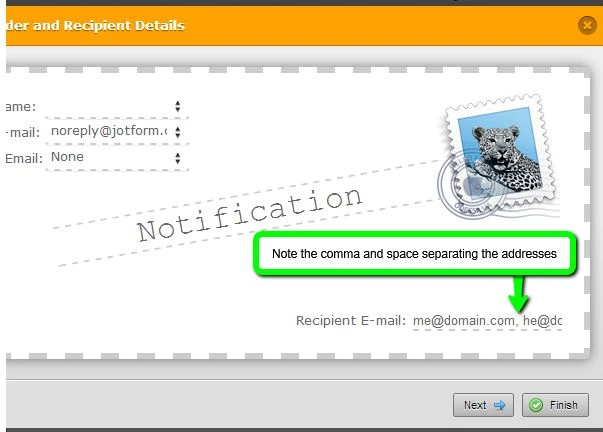
You can also create multiple email notifications and set different email address as recipient email.
Hope this will help. Let us know if you need further assistance.
- Mobile Forms
- My Forms
- Templates
- Integrations
- INTEGRATIONS
- See 100+ integrations
- FEATURED INTEGRATIONS
PayPal
Slack
Google Sheets
Mailchimp
Zoom
Dropbox
Google Calendar
Hubspot
Salesforce
- See more Integrations
- Products
- PRODUCTS
Form Builder
Jotform Enterprise
Jotform Apps
Store Builder
Jotform Tables
Jotform Inbox
Jotform Mobile App
Jotform Approvals
Report Builder
Smart PDF Forms
PDF Editor
Jotform Sign
Jotform for Salesforce Discover Now
- Support
- GET HELP
- Contact Support
- Help Center
- FAQ
- Dedicated Support
Get a dedicated support team with Jotform Enterprise.
Contact SalesDedicated Enterprise supportApply to Jotform Enterprise for a dedicated support team.
Apply Now - Professional ServicesExplore
- Enterprise
- Pricing



























































