-
stevenkesslerAsked on March 28, 2016 at 8:42 PM
I've integrated JotForms (via Zapier) with ActiveCampaign, but run into a possible fatal flaw. I'm hoping you can point out how to fix it.
Even though my JF form (EFT Level 2 Registration) collects firstname separately from lastname, and ActiveCampaign does the same, when I get to the Zapier integration step, the only option available is fullname.
Zapier claims the problem is that you are not sending firstname separately from lastname. Is that true? Can it be changed?
Thanks for any help.
-
beril JotForm UI DeveloperReplied on March 29, 2016 at 2:35 AM
UPDATE (August 5, 2019): Direct integration with ActiveCampaign is available now.
1. Open the Form Builder and find the ActiveCampaign integration under the Settings tab and authorize it.

2. You can add multiple actions that are triggered every time your form is submitted.
- You can create/update contacts:
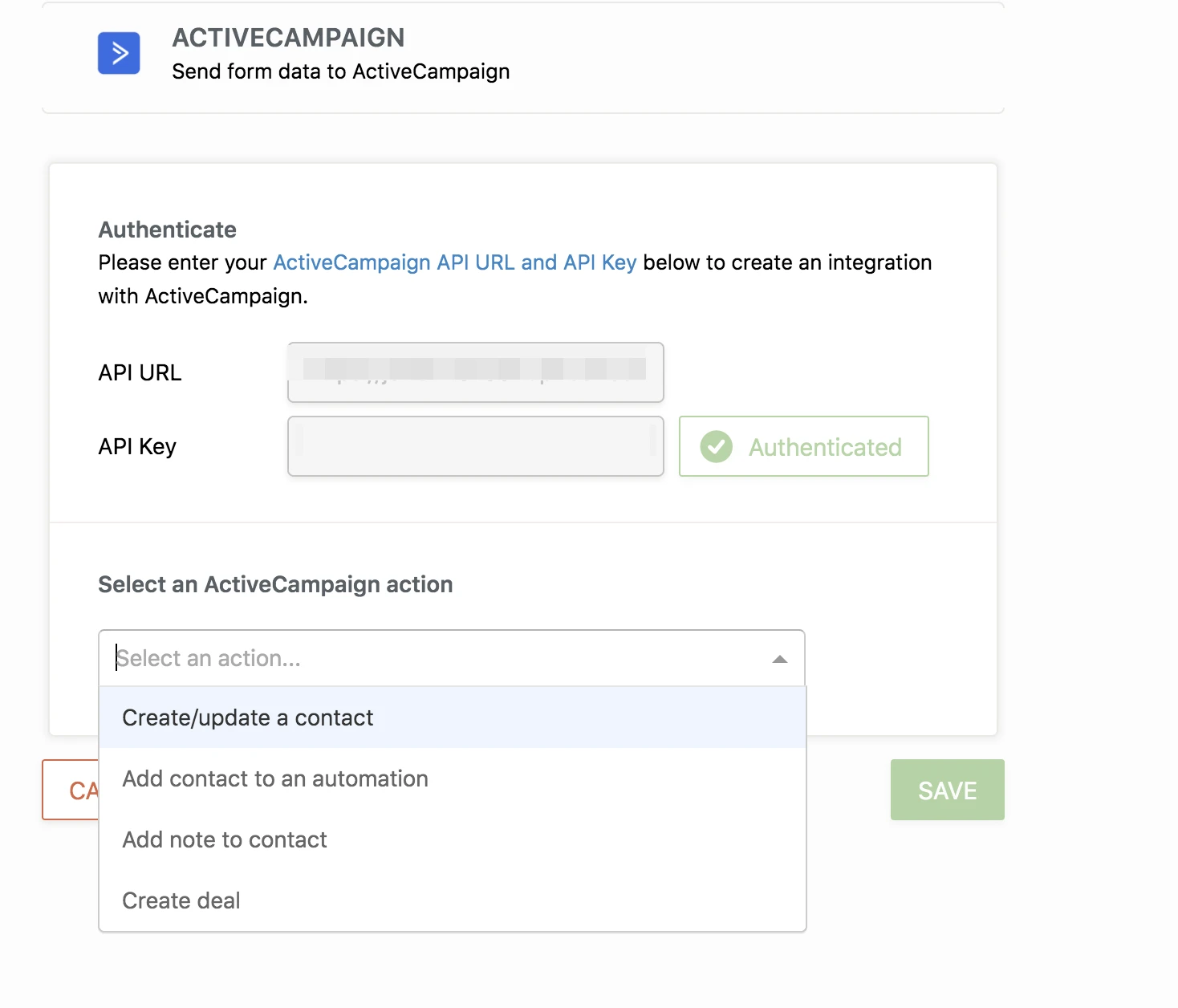 
-If you are adding or updating your ActiveCampaign contacts, you can map the fields on your form to the corresponding ActiveCampaign fields. You can also dynamically tag your contacts using multiple-choice or single-choice fields:

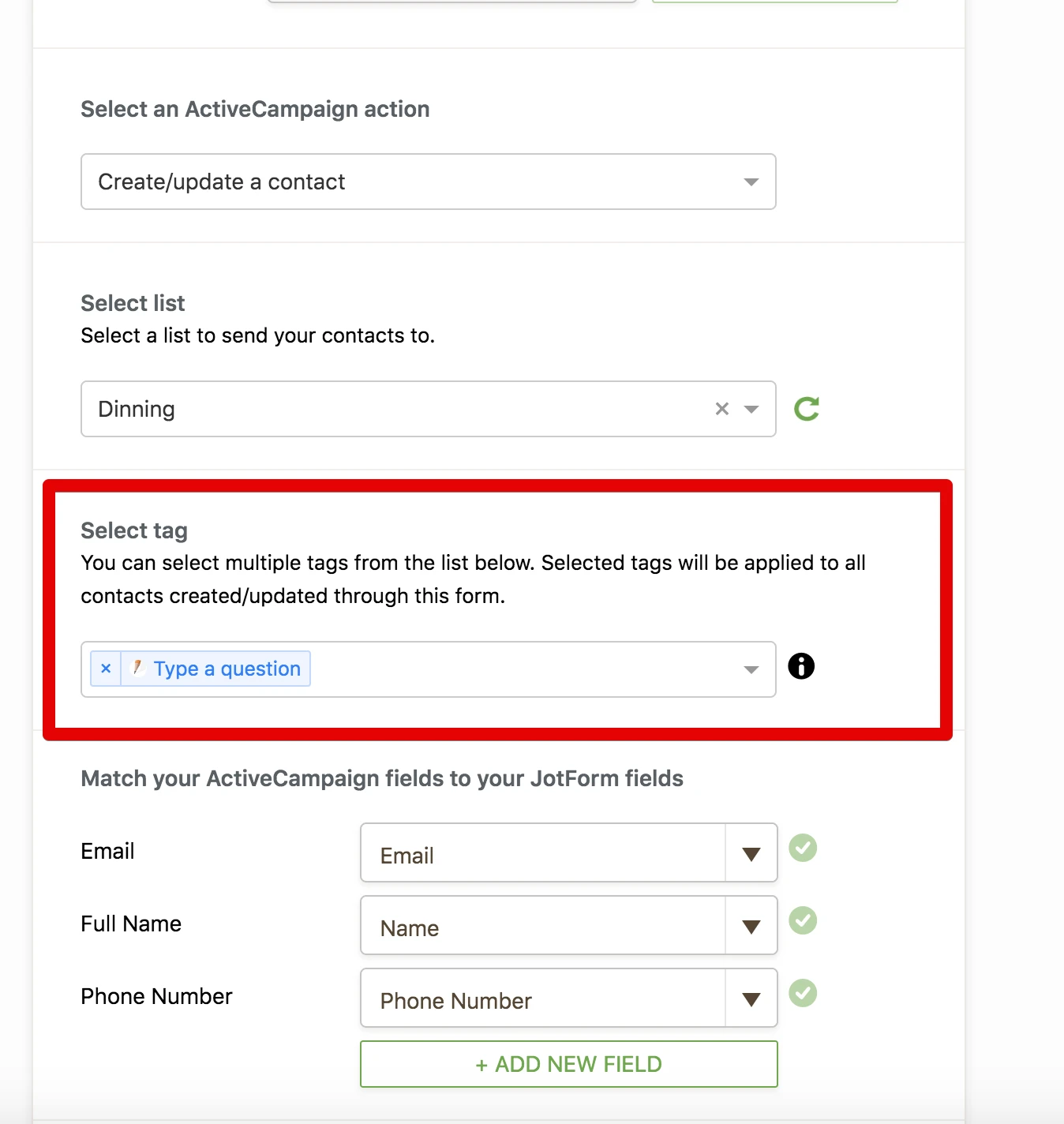
- You can add contacts to automation:

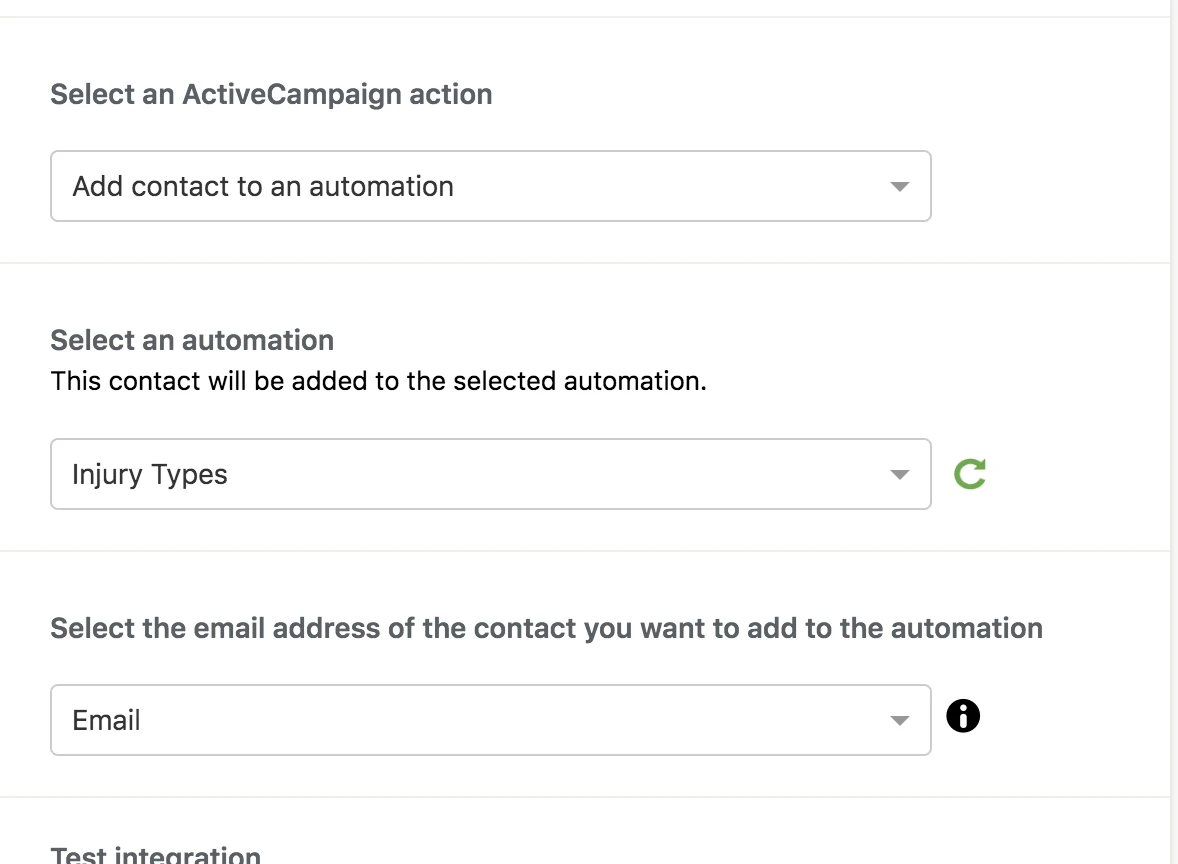
- You can add a note to contact:
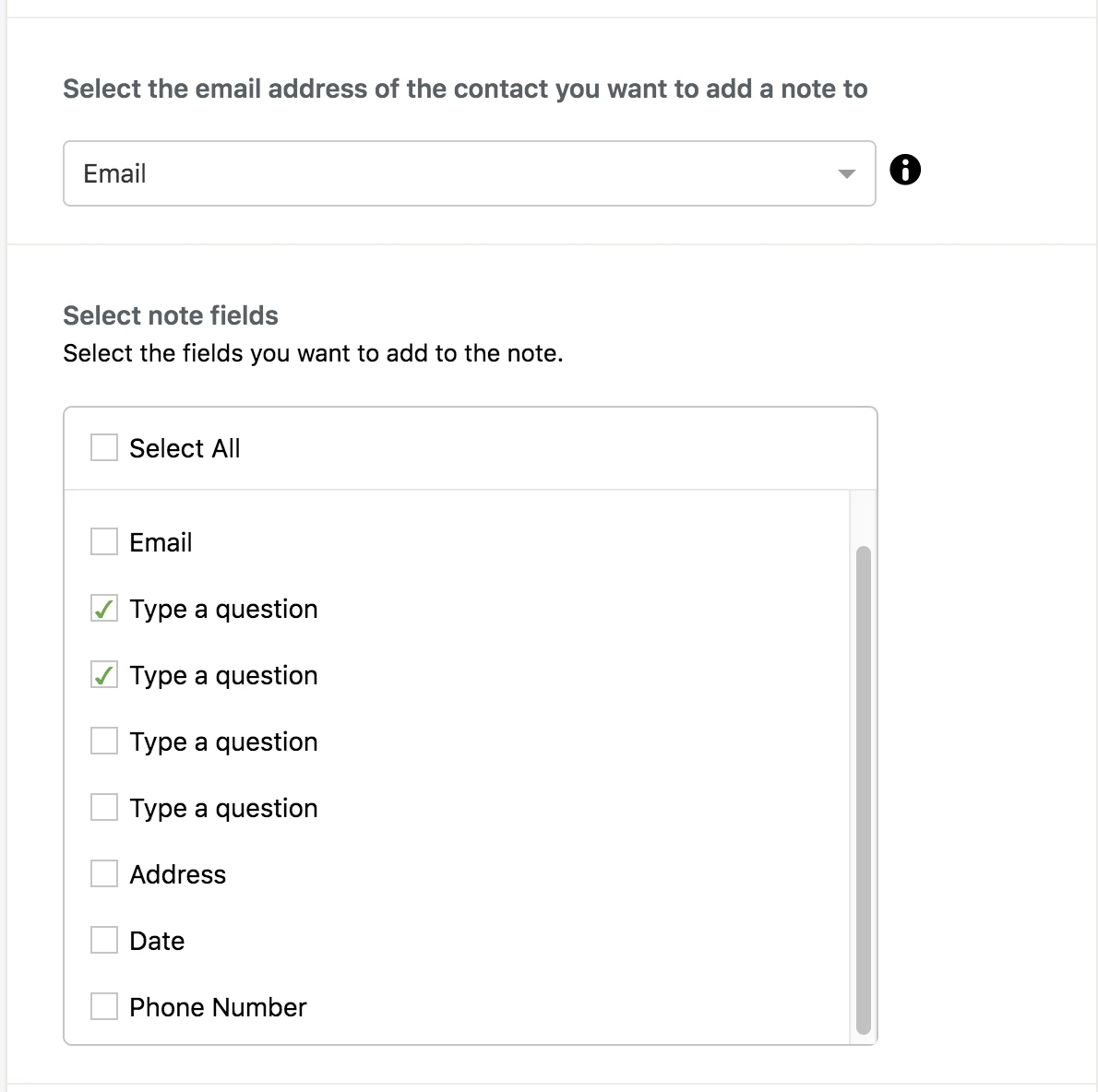
- You can create a deal:
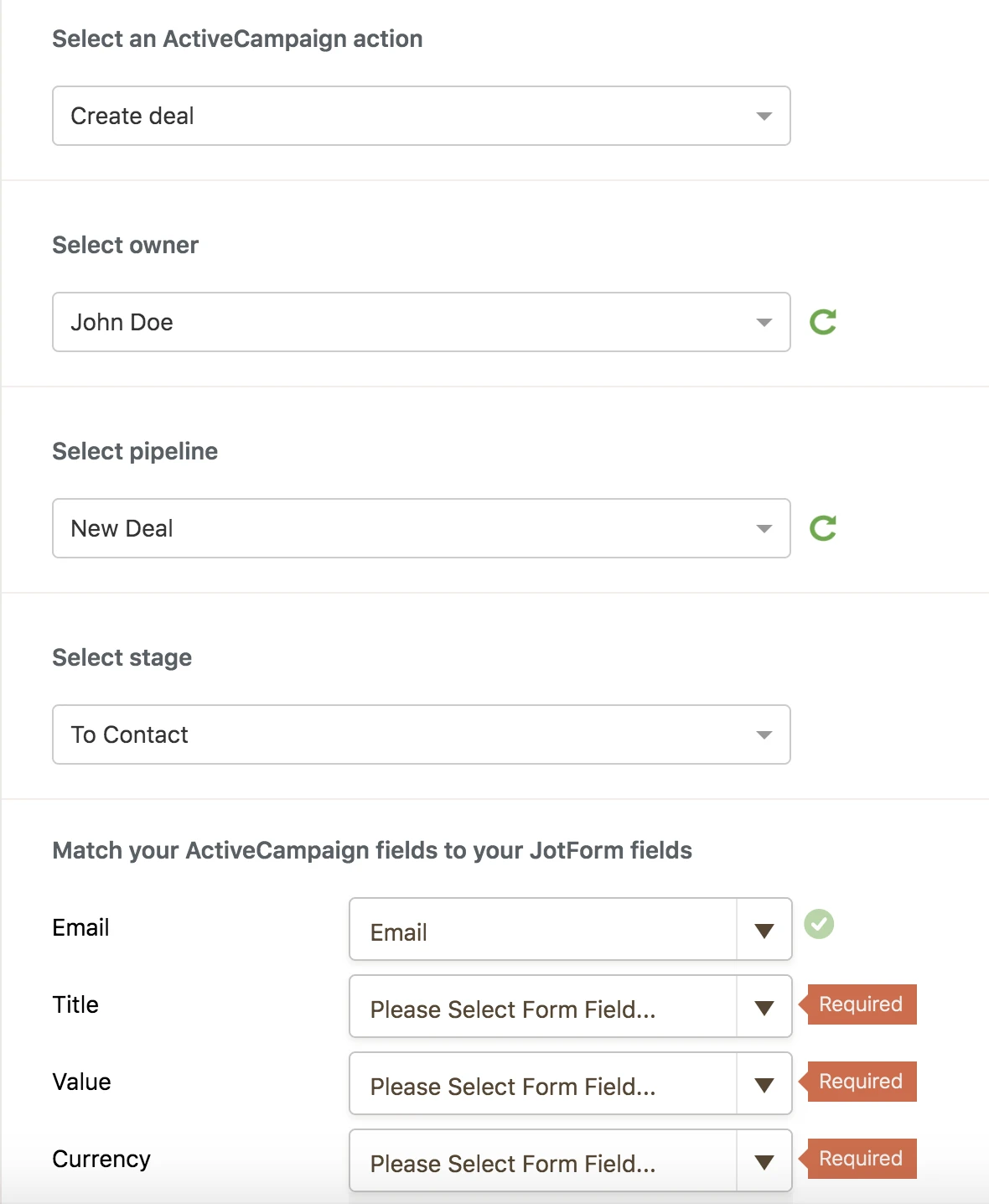
You can also read this guide: https://www.jotform.com/help/568-How-to-integrate-ActiveCampaign-with-your-form
I couldn't test it on my side because I don't have ActiveCampaign account.However, you can solve that issue by using two textbox fields for First name and Last name instead of using Full Name.
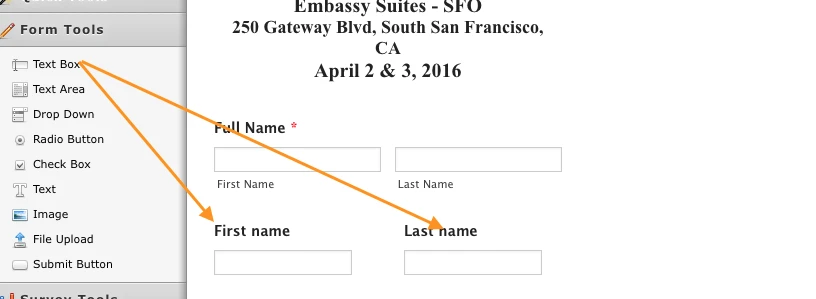
If you have any question or issues, please do not hesitate contacting us. We will be glad to assist you.
-
stevenkesslerReplied on March 29, 2016 at 10:49 AM
Thank you.
I have the same problem with the Address data. Do I have to manually build a street, city, state, zip, and country array out of individual text boxes, or do you have an Address option created that keeps them separate?
If not, I suggest this as an improvement. To me it seems ridiculous that you would spend the time to create such beautiful form building software, but then trash the value of the collected data by automatically merging it all into a less useful format.
-
BJoannaReplied on March 29, 2016 at 12:47 PM
Address field is a single text box field containing other fields (Street Address, Street Address Line 2, City, State / Province, Postal / Zip Code and Country).
Since we do not have direct integration with Active Campaign and the data from form are being transferred through Zapier app, I would suggest you to contact Zapier support, to see if this can be solved on their end.
As workaround you can try to create mentioned fields separately, using text box fields, like you did with Full Name field.
Feel free to contact us if you have any other questions.
-
stevenkesslerReplied on March 30, 2016 at 12:22 AM
Thank you. Will do.
-
beril JotForm UI DeveloperReplied on March 30, 2016 at 2:31 AM
You're most welcome. If you need further assistance feel free to contact us. We will be glad to assist you.
-
Nur Karabağ JotForm DeveloperReplied on August 5, 2019 at 8:06 AM
UPDATE (August 5, 2019): Direct integration with ActiveCampaign is available now.
1. Open the Form Builder and find the ActiveCampaign integration under the Settings tab and authorize it.

2. You can add multiple actions that are triggered every time your form is submitted.
- You can create/update contacts:
 
-If you are adding or updating your ActiveCampaign contacts, you can map the fields on your form to the corresponding ActiveCampaign fields. You can also dynamically tag your contacts using multiple-choice or single-choice fields:


- You can add contacts to automation:


- You can add a note to contact:

- You can create a deal:

You can also read this guide: https://www.jotform.com/help/568-How-to-integrate-ActiveCampaign-with-your-form
- Mobile Forms
- My Forms
- Templates
- Integrations
- INTEGRATIONS
- See 100+ integrations
- FEATURED INTEGRATIONS
PayPal
Slack
Google Sheets
Mailchimp
Zoom
Dropbox
Google Calendar
Hubspot
Salesforce
- See more Integrations
- Products
- PRODUCTS
Form Builder
Jotform Enterprise
Jotform Apps
Store Builder
Jotform Tables
Jotform Inbox
Jotform Mobile App
Jotform Approvals
Report Builder
Smart PDF Forms
PDF Editor
Jotform Sign
Jotform for Salesforce Discover Now
- Support
- GET HELP
- Contact Support
- Help Center
- FAQ
- Dedicated Support
Get a dedicated support team with Jotform Enterprise.
Contact SalesDedicated Enterprise supportApply to Jotform Enterprise for a dedicated support team.
Apply Now - Professional ServicesExplore
- Enterprise
- Pricing





























































