-
denizleuAsked on March 29, 2016 at 6:23 AM
I have imported my logo as a png file from my computer. It is in photoshop "saved for web". But whatever I tried it always comes up with a white background. I would really appreciate it if you could help me about it.
Thanks!
Deniz
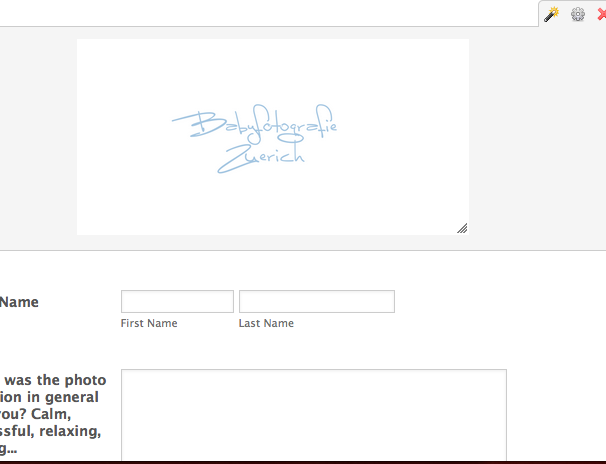
-
liyamReplied on March 29, 2016 at 8:08 AM
Hello Deniz,
We do not usually provide support for outside JotForm matters, but I'll give a bit of exception on this one.
It's on how you created and saved your image on Photoshop. First you need to make sure that the background on the image you're creating is transparent. You will notice a checkered grey and white background on it. Then when saving it for web, you will have to tick the transparency checkbox on the right panel.
I don't have the specific screenshots but this link should help explain you further the matter on how to resolve your issue.
If you're having further difficulty on this, feel free to give us a link on how to download the PSD file that you have and let's see how to work it out.
- Mobile Forms
- My Forms
- Templates
- Integrations
- INTEGRATIONS
- See 100+ integrations
- FEATURED INTEGRATIONS
PayPal
Slack
Google Sheets
Mailchimp
Zoom
Dropbox
Google Calendar
Hubspot
Salesforce
- See more Integrations
- Products
- PRODUCTS
Form Builder
Jotform Enterprise
Jotform Apps
Store Builder
Jotform Tables
Jotform Inbox
Jotform Mobile App
Jotform Approvals
Report Builder
Smart PDF Forms
PDF Editor
Jotform Sign
Jotform for Salesforce Discover Now
- Support
- GET HELP
- Contact Support
- Help Center
- FAQ
- Dedicated Support
Get a dedicated support team with Jotform Enterprise.
Contact SalesDedicated Enterprise supportApply to Jotform Enterprise for a dedicated support team.
Apply Now - Professional ServicesExplore
- Enterprise
- Pricing



























































