-
uclubmanagerAsked on March 29, 2016 at 10:01 AM

This is the error message i keep getting, however i now have two separate email fields in the form. I am not able to adjust field properties in the payment wizard or properties tab for this specific item. How can i get this to accept the email i have listed or change the filed properties in the settings tab for this item.
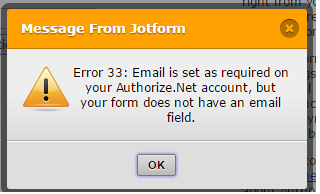
-
BenReplied on March 29, 2016 at 11:24 AM
Please do always only open your own thread instead of posting the similar text on another thread as well. That allows us to properly assist you with your issue and get it resolved.
In regards to the error, you could either:
1. remove the required attribute on the Authorize.net side and just mark the form field as required instead
2. set the email field to be a single field - to not have a confirm email field as well and check if the same resolves your issue.
If it does, it is likely that the email is not being sent properly due to the same, but it would allow us to pass this detail to our developer.
- Mobile Forms
- My Forms
- Templates
- Integrations
- INTEGRATIONS
- See 100+ integrations
- FEATURED INTEGRATIONS
PayPal
Slack
Google Sheets
Mailchimp
Zoom
Dropbox
Google Calendar
Hubspot
Salesforce
- See more Integrations
- Products
- PRODUCTS
Form Builder
Jotform Enterprise
Jotform Apps
Store Builder
Jotform Tables
Jotform Inbox
Jotform Mobile App
Jotform Approvals
Report Builder
Smart PDF Forms
PDF Editor
Jotform Sign
Jotform for Salesforce Discover Now
- Support
- GET HELP
- Contact Support
- Help Center
- FAQ
- Dedicated Support
Get a dedicated support team with Jotform Enterprise.
Contact SalesDedicated Enterprise supportApply to Jotform Enterprise for a dedicated support team.
Apply Now - Professional ServicesExplore
- Enterprise
- Pricing



























































