-
TGPFormsAsked on March 29, 2016 at 5:06 PM
I can't get the "please pay" field in my form to populate properly. It should populate with a name from the Pay - Yellowhead, Pay - Warehouse, or Pay - Retiree field based on their location. Is the problem that the field is not numeric (field contains names instead of numbers)? How do I get the condition to work?
https://form.jotform.com/60805043891960
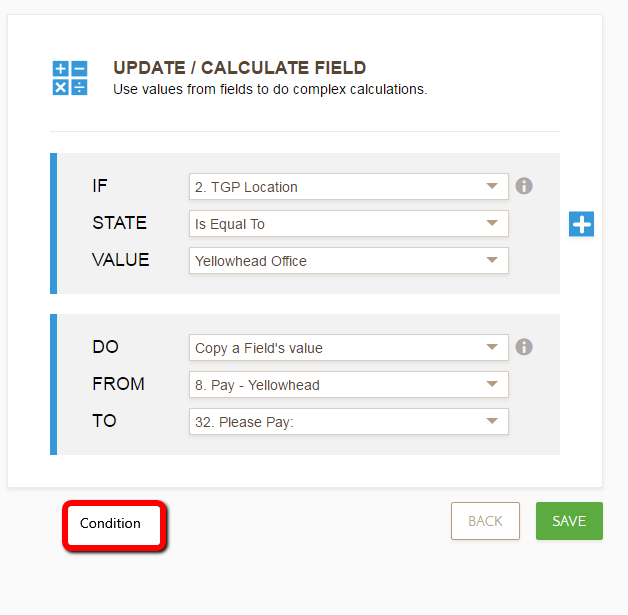
-
Jeanette JotForm SupportReplied on March 29, 2016 at 7:27 PM
Both fields (target and source) should have the same validation, you should set it as "none" in order to accept alphanumeric characters.
Let us know should the problem continue.
-
TGPFormsReplied on March 30, 2016 at 10:08 AM
All the fields are set with the same validation, "none". The "please pay" field still comes up with "0"

-
BJoannaReplied on March 30, 2016 at 12:28 PM
I have cloned and tested your form and I was able to replicate mentioned issue. This is happening because your field is set to pass only numerical values. To fix this issue, open your conditions for "Please Pay" field and set option "DO" to calculate a field's value and change field value from 0-9 to A-Z.
Here is my cloned form, where I changed mentioned conditions: https://form.jotform.com/60894465725972
Feel free to clone it.
Hope this will help. Let us know if you need further assistance.
-
TGPFormsReplied on March 30, 2016 at 12:34 PM
That worked. Thank you!
-
BJoannaReplied on March 30, 2016 at 1:48 PM
You're welcome.
Feel free to contact us if you have any other questions.
- Mobile Forms
- My Forms
- Templates
- Integrations
- INTEGRATIONS
- See 100+ integrations
- FEATURED INTEGRATIONS
PayPal
Slack
Google Sheets
Mailchimp
Zoom
Dropbox
Google Calendar
Hubspot
Salesforce
- See more Integrations
- Products
- PRODUCTS
Form Builder
Jotform Enterprise
Jotform Apps
Store Builder
Jotform Tables
Jotform Inbox
Jotform Mobile App
Jotform Approvals
Report Builder
Smart PDF Forms
PDF Editor
Jotform Sign
Jotform for Salesforce Discover Now
- Support
- GET HELP
- Contact Support
- Help Center
- FAQ
- Dedicated Support
Get a dedicated support team with Jotform Enterprise.
Contact SalesDedicated Enterprise supportApply to Jotform Enterprise for a dedicated support team.
Apply Now - Professional ServicesExplore
- Enterprise
- Pricing




























































