-
bmaioranoAsked on March 29, 2016 at 5:22 PM
Can a radio button in a payment tool be autofilled? I cannot get it to work in this form. I want to use this method so I can use the coupon tool.
https://eu.jotform.com//?formID=60875893271366
-
Elton Support Team LeadReplied on March 29, 2016 at 5:30 PM
Yes, that's possible.
Example: https://eu.jotform.com/60875893271366?checkout[][id]=1007
checkout[][id] is the name of the radio button field
1007 is one of the radio button option value
You can get the radio button values when you check your form source code.
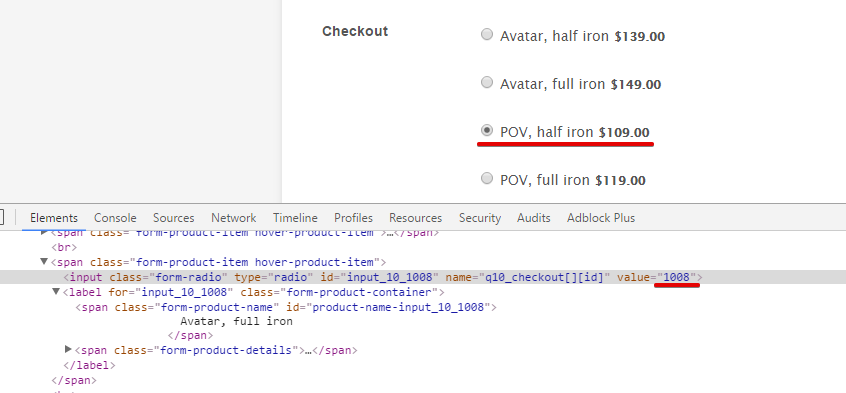
If you need further assistance, let us know.
-
bmaioranoReplied on March 30, 2016 at 1:46 AM
Thank you, but I'm still not doing it right. This is what I'm using as a condition. Can you tell me what I should use?
Thank you!
https://eu.jotform.com//?formID=60875893271366
-
Elton Support Team LeadReplied on March 30, 2016 at 3:00 AM
Sorry, but your approach will not work. You can't autoselect a radio button base on the selection from another field through condition.
I suggest to replace your product choices with a custom amount payment. Then pass the calculation field value to the amount field.
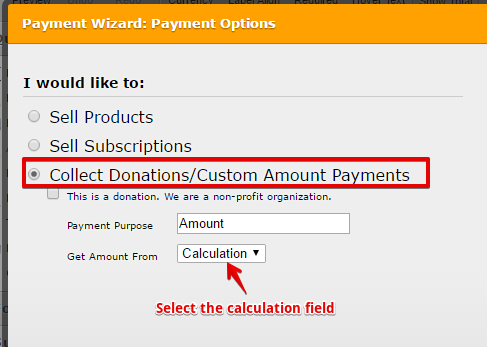
Here's how it should work https://form.jotform.com/60891583262966. You can also hide the calculation field if you want (right click the field > hide field).
This method is explained on this guide https://www.jotform.com/help/275-How-to-pass-a-calculation-to-a-payment-field
Let us know should you need further assistance.
-
bmaioranoReplied on March 30, 2016 at 3:41 AM
Sorry, now I'm really confused. In your first answer you said it was possible, and this thread also says it's possible.
http://www.jotform.com/answers/696237-Auto-select-radio-button-answer-based-on-previous-selections
As I mentioned above, the reason I don't want to use the "Custom Amount Payments" is because I want to use coupon codes.
Can you explain how I can auto-select the radio button based on previous selections?
Thank you.
-
Chriistian Jotform SupportReplied on March 30, 2016 at 4:33 AM
Unfortunately, the solution provided in the thread you linked (http://www.jotform.com/answers/696237) is not suitable for the payment tool. The solution is only possible in a radio button field, not the radio button inside the payment tool.
If you want to autoselect the radio button based on previous selection, you would need to use the Custom Amount Payment that my colleague suggested earlier. Once that is set, you can now follow the guide from this thread: http://www.jotform.com/answers/696237.
Then if you want to use coupon codes on the custom amount payment, you can simply add textbox fields for the customized coupon field.
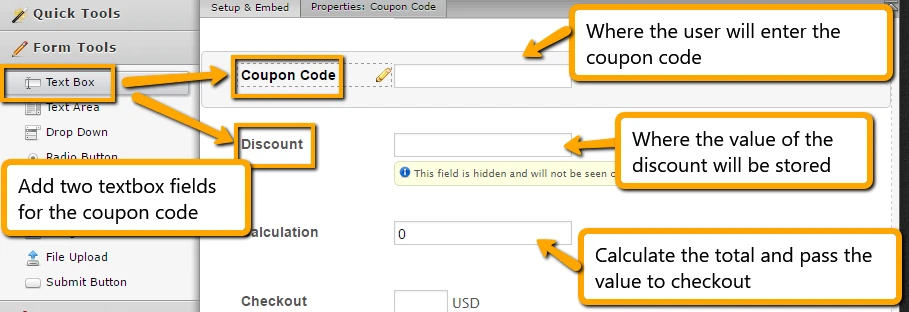
Then add the condition for when the coupon code is filled.
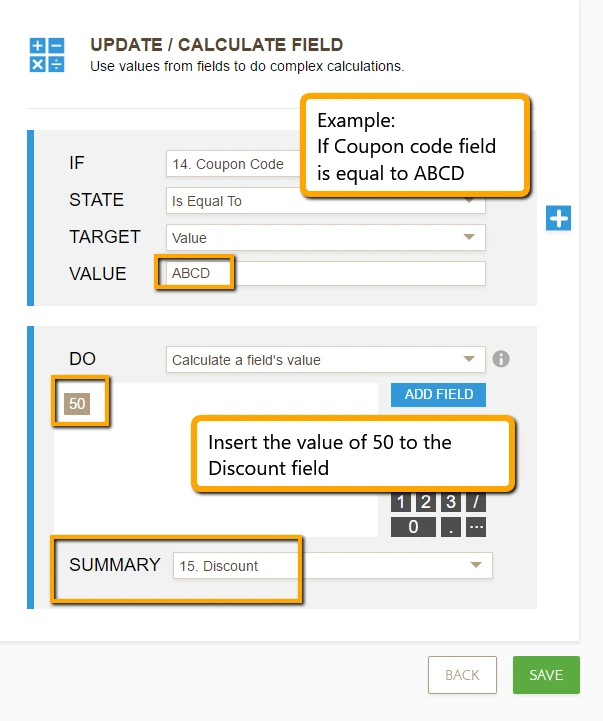
Once the condition is added, update your Calculation field to subtract the total with the value form the discount.
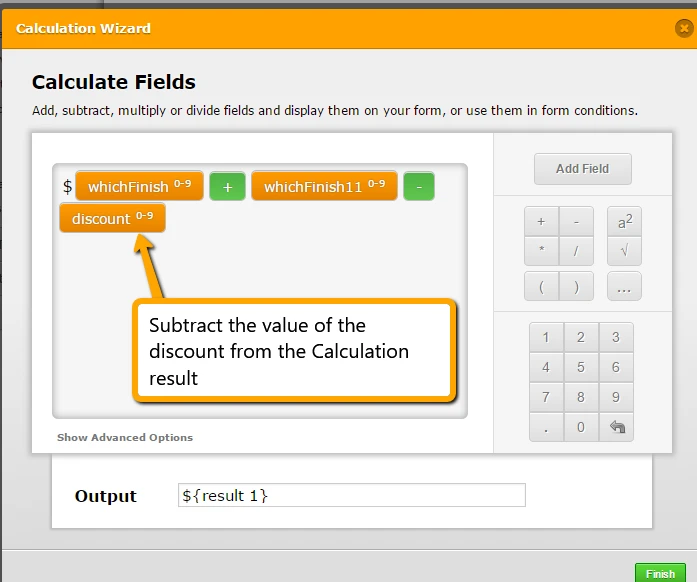
The result from the checkout should now look like the screenshot below:
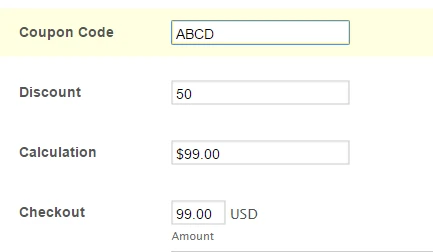
You can check out this demo where I added a coupon code to the form that my colleague shared earlier: https://form.jotform.com/60892342478969
If you need further assistance, please let us know.
Regards.
- Mobile Forms
- My Forms
- Templates
- Integrations
- INTEGRATIONS
- See 100+ integrations
- FEATURED INTEGRATIONS
PayPal
Slack
Google Sheets
Mailchimp
Zoom
Dropbox
Google Calendar
Hubspot
Salesforce
- See more Integrations
- Products
- PRODUCTS
Form Builder
Jotform Enterprise
Jotform Apps
Store Builder
Jotform Tables
Jotform Inbox
Jotform Mobile App
Jotform Approvals
Report Builder
Smart PDF Forms
PDF Editor
Jotform Sign
Jotform for Salesforce Discover Now
- Support
- GET HELP
- Contact Support
- Help Center
- FAQ
- Dedicated Support
Get a dedicated support team with Jotform Enterprise.
Contact SalesDedicated Enterprise supportApply to Jotform Enterprise for a dedicated support team.
Apply Now - Professional ServicesExplore
- Enterprise
- Pricing




























































