-
WagtheDogAsked on March 29, 2016 at 5:37 PM
Hello,
A customer called saying that they submitted my form and payment. It went through, but their bank called them asking if she had made a transaction in the amount for my company, but to a software company?!
I am concerned about this, as I have had multiple issues lately with customer credit cards not going through.I contacted my payment processor, Stripe, and received the following reply.
"Having looked into your account I can see that you used an integration called 'Jotform' to create your payment form. It is possible that your customers may see this appear on their bank statements. I would suggest contacting this company and ask them to modify this and correct this issue for you. They can be reached through the following link: http://www.jotform.com/contact/"Can you please assist me with how to make sure payments are being shown as from my company and not what I assume is yours?Thank you,Jennifer Pratt -
jonathanReplied on March 29, 2016 at 8:08 PM
Please review the user guide as well to make sure you have properly setup the integration.
user guide: How-to-Integrate-Stripe-with-your-Form
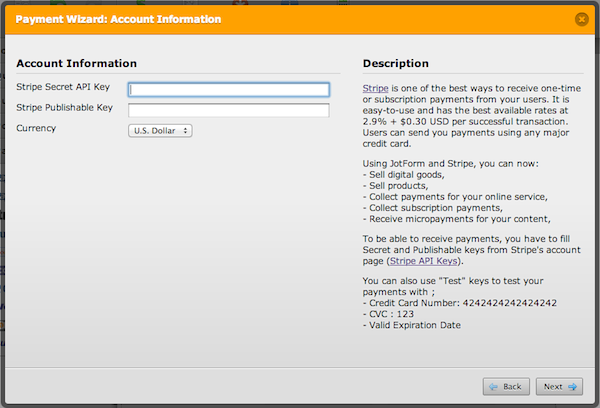
As far as I know, once you provide the Stripe API keys on the integration, it will use your Stripe account profile information during payment process.
Try resetting the integration on the form, then check again if the submission payment will still show incorrect information.
Let us know if issue is not resolve.
Thank you.
- Mobile Forms
- My Forms
- Templates
- Integrations
- INTEGRATIONS
- See 100+ integrations
- FEATURED INTEGRATIONS
PayPal
Slack
Google Sheets
Mailchimp
Zoom
Dropbox
Google Calendar
Hubspot
Salesforce
- See more Integrations
- Products
- PRODUCTS
Form Builder
Jotform Enterprise
Jotform Apps
Store Builder
Jotform Tables
Jotform Inbox
Jotform Mobile App
Jotform Approvals
Report Builder
Smart PDF Forms
PDF Editor
Jotform Sign
Jotform for Salesforce Discover Now
- Support
- GET HELP
- Contact Support
- Help Center
- FAQ
- Dedicated Support
Get a dedicated support team with Jotform Enterprise.
Contact SalesDedicated Enterprise supportApply to Jotform Enterprise for a dedicated support team.
Apply Now - Professional ServicesExplore
- Enterprise
- Pricing



























































