-
Ricks62346Asked on March 30, 2016 at 8:55 AM
I have a client whose Jot Form Application when the submit button is clicked returns a 403 Forbidden Error I have tried completing their form from their web site link listed below and by a direct past of the published URL from JOT form. The application is saved and is complete but the end clients, of course, are submitting multiple applications thinking that their did not go through. The associated emails seem to be working. I have not encounter anything like this. Thought at first it was a problem with their web site but when I used the direct link I received the same error. Can you enlighten me
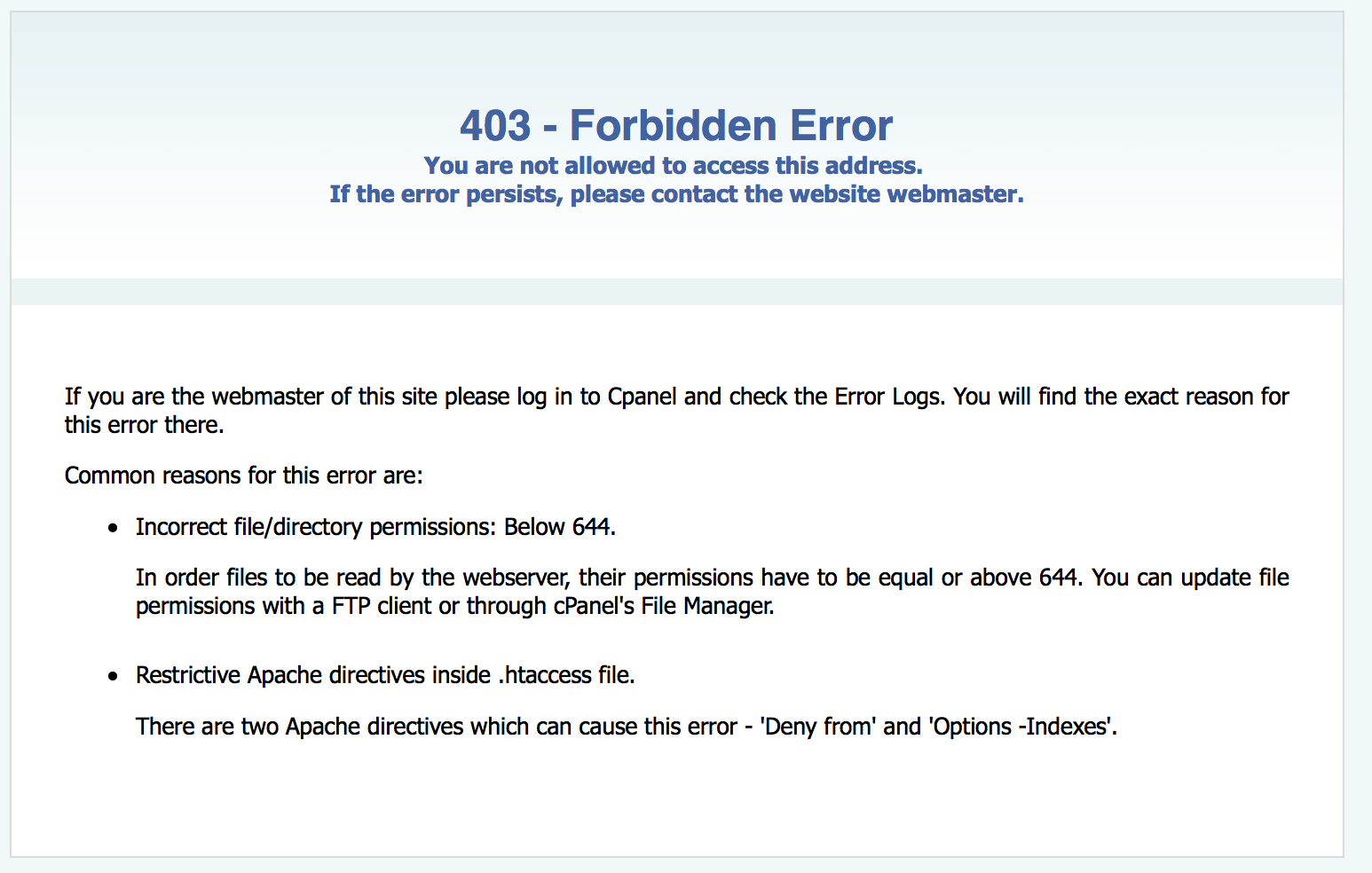 Page URL: http://www.silviesrcs.org
Page URL: http://www.silviesrcs.org -
CharlieReplied on March 30, 2016 at 10:49 AM
The link seems to be incorrect, I'm seeing you are anchoring this link http://form.jotformpro.com/form/22093207363953 in the "Student Apply Today" text.
Could you please try getting a fresh copy of the form URL under the "Publish" button? I checked that form and the correct link seems to be this one: https://form.jotform.com/22093207363953
Here's a screencast showing a test submission using the direct link:

Regarding the error message, we do not have that kind of error message. I believe that is more related to the user's website page. I presume the form is redirecting the users to an invalid or non accessible part of the website, which is why they are seeing that error message after submission. You can check the form's "Thank You" page settings and see if where it is redirecting after the submission. Here's a guide to learn more about that feature: https://www.jotform.com/help/38-Redirecting-Users-to-a-Different-Page. Make sure that the URL where the redirection happens is valid.
Let us know if you need more help on this.
- Mobile Forms
- My Forms
- Templates
- Integrations
- INTEGRATIONS
- See 100+ integrations
- FEATURED INTEGRATIONS
PayPal
Slack
Google Sheets
Mailchimp
Zoom
Dropbox
Google Calendar
Hubspot
Salesforce
- See more Integrations
- Products
- PRODUCTS
Form Builder
Jotform Enterprise
Jotform Apps
Store Builder
Jotform Tables
Jotform Inbox
Jotform Mobile App
Jotform Approvals
Report Builder
Smart PDF Forms
PDF Editor
Jotform Sign
Jotform for Salesforce Discover Now
- Support
- GET HELP
- Contact Support
- Help Center
- FAQ
- Dedicated Support
Get a dedicated support team with Jotform Enterprise.
Contact SalesDedicated Enterprise supportApply to Jotform Enterprise for a dedicated support team.
Apply Now - Professional ServicesExplore
- Enterprise
- Pricing



























































