-
efdchiefAsked on March 30, 2016 at 11:36 AM
I created a Parking Ticket Appeal Form that involved a lot of typing to list all of the types of parking tickets with explanations. I tried to cut and paste the information into a text field to no avail - is that not available? After saving and previewing the form and filling it out and printing it - I opened it up again and it was only partly there. This is the second time I am typing this also because I had to back out and get the url to paste in below so all that I typed went away.
-
David JotForm SupportReplied on March 30, 2016 at 1:18 PM
It should be possible to copy and paste text into a "Text" field:
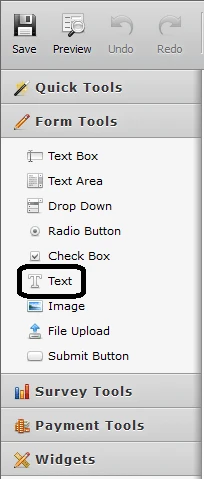
If at any time you want to revert back to previous version of your form, you can do so using you revision history:
http://www.jotform.com/help/294-How-to-View-Form-Revision-History
-
efdchiefReplied on March 30, 2016 at 1:45 PMShould be... but I can't.
Frank E. Chisesi
City Of Easton
Data Processing/IT Department
123 South Third Street, 2nd Floor
Easton, PA 18042
610-250-6786
www.easton-pa.gov
... -
David JotForm SupportReplied on March 30, 2016 at 3:14 PM
I followed up with your other thread here:
https://www.jotform.com/answers/805998
If you are still unable to copy text into a Text field, please follow up in that thread with the process you are attempting and we will be happy to have another look.
-
efdchiefReplied on March 30, 2016 at 3:45 PMOK - when I am building a form (not filling one in)
I click on TEXT and drag it into the form.
Double click the text area to edit/write the text I want in the box
A box appears with the following:
Insert/Edit link
Insert/Edit image
Insert table
Cell
Row
Column
There is no "PASTE" to insert text that I copied from another document.
Frank E. Chisesi
City Of Easton
Data Processing/IT Department
123 South Third Street, 2nd Floor
Easton, PA 18042
610-250-6786
www.easton-pa.gov
... -
David JotForm SupportReplied on March 30, 2016 at 3:53 PM
Highlight the text you would like to copy, press control+c to copy. Place your cursor inside the text section, press control+v to paste or right click and select paste. There is no button to allow for pasting, normal copy and paste functionality works.
-
efdchiefReplied on March 30, 2016 at 4:45 PMThanks - Control+C and Control+V work but there is no paste function when you right click. The box below is what you get when you right click.
[cid:image001.png@01D18A9C.55903360]
Frank E. Chisesi
City Of Easton
Data Processing/IT Department
123 South Third Street, 2nd Floor
Easton, PA 18042
610-250-6786
www.easton-pa.gov
... -
David JotForm SupportReplied on March 30, 2016 at 6:12 PM
Indeed the default paste action is disabled, my apologies. The hotkey method should work universally.
- Mobile Forms
- My Forms
- Templates
- Integrations
- INTEGRATIONS
- See 100+ integrations
- FEATURED INTEGRATIONS
PayPal
Slack
Google Sheets
Mailchimp
Zoom
Dropbox
Google Calendar
Hubspot
Salesforce
- See more Integrations
- Products
- PRODUCTS
Form Builder
Jotform Enterprise
Jotform Apps
Store Builder
Jotform Tables
Jotform Inbox
Jotform Mobile App
Jotform Approvals
Report Builder
Smart PDF Forms
PDF Editor
Jotform Sign
Jotform for Salesforce Discover Now
- Support
- GET HELP
- Contact Support
- Help Center
- FAQ
- Dedicated Support
Get a dedicated support team with Jotform Enterprise.
Contact SalesDedicated Enterprise supportApply to Jotform Enterprise for a dedicated support team.
Apply Now - Professional ServicesExplore
- Enterprise
- Pricing



























































