-
snicholsonAsked on March 30, 2016 at 11:06 PM
I'm trying to do a calculation in a conditional logic if/do process. If I do only 1 calculation, ex: x - y, I get a correct answer. But if I try to do something like (x - y) * .00389, it gives wrong answer. Also, when I put the $ sign in front of the calculations in the condition, it doesn't show up in the result. What am I doing wrong?
-
Chriistian Jotform SupportReplied on March 31, 2016 at 3:05 AM
I cloned your form and checked the condition for the "Water > 3000" Gallons field. It appears that some of the data in the condition was being displayed as plain text, which is why the calculation is not working properly.

To resolve the issue, simply click on the boxes to make them black, and thus ensuring that they will be included in the calculation.

You can check out this cloned form to see the correct calculation in action: https://form.jotform.com/60901161377957
If you need further assistance, please let us know.
Regards. -
snicholsonReplied on March 31, 2016 at 10:13 AM
I did this and it still doesn't show up. It looks exactly like your formula (unless I'm missing something), but nothing shows up in the field. I checked to make sure my font color did not match my background color (I've done this before accidentally) and I couldn't find anything.
Below is a picture of my condition for the CWater > 3000 Gallons-it matches yours, but still doesnt work in preview. What else can I do?
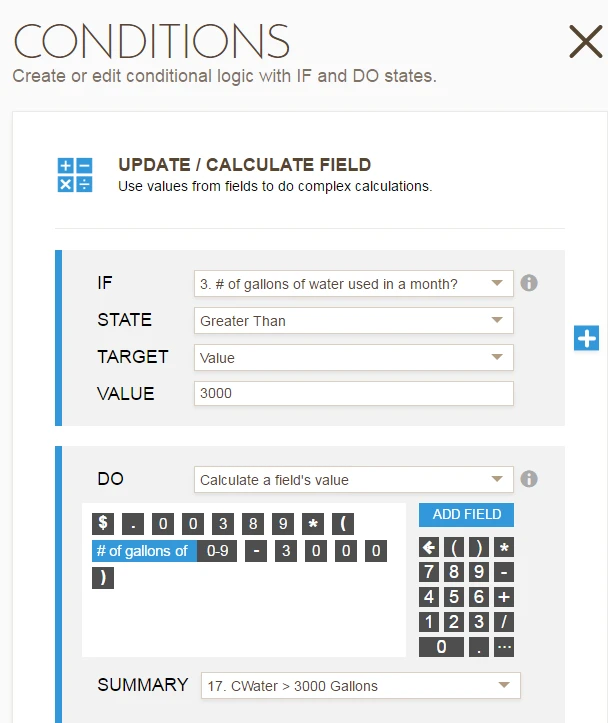
-
Welvin Support Team LeadReplied on March 31, 2016 at 12:18 PM
The condition is working now. I think you've figured it out already. Here's a screenshot of the result in your form:
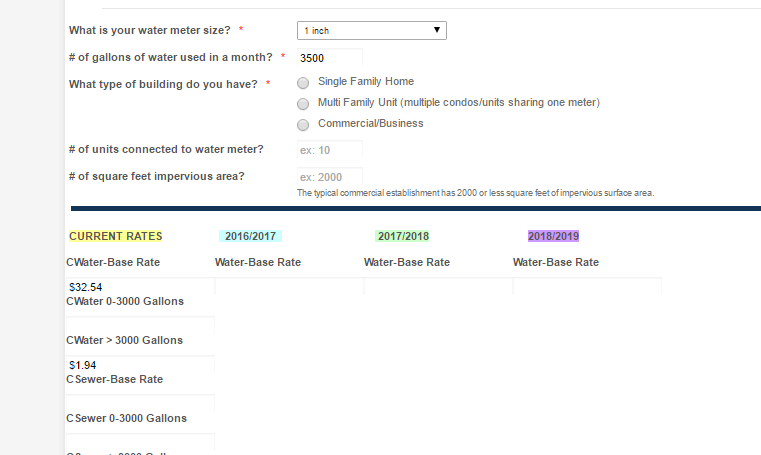
Let us know if you still need help with the calculation. Just one thing to note, make sure that the $ sign is in text format which should be in brown color.
-
snicholsonReplied on March 31, 2016 at 3:53 PM
It's working! Thank you so much!
- Mobile Forms
- My Forms
- Templates
- Integrations
- INTEGRATIONS
- See 100+ integrations
- FEATURED INTEGRATIONS
PayPal
Slack
Google Sheets
Mailchimp
Zoom
Dropbox
Google Calendar
Hubspot
Salesforce
- See more Integrations
- Products
- PRODUCTS
Form Builder
Jotform Enterprise
Jotform Apps
Store Builder
Jotform Tables
Jotform Inbox
Jotform Mobile App
Jotform Approvals
Report Builder
Smart PDF Forms
PDF Editor
Jotform Sign
Jotform for Salesforce Discover Now
- Support
- GET HELP
- Contact Support
- Help Center
- FAQ
- Dedicated Support
Get a dedicated support team with Jotform Enterprise.
Contact SalesDedicated Enterprise supportApply to Jotform Enterprise for a dedicated support team.
Apply Now - Professional ServicesExplore
- Enterprise
- Pricing




























































