-
susanpedersenAsked on March 31, 2016 at 3:14 PM
-
MikeReplied on March 31, 2016 at 4:47 PM
If you have any questions about the Take Photo widget, please let us know by updating this support forum thread. We would love to help.
-
susanpedersenReplied on March 31, 2016 at 9:15 PM
I am confused regarding your take photo widget. I tried putting in on my form and it does not show the actual camera icon and there is no live preview. I have tried in on my Mac laptop, Apple iPhone and Windows laptop.
It was my understanding that the widget doesn't work on mobile phones but a upload file is automatically substituted for the camera.
On your sample form, it shows both the camera icon/upload buttons as well as a submit button. Do you need both?
I would like to upload photos to my Dropbox account. The integration doesn't appear to be working either.
-
Welvin Support Team LeadReplied on April 1, 2016 at 4:01 AM
I tried viewing your form, this one https://www.jotform.us/form/60886712445159 and it's working as it should. I've tested the form on Android with KitKat and Lollipop OS.
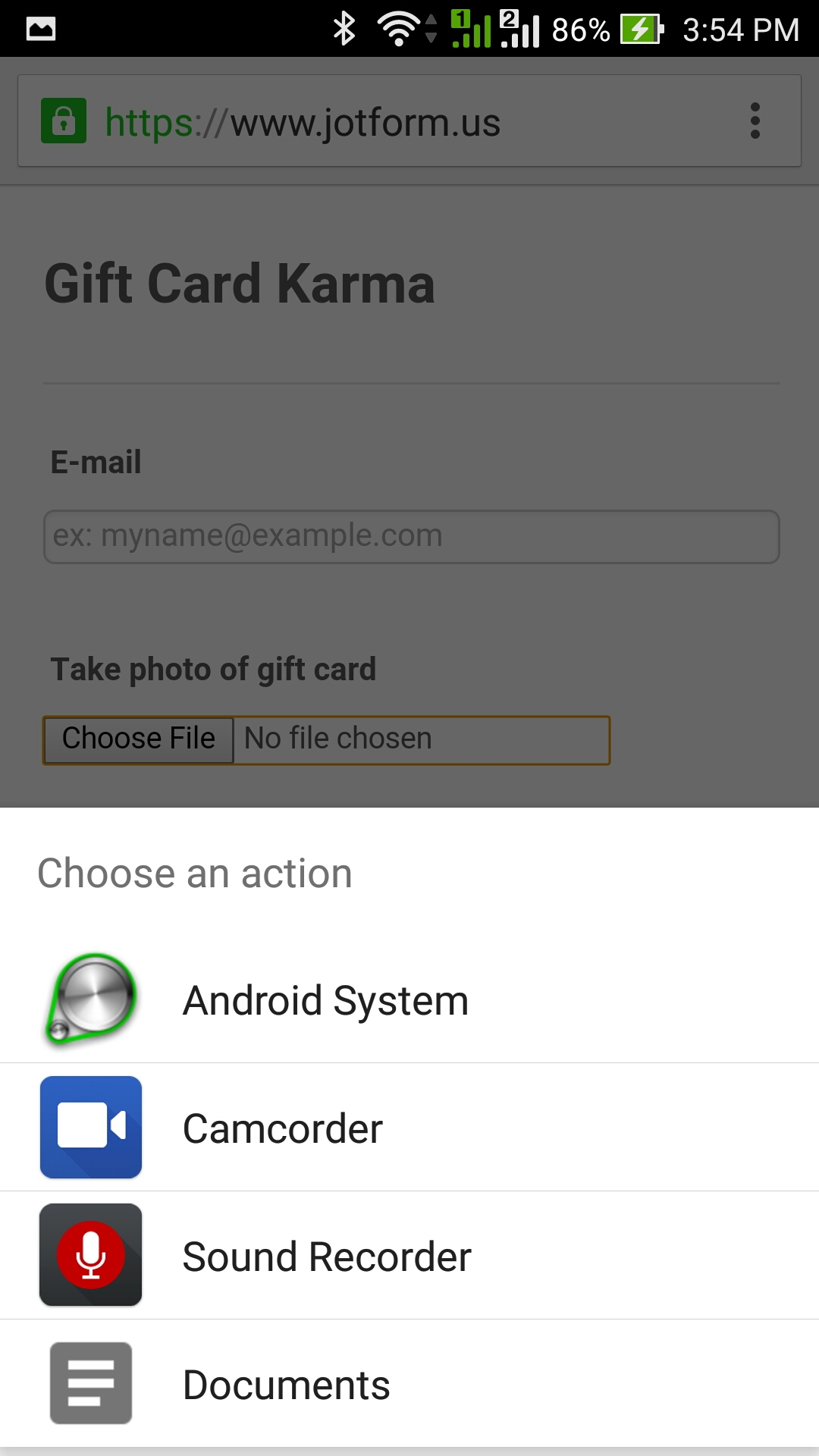
The form is also working on my Windows 10 PC with Chrome Browser:
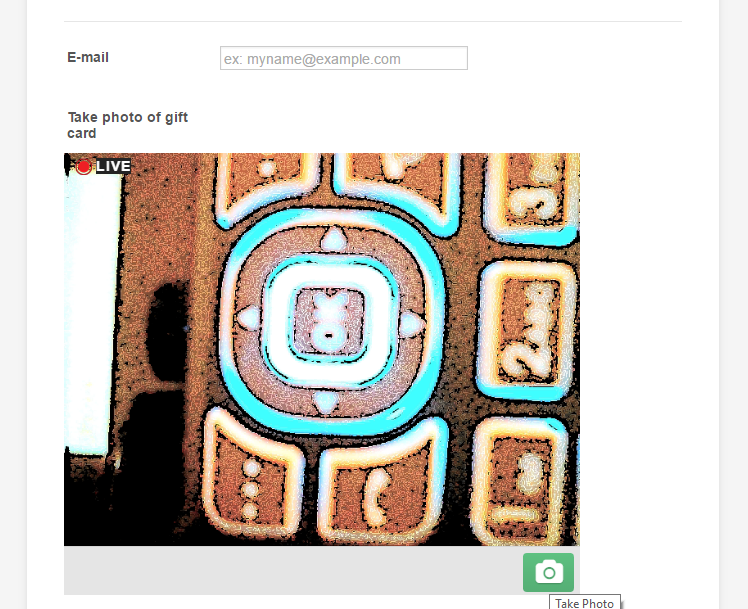
The submit button in the demo form is not part of the widget. Only the Take Photo button, as well as the preview screen is part of it.
I've cleared your forms cache (https://www.jotform.com/help/229-How-to-Clear-your-Form-Cache). Can you check again?
- Mobile Forms
- My Forms
- Templates
- Integrations
- INTEGRATIONS
- See 100+ integrations
- FEATURED INTEGRATIONS
PayPal
Slack
Google Sheets
Mailchimp
Zoom
Dropbox
Google Calendar
Hubspot
Salesforce
- See more Integrations
- Products
- PRODUCTS
Form Builder
Jotform Enterprise
Jotform Apps
Store Builder
Jotform Tables
Jotform Inbox
Jotform Mobile App
Jotform Approvals
Report Builder
Smart PDF Forms
PDF Editor
Jotform Sign
Jotform for Salesforce Discover Now
- Support
- GET HELP
- Contact Support
- Help Center
- FAQ
- Dedicated Support
Get a dedicated support team with Jotform Enterprise.
Contact SalesDedicated Enterprise supportApply to Jotform Enterprise for a dedicated support team.
Apply Now - Professional ServicesExplore
- Enterprise
- Pricing




























































