-
matt136Asked on March 31, 2016 at 5:14 PM
Am I only allowed to have one thank you form for all my forms? I'd like to customize each thank you form. It seems the same pop up TY is being applied to each form.
Also I can't change the text size and font - any suggestions?
-
Kevin Support Team LeadReplied on March 31, 2016 at 7:58 PM
No, each form has its own thank you page, you are able to edit each thank you page as it is one different for each form, you only need to click on the thank you icon, you will find it on the top toolbar in the Form Builder:
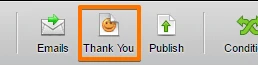
As soon as you click on the icon the thank you wizard will be displayed, there you only need to click on edit text:
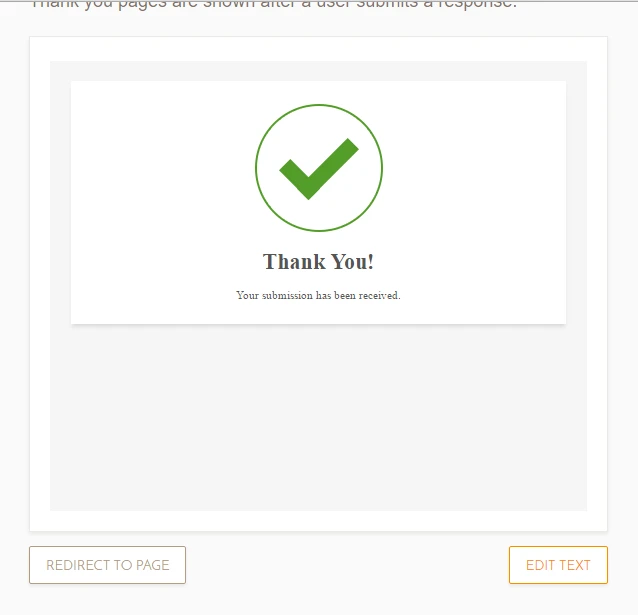
Then you will be able to change everything in the thank you page, the text, add tables, images, add your custom text as well as format it as you want.
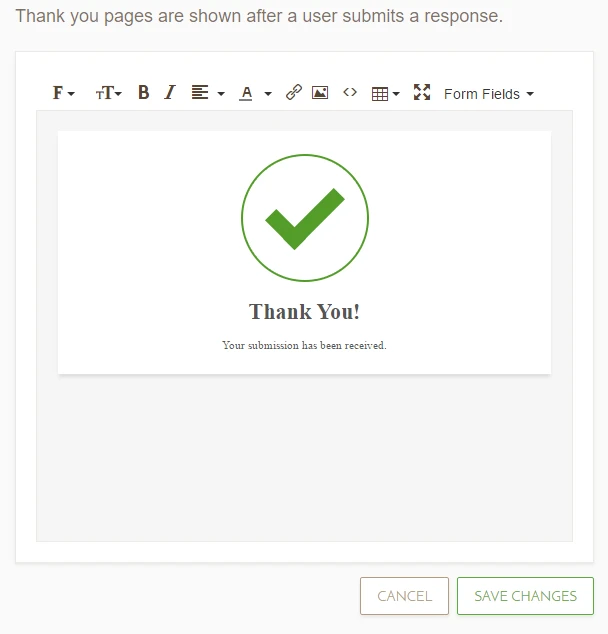
I think with change the font and the size you are referring to the text in the thank you page o you should be able to do it on the wizard, here is a guide that will help you with that as well: http://www.jotform.com/help/211-Setting-Up-the-Thank-You-Page.
If you are referring to the font and size of your entire form, then these guides will help you:
http://www.jotform.com/help/185-How-to-Change-Form-Fonts
http://www.jotform.com/help/186-How-to-Change-Font-Size-on-Forms
You may also do this using CSS code, this is an example of the CSS that you should use:
.form-all{
font-size: 20px;
font-family: Arial;
}
This guide will help you to inject the CSS code: http://www.jotform.com/help/117-How-to-Inject-Custom-CSS-Codes.
Here is a link with more information about fonts with CSS: http://www.w3schools.com/css/css_font.asp.
Hope this helps.
- Mobile Forms
- My Forms
- Templates
- Integrations
- INTEGRATIONS
- See 100+ integrations
- FEATURED INTEGRATIONS
PayPal
Slack
Google Sheets
Mailchimp
Zoom
Dropbox
Google Calendar
Hubspot
Salesforce
- See more Integrations
- Products
- PRODUCTS
Form Builder
Jotform Enterprise
Jotform Apps
Store Builder
Jotform Tables
Jotform Inbox
Jotform Mobile App
Jotform Approvals
Report Builder
Smart PDF Forms
PDF Editor
Jotform Sign
Jotform for Salesforce Discover Now
- Support
- GET HELP
- Contact Support
- Help Center
- FAQ
- Dedicated Support
Get a dedicated support team with Jotform Enterprise.
Contact SalesDedicated Enterprise supportApply to Jotform Enterprise for a dedicated support team.
Apply Now - Professional ServicesExplore
- Enterprise
- Pricing



























































