-
martinbondAsked on April 1, 2016 at 2:51 AM
-
beril JotForm UI DeveloperReplied on April 1, 2016 at 9:49 AM
You can remove SMTP settings easily. To do that please check the guide below for more information:
http://www.jotform.com/help/241-How-to-Edit-Delete-Sender-Emails-on-SMTP-Settings
Amazonses provider also works on Microsoft outlook. To prevent bounce list issue, you can use sender email as noreply@jotform.com.
Please, also check the guide below:
-
martinbondReplied on April 2, 2016 at 5:34 AM
Hi,
Please see below and advise if this will work for me. I don't know what to enter for Host Name, Port and Security Protocol, please advise options that work on this website.
Ideally my email address & username would be forms@serco.ae, is this ok or does it have to be noreply@jotform.com?
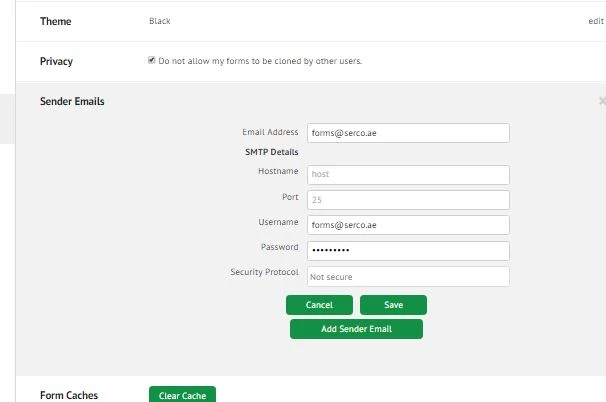
Also, in my email settings, can my reply to email be forms@serco.ae or does it have to be noreply @jotform.com like in the advanced settings tab?
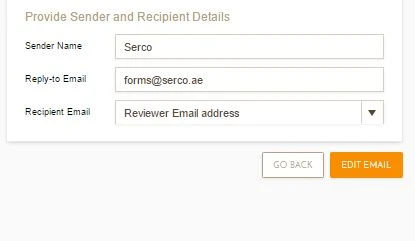
Please advise ASAP with full instructions as to how to get up and running.
Regards,
Martin.
-
CarinaReplied on April 2, 2016 at 6:40 AM
If you don't have this info it is better to use the verification method instead.
1. Please go to your form > email notification
2. Advanced settings > sender email > add new email address:

3. Email Type > Verified:

4. Enter your email address > send verification code:

5. Enter the verification code that you received on your email address > add email:

Let us know if we can assist you further.
-
martinbondReplied on April 2, 2016 at 9:27 AM
Hi,
I've implemented all of the above but I'm still receiving the below email once testing my form.
Can you please have a review on my form set-up & indicate what is causing this.
Thanks in advance.
Martin.
-
martinbondReplied on April 2, 2016 at 11:48 AM
I have the following SMPT setting implemented in my forms, this was input along time ago by my I.T department.
Does my username in SMPT settings have to be the same as the one my account is registered to? If so they currently differ, jotform account = martinbond, SMPT username = forms
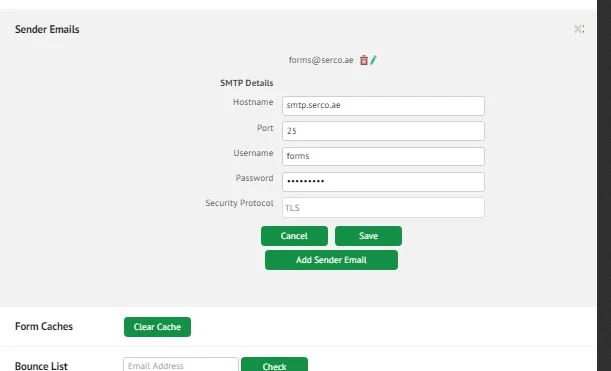
-
CarinaReplied on April 2, 2016 at 1:30 PM
I believe the problem was with the username. I have updated the username to be your email: forms@serco.ae.
Let us know if the problem persists.
-
martinbondReplied on April 2, 2016 at 2:34 PM
IT WORKS!!!!
Thank you ever so much for all your support. I'm sure there will be a further few queries but for now, a job well done.
Cheers,
Martin.
-
JanReplied on April 2, 2016 at 5:14 PM
Glad that your issue is now resolved. On behalf of my colleague Carina and Beril, you are welcome. Let us know anytime if you need our help. Thank you.
-
martinbondReplied on May 16, 2016 at 5:53 AM
Hi,
I'm experiencing errors in relation to this functionality on this form - https://form.jotform.com/53105540726954 - I'm not receiving the emails once testing and I'm getting the same SMPT error message.
Please advise what is wrong and how do I check the log of email that have not sent due to this error.
Do I have to verify the email address for each autoresponder on once my forms@serco.ae is verified for one then there is no need to do for each individual one, I can just select it from the drop down list?
Please advise ASAP.
-
martinbondReplied on May 16, 2016 at 8:22 AM
please text this edit link - https://www.jotform.com/edit/337913130361403661 this one is live & i'm experiencing the same issues as described above.
Regards,
Martin.
-
martinbondReplied on May 16, 2016 at 8:47 AM
Sorry, please disregard last message, i posted in the wrong thread.
-
beril JotForm UI DeveloperReplied on May 16, 2016 at 9:05 AM
Can you try to re-send the verification code to your email address as you see below?

After that, you can check your SMTP settings as you see below:
https://www.jotform.com/help/241-How-to-Edit-Delete-Sender-Emails-on-SMTP-Settings
In addition to that, you can see your email history and check your emails by the help of the guide below:
https://www.jotform.com/help/293-How-to-View-All-Your-Form-Email-History
If this does not resolve the issue, please let us know and we will be glad to take another look.
-
martinbondReplied on May 16, 2016 at 10:27 AM
Hi,
I've re-verified the email address but my "1. Requester - Central Procurement" is still not sending.
I have not tested the rest, please conduct a full test on my form before responding. I need this resolved.
-
David JotForm SupportReplied on May 16, 2016 at 11:59 AM
The email your referenced will only be sent if this condition is met:
If that condition is not met, the email "1. Requester - Central Procurement" will not trigger.
If you are still receiving the SMTP error emails, check your SMTP settings to ensure they are correct. You should not need to verify the address for each autoresponder. Once it is properly set up and/or verified, you can select it from the list of sender emails. If the sender email was previously set up for a form with incorrect settings, you may need to remove it and verify the address once again.
-
martinbondReplied on May 17, 2016 at 5:11 AM
I know what will trigger the email, I set the conditions, I don't to be told information and you know I'm still receiving the SMPT errors as that is what my question is about. The SMPT details are correct and I revalidated the address as instructed by your colleague as I have already stated but I'm still experiencing the problem.
Please read the thread before responding. I want a definitive solution for this issue without being linked to other places that will take another day to resolve.
-
martinbondReplied on May 17, 2016 at 5:46 AM
Hi,
In addition to the above, there are two emails that are tirggered when the conditions are met which are:
1. Requester - Central Procurement
2. Froms - Requester submission confirmation
1 is sending once the form is submitted. I have recieved this each time I have tested the form.
2 is not sending and each time I submit I recieve the following email:
Dear martinbond,
There was an error on your SMTP configuration. Due to that error, our system automatically changed your email sender's address for your form ID 53105540726954 to noreply@jotform.com to prevent issues arising from your account.
Please log in to your JotForm account (http://www.jotform.com) to correct your SMTP configuration.
If you have questions, please post your questions to http://www.jotform.com/answers/ or send an email to support@jotform.com.
All the best,
JotForm Support
P.S. This is an auto-generated email, please do not reply here.
Please investigate as to why 1 is not sending. Perhaps there is an error on my part, however you guys are the experts and may see something that I'm don't.
Regards,
Martin.
-
beril JotForm UI DeveloperReplied on May 17, 2016 at 7:57 AM
I am not able to reproduce the same issue that you’re having. I will check it and get back to you soon.
-
beril JotForm UI DeveloperReplied on May 17, 2016 at 8:35 AM
Hello Martin,
I've tested your issue with my personal email address. First of all, I encountered the same error that you're getting.
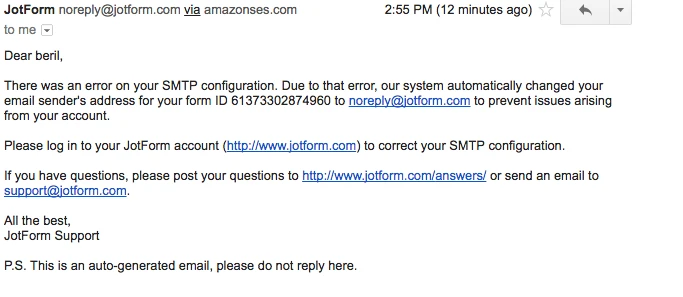
After that, I deleted SMTP email and added the verified email as you see below:
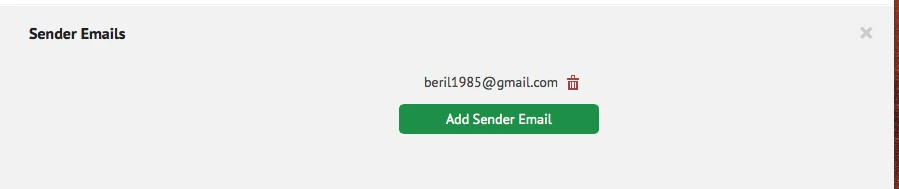
Then, it worked properly on my side.
When I've checked your sender email you've both SMTP and verified email address. We would appreciate it if you could also delete your SMTP and verified email.
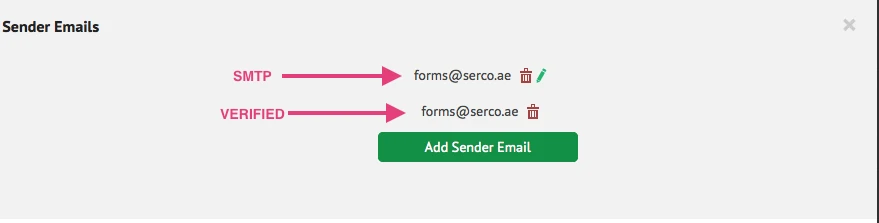
Then, add the sender email address with verification method as you see below with your verification code.
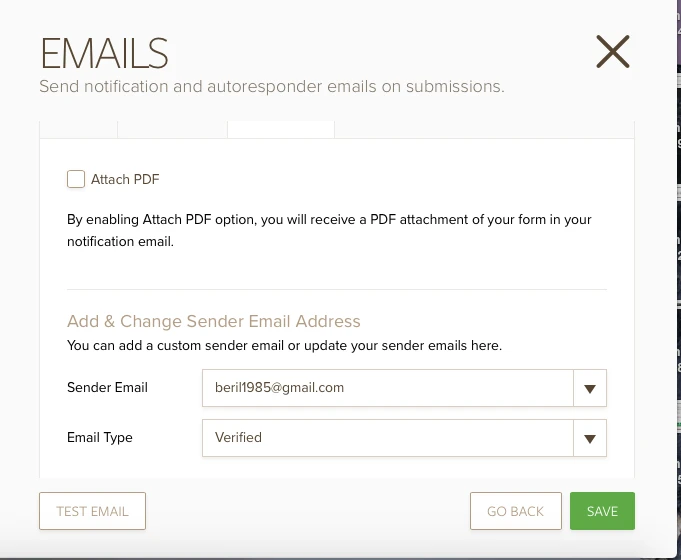
If this does not resolve the issue, please let us know and we will be glad to take another look.
- Mobile Forms
- My Forms
- Templates
- Integrations
- INTEGRATIONS
- See 100+ integrations
- FEATURED INTEGRATIONS
PayPal
Slack
Google Sheets
Mailchimp
Zoom
Dropbox
Google Calendar
Hubspot
Salesforce
- See more Integrations
- Products
- PRODUCTS
Form Builder
Jotform Enterprise
Jotform Apps
Store Builder
Jotform Tables
Jotform Inbox
Jotform Mobile App
Jotform Approvals
Report Builder
Smart PDF Forms
PDF Editor
Jotform Sign
Jotform for Salesforce Discover Now
- Support
- GET HELP
- Contact Support
- Help Center
- FAQ
- Dedicated Support
Get a dedicated support team with Jotform Enterprise.
Contact SalesDedicated Enterprise supportApply to Jotform Enterprise for a dedicated support team.
Apply Now - Professional ServicesExplore
- Enterprise
- Pricing






























































