-
eurotransAsked on April 1, 2016 at 5:42 AM
-
Mike_G JotForm SupportReplied on April 1, 2016 at 10:37 AM
I would like to apologize, can you help us understand your concern clearly by providing us more information, please?
May we know which form and what layout setting of it is missing? If you can give us the specific details of the layout you wanted to have for your form, that would be great.
We will wait for your response. Thank you.
-
eurotransReplied on April 1, 2016 at 1:49 PM
I have already tried the REVISION HISTORY method, but NO luck… Don’t really know what happened.. This AM have accessed form `FINAL HOME MOVING QUOTE REQUEST 16/03/2016` and it has gone completely out of shape..
· F Font has changed to a different font and size
· When accessing through Designer Mode, again- form background changes, fill in label styles keeps changing all the time from rectangle to rounded corners and fill in boxes keeps losing their size.. each and every time i do amend, i always press the save button to save the work but do`t know ehat is happening
I
· Form does not seem to be saving its updates
Can you please help me bring back the original version I have built, as i`ve been working on that document for more than 7 – 8 months..
Your help appreciated.
Thanks
-
BJoannaReplied on April 1, 2016 at 3:20 PM
I have inspected your form http://www.jotformeu.com/form/60173718696364 and your form looks like this on my end.
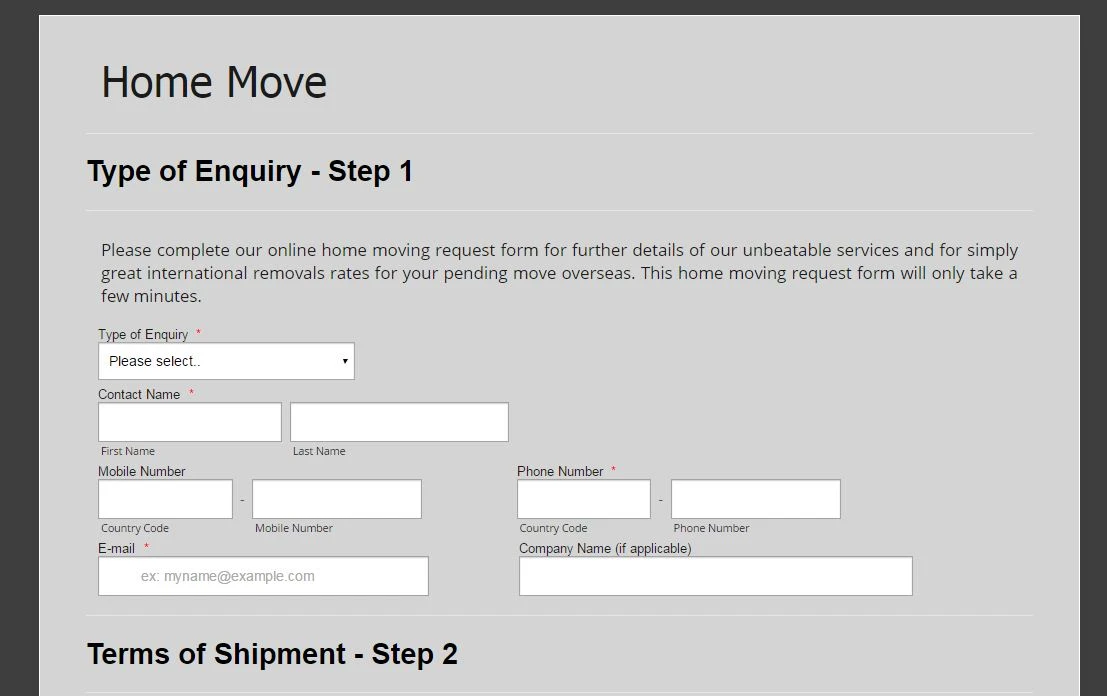
Is this how your form should look like?
I have also inspected revision history of your form and layout of previous versions of your form is the same.
I did noticed on my cloned form that inside of form designer form looks differently.
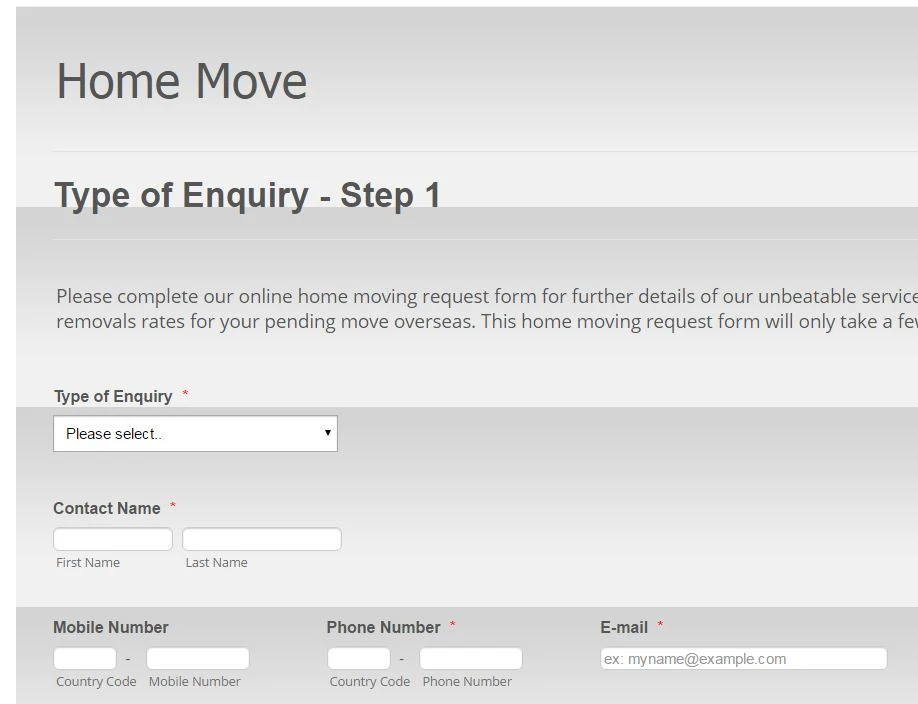
Or your form should look like this?
If you have a screenshot of how your form should look like, please provide us.
Looking forward to your reply.
- Mobile Forms
- My Forms
- Templates
- Integrations
- INTEGRATIONS
- See 100+ integrations
- FEATURED INTEGRATIONS
PayPal
Slack
Google Sheets
Mailchimp
Zoom
Dropbox
Google Calendar
Hubspot
Salesforce
- See more Integrations
- Products
- PRODUCTS
Form Builder
Jotform Enterprise
Jotform Apps
Store Builder
Jotform Tables
Jotform Inbox
Jotform Mobile App
Jotform Approvals
Report Builder
Smart PDF Forms
PDF Editor
Jotform Sign
Jotform for Salesforce Discover Now
- Support
- GET HELP
- Contact Support
- Help Center
- FAQ
- Dedicated Support
Get a dedicated support team with Jotform Enterprise.
Contact SalesDedicated Enterprise supportApply to Jotform Enterprise for a dedicated support team.
Apply Now - Professional ServicesExplore
- Enterprise
- Pricing




























































