-
gkphotographynycAsked on April 2, 2016 at 1:03 PM
HELLO I WANT TO CREATE A DROP DOWN MENU FOR DIFFERENT TYPE OF EVENTS I OFFER AND MAKE ONE FORM AND EVERY OPTION A CLIENT SELECTS TO HAVE IT'S OWN FEILDS TO FILL OUT,. EXAMPLE FIR A WEDDING I HAVE ,, TO FILL OUT... BRIDES NAME AND GROOMS NAME ETC. AND OPTION 2 IS A BAPTISM, SO WHEN THEY CLICK ON BAPTISM I WANT THE FORM TO ASK FOR BABY'S NAME MOTHERS NAME AND SO ON. AND THE SAME FOR SWEET 16.
DO I HAVE TO MAKE DIFFERENT FORMS? THANK YOU AND I APPRECIATE YOUR FEEDBACK
-
jonathanReplied on April 2, 2016 at 6:26 PM
You can achieve this on the form by following this user guide:
Show-or-Hide-multiple-fields-at-once-using-form-collapse-tool
You can test my demo form https://www.jotform.com/60927111190953
It work like this

You can also clone the form to review it on your Form Builder
user guide: https://www.jotform.com/help/42-How-to-Clone-an-Existing-Form-from-a-URL
Let us know if you need further assistance.
-
gkphotographynycReplied on April 13, 2016 at 6:45 PMi can't do it and it's to complicated for me, can you log in and help me please
On Saturday, April 2, 2016 6:24 PM, JotForm wrote:
New response received A new response has been received: Answered by jonathan You can achieve this on the form by following this user guide: Show-or-Hide-multiple-fields-at-once-using-form-collapse-toolYou can test my demo form https://www.jotform.com/60927111190953It work like this You can also clone the form to review it on your Form Builderuser guide: https://www.jotform.com/help/42-How-to-Clone-an-Existing-Form-from-a-URLLet us know if you need further assistance. View this thread on browser » Unsubscribe Thread 1459635967
... -
jonathanReplied on April 13, 2016 at 8:21 PM
Ok allow me some time to work on a clone of your form http://www.jotform.us/form/52437566597167 which I assume was what you were working on.
I'll get back to you shortly.
-
jonathanReplied on April 13, 2016 at 8:52 PM
Please test my demo form https://www.jotform.com/61037554186962
It work like this:

Let us know if this form works for you and we will add it to your forms list.
-
gkphotographynycReplied on April 14, 2016 at 11:45 AMye this works, also can i modify and add more service types? i need to add ... sweet 16, bar/bat mitzvah,party. thank you i appreciate it!
On Wednesday, April 13, 2016 8:50 PM, JotForm wrote:
New response received A new response has been received: Answered by jonathan Please test my demo form https://www.jotform.com/61037554186962It work like this:Let us know if this form works for you and we will add it to your forms list. View this thread on browser » Unsubscribe Thread 1460595145
... -
Welvin Support Team LeadReplied on April 14, 2016 at 12:54 PM
Yes, you can. Just simply follow the same steps to achieve it in the form. If you clone the form back, you'll see that my colleague added a Form Collapse for each event. Under each collapse, the fields needed for that event. For example, for the Baptism:
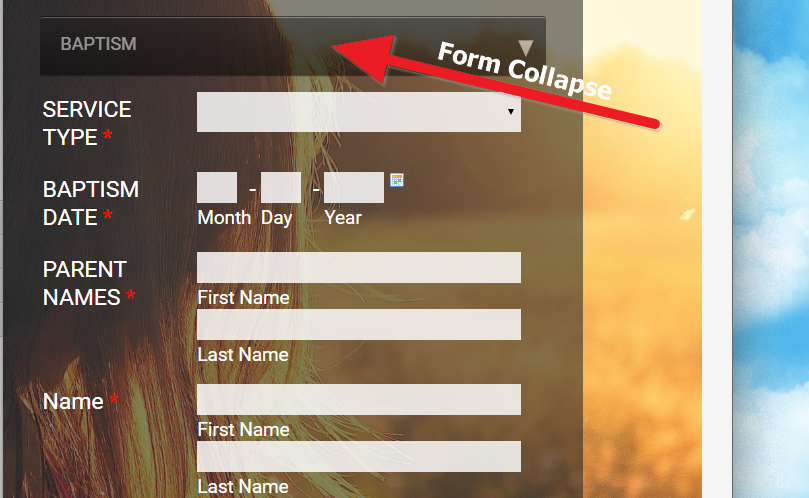
Just do the same structure for the other events.
Now, just add a condition to show each section/event when it's selected from the Dropdown on the top of the form.
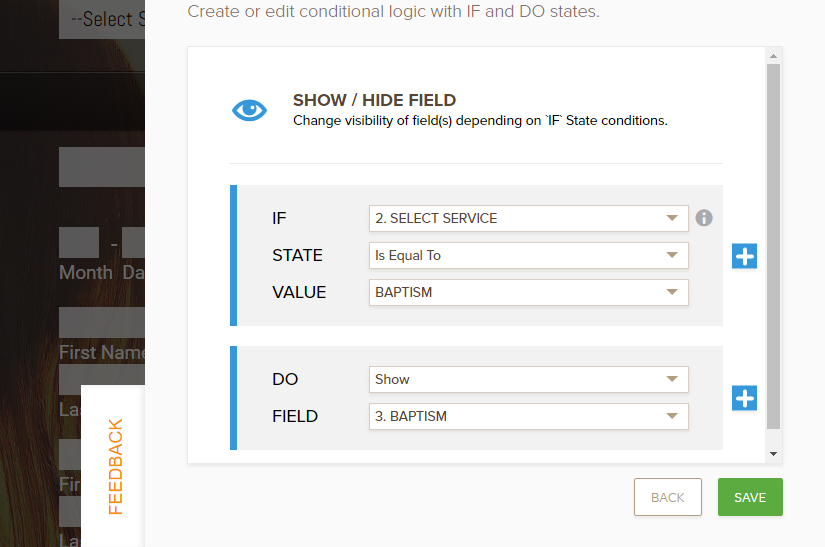
Please get back to us if you need further assistance on this.
-
gkphotographynycReplied on April 14, 2016 at 4:45 PMi tried send a test form and it keeps saying ...there are errors on the form, please fix them to continue. it doesn't tell what to fix and i filled out the form correct i see nothing wrong
On Thursday, April 14, 2016 12:53 PM, JotForm wrote:
New response received A new response has been received: Answered by Welvin Yes, you can. Just simply follow the same steps to achieve it in the form. If you clone the form back, you'll see that my colleague added a Form Collapse for each event. Under each collapse, the fields needed for that event. For example, for the Baptism:Just do the same structure for the other events.Now, just add a condition to show each section/event when it's selected from the Dropdown on the top of the form.Please get back to us if you need further assistance on this. View this thread on browser » Unsubscribe Thread 1460652887
... -
jonathanReplied on April 14, 2016 at 6:25 PM
Were you trying to submit my test form https://www.jotform.com/61037554186962 ?
The reason for the error message was because there were *Required questions/fields that were not filled in

This applies also to the hidden service type...
Example if you were in Baptism and filled up the form, since theere were *Required data as well in Wedding, you cannot submit the form without also filling in those fields.
Anyway, I have fixed this also on my test form by adding a conditional Require/Unrequire as well.

If you test submit the form https://www.jotform.com/61037554186962 again, it will now be able to smartly identify which service type was selected -- so it will only *Require questions on that selected service type.
Let us know if you need further assistance.
- Mobile Forms
- My Forms
- Templates
- Integrations
- INTEGRATIONS
- See 100+ integrations
- FEATURED INTEGRATIONS
PayPal
Slack
Google Sheets
Mailchimp
Zoom
Dropbox
Google Calendar
Hubspot
Salesforce
- See more Integrations
- Products
- PRODUCTS
Form Builder
Jotform Enterprise
Jotform Apps
Store Builder
Jotform Tables
Jotform Inbox
Jotform Mobile App
Jotform Approvals
Report Builder
Smart PDF Forms
PDF Editor
Jotform Sign
Jotform for Salesforce Discover Now
- Support
- GET HELP
- Contact Support
- Help Center
- FAQ
- Dedicated Support
Get a dedicated support team with Jotform Enterprise.
Contact SalesDedicated Enterprise supportApply to Jotform Enterprise for a dedicated support team.
Apply Now - Professional ServicesExplore
- Enterprise
- Pricing




























































