-
ismaili110Asked on April 3, 2016 at 5:04 PM
Hello,
I have two forms .. Made the first one in Arabic a default language and wanted to translate it to english as a second language, but i faced a lot of web browser shut off during translations.
So, i decided to make another form (English as default and Arabic as a 2nd language) .. the browser shut off has decreased.
The question is ..
Can the 2nd form address be changed to the 1st form address .. as the 1st address has been published via social media
First form address
https://form.jotform.me/60583690470459
Second form address
https://form.jotform.com/60894789367175
-
Mike_G JotForm SupportReplied on April 3, 2016 at 5:49 PM
We would like to apologize for any inconvenience if you're having troubles translating your Arabic forms to English. Can you tell us the troubles you are experiencing so we can try to help you, please?
With regards to switching the Form URLs of the two forms, I'm sorry but that would not be possible. When a form is created it will have a unique Form ID that is permanent. What I can suggest is add the link to the 2nd form to the first form as a text for submitters who wants to fill the form in the English language if it is really not possible for you to change the link you have provided in social media.
Thank you.
-
ismaili110Replied on April 6, 2016 at 9:57 AM
Thank you for your quick respond and for the clarification
The problem i am facing with Translation is ..
when i go to Preferences >> Language >> Arabic >> Edit
it most of the times stuck and the browser crashes .. i tried using diff browsers e.g. firefox, google chrome, opera ..etc but the problem still exists with them all.
any solutions ??!!
-
Elton Support Team LeadReplied on April 6, 2016 at 11:19 AM
Your form is pretty long and it has very long text paragraphs, it would take some time before the process per action to be completed like when you add a translation. That might be the reason why. However, so far on my end, I am able to edit it fine. There is a little lag on the browser which I think normal for a very long form but you should be able to edit it fine.
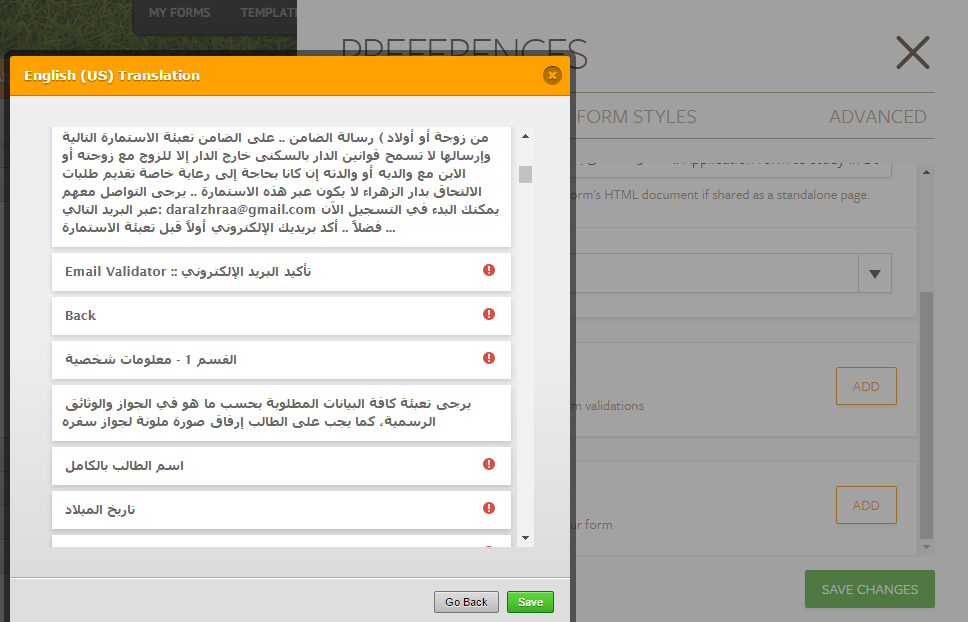
I am also able to translate them into my cloned form.
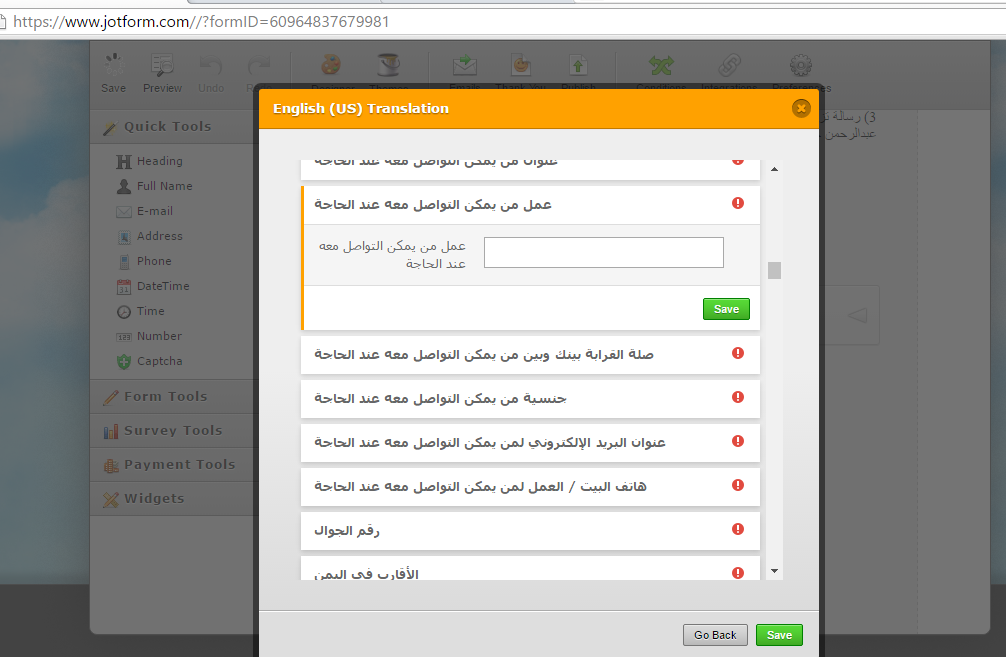
I suggest to wait the browser to finish the process before moving to the next step. Or if possible, I suggest to split your form into two different forms. It's just pretty long for the translation feature to work smoothly. If you have a high-end PC, please try to edit it there. It might as well help.
Thanks!
- Mobile Forms
- My Forms
- Templates
- Integrations
- INTEGRATIONS
- See 100+ integrations
- FEATURED INTEGRATIONS
PayPal
Slack
Google Sheets
Mailchimp
Zoom
Dropbox
Google Calendar
Hubspot
Salesforce
- See more Integrations
- Products
- PRODUCTS
Form Builder
Jotform Enterprise
Jotform Apps
Store Builder
Jotform Tables
Jotform Inbox
Jotform Mobile App
Jotform Approvals
Report Builder
Smart PDF Forms
PDF Editor
Jotform Sign
Jotform for Salesforce Discover Now
- Support
- GET HELP
- Contact Support
- Help Center
- FAQ
- Dedicated Support
Get a dedicated support team with Jotform Enterprise.
Contact SalesDedicated Enterprise supportApply to Jotform Enterprise for a dedicated support team.
Apply Now - Professional ServicesExplore
- Enterprise
- Pricing




























































