-
netruckAsked on April 3, 2016 at 11:58 PM
I love how you guys are always improving and adding new features to the software application! One of the things I liked in the old Form Preferences was that I could set up my form so that user's input didn't get deleted if they accidentally closed a browser window or decided to return to the form a few days later.
I can't seem to find this feature in the new preferences. Can you please tell me where I can find it to turn it on on my forms?
Thank you!
-
Chriistian Jotform SupportReplied on April 4, 2016 at 3:12 AM
Thank you for your great feedback. To see the Autofill setting in the new Preferences, go to the Preferences wizard and select Advanced. Then click Show More on the lower left of the wizard.
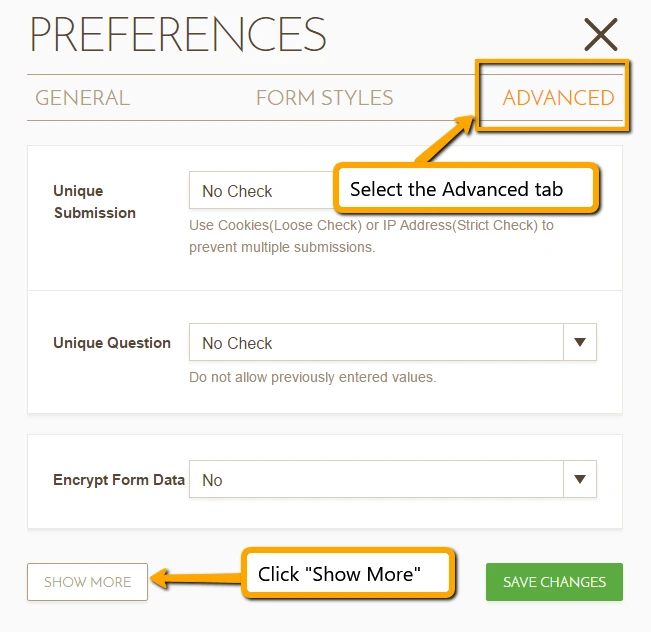
You will find the autofill settings by scrolling to the bottom of the advanced settings.
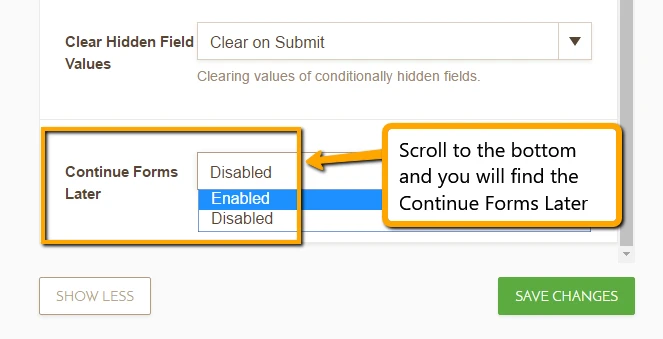
If you need further assistance, please let us know.
Regards. -
netruckReplied on April 4, 2016 at 9:34 AM
Great! Do you know how long form data is saved to be continued later?
-
BenReplied on April 4, 2016 at 11:43 AM
Nothing is specifically set at this time, but it should be for as long as possible. while the time after which the data is saved to the browser is set depending on the form complexity (which was just recommended before, now being done for you).
Hope this helps.
-
netruckReplied on April 5, 2016 at 11:19 AM
ok thank you!
- Mobile Forms
- My Forms
- Templates
- Integrations
- INTEGRATIONS
- See 100+ integrations
- FEATURED INTEGRATIONS
PayPal
Slack
Google Sheets
Mailchimp
Zoom
Dropbox
Google Calendar
Hubspot
Salesforce
- See more Integrations
- Products
- PRODUCTS
Form Builder
Jotform Enterprise
Jotform Apps
Store Builder
Jotform Tables
Jotform Inbox
Jotform Mobile App
Jotform Approvals
Report Builder
Smart PDF Forms
PDF Editor
Jotform Sign
Jotform for Salesforce Discover Now
- Support
- GET HELP
- Contact Support
- Help Center
- FAQ
- Dedicated Support
Get a dedicated support team with Jotform Enterprise.
Contact SalesDedicated Enterprise supportApply to Jotform Enterprise for a dedicated support team.
Apply Now - Professional ServicesExplore
- Enterprise
- Pricing




























































