-
luntiandsAsked on April 4, 2016 at 7:56 AM
Please refer to the form and conditions I have attempted to create below :
I would like to select an applicable item from the dropdown field in Determined BAL (i.e BAL 12.5) from the following:
- Number range in Separation Distance (i.e greater than 12 and less than 32)
- Effective Slope
- Vegetation Type (dropdown selection i.e A. Forest)
Could you help please?
Page URL: https://form.jotform.com/53417545131955 -
beril JotForm UI DeveloperReplied on April 4, 2016 at 11:16 AM
If I understand your question correctly, you want to select the value from the dropdown list automatically based on your conditions. You can do that with radio buttons.
You can add options in radio button field.
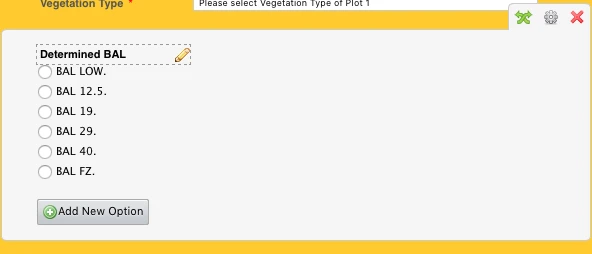
Then create the conditions as you see below:
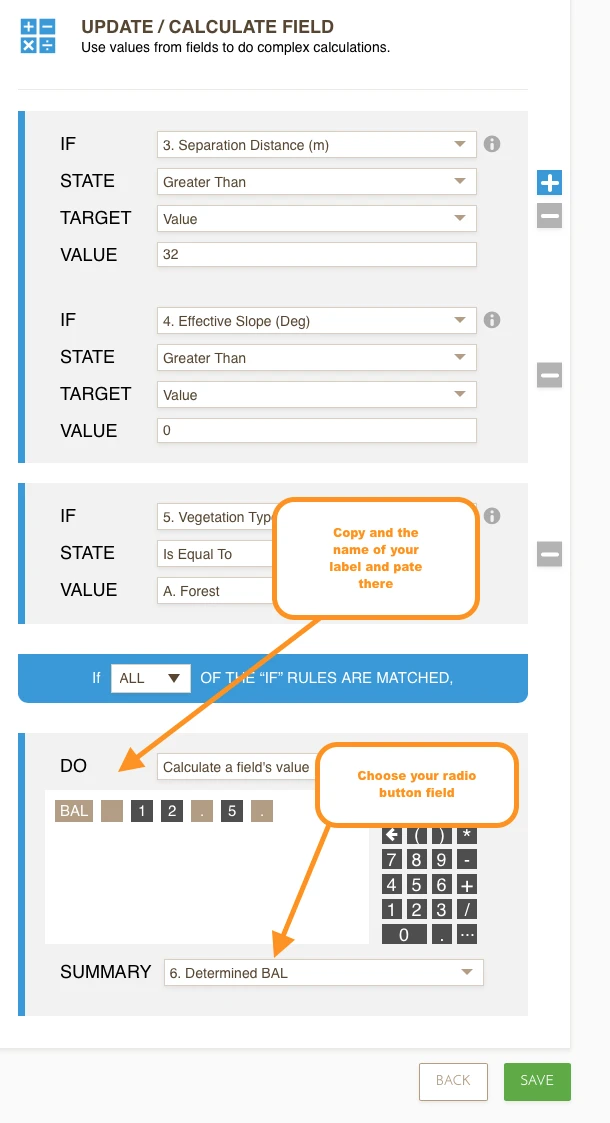
At that time it will work as you see below:

If you have any question or issues, please do not hesitate contacting us. We will be glad to assist you.
-
luntiandsReplied on April 4, 2016 at 11:29 AM
Is there anyway to get it to work with dropdown? I was looking for a way to show only the applicable item (unlike radio buttons which show all the options).
I also would like to understand what the difference is between dropdown menu and radio button selections.
-
Welvin Support Team LeadReplied on April 4, 2016 at 1:29 PM
Actually, yes. Updating or selecting the option in the dropdown by conditional logic is possible. But in the update condition, make sure to click and make the value as a text. They should be in Text Format (Light Brown Color):
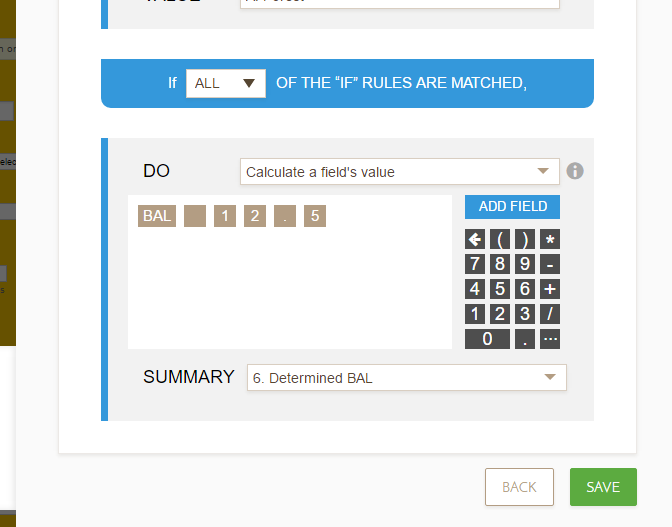
Here's a clone version of your form showing the changes: https://form.jotform.com/60945662832967.
-
Welvin Support Team LeadReplied on April 4, 2016 at 1:43 PM
Just one more adjustment in the Dropdown or the Calculation condition, you should make sure to match the values. In the condition, it says 29.0 whereas the option in the Dropdown is just 29. Please change.
-
Elton Support Team LeadReplied on April 4, 2016 at 9:09 PM
@luntiands
If you have replied to this thread via email, unfortunately, we are unable to see it here. We suggest to post it directly on this thread https://www.jotform.com/answers/809713 instead if that's a question.
Thanks!
-
luntiandsReplied on April 4, 2016 at 10:24 PM
Hi there... I can't seem to save changing the character to static. I can change their status but when I hit save it does not retain as static.
How do you do this?
-
Chriistian Jotform SupportReplied on April 4, 2016 at 11:15 PM
I checked your form and it appears that you were successful in changing the value to text format. Clicking the black box should turn the value to text format. There is no need to turn the rest into text since they are numeric values. (12 & 5)

I checked the condition and it appears to be working properly so no further action is required.

If you need further assistance, please let us know.
Regards. -
luntiandsReplied on April 4, 2016 at 11:57 PM
-
Chriistian Jotform SupportReplied on April 5, 2016 at 1:08 AM
To better assist you with your latest concern, I have moved the question to a new thread. You can check the thread by following this link: https://www.jotform.com/answers/810525. Thank you.
- Mobile Forms
- My Forms
- Templates
- Integrations
- INTEGRATIONS
- See 100+ integrations
- FEATURED INTEGRATIONS
PayPal
Slack
Google Sheets
Mailchimp
Zoom
Dropbox
Google Calendar
Hubspot
Salesforce
- See more Integrations
- Products
- PRODUCTS
Form Builder
Jotform Enterprise
Jotform Apps
Store Builder
Jotform Tables
Jotform Inbox
Jotform Mobile App
Jotform Approvals
Report Builder
Smart PDF Forms
PDF Editor
Jotform Sign
Jotform for Salesforce Discover Now
- Support
- GET HELP
- Contact Support
- Help Center
- FAQ
- Dedicated Support
Get a dedicated support team with Jotform Enterprise.
Contact SalesDedicated Enterprise supportApply to Jotform Enterprise for a dedicated support team.
Apply Now - Professional ServicesExplore
- Enterprise
- Pricing






























































