-
emilyjaneAsked on April 4, 2016 at 6:07 PM
Hello,
Im changing some of the HTML content of the emails that are sent to users after they submit a few of the our forms. I was able to edit 2 of the forms smoothly (New - Upload Art Files from File Submission, and Upload Art Files After Order) but Im encountering some problems with Custom Quote Form.
I add new HTML content to the email that is sent to people who use this form. I can send a test to myself and it looks as it should but when I close the window it reverts back to the default content. Can you please have a look at this problem. Including the email content that I would like to use at the bottom of this request
Thanks,
Emily<p> </p>
<center>
<table id="bodyTable" style="border-collapse: collapse; mso-table-lspace: 0pt; mso-table-rspace: 0pt; -ms-text-size-adjust: 100%; -webkit-text-size-adjust: 100%; margin: 0; padding: 0; background-color: #ffffff; height: 100% !important; width: 100% !important;" border="0" width="100%" cellspacing="0" cellpadding="0" align="center">
<tbody>
<tr>
<td id="bodyCell" style="mso-table-lspace: 0pt; mso-table-rspace: 0pt; -ms-text-size-adjust: 100%; -webkit-text-size-adjust: 100%; margin: 0; padding: 20px; border-top: 0; height: 100% !important; width: 100% !important;" align="center" valign="top"><!-- BEGIN TEMPLATE // -->
<table id="templateContainer" style="border-collapse: collapse; mso-table-lspace: 0pt; mso-table-rspace: 0pt; -ms-text-size-adjust: 100%; -webkit-text-size-adjust: 100%; border: 0;" border="0" width="600" cellspacing="0" cellpadding="0">
<tbody>
<tr>
<td style="mso-table-lspace: 0pt; mso-table-rspace: 0pt; -ms-text-size-adjust: 100%; -webkit-text-size-adjust: 100%;" align="center" valign="top"><!-- BEGIN PREHEADER // -->
<table id="templatePreheader" style="border-collapse: collapse; mso-table-lspace: 0pt; mso-table-rspace: 0pt; -ms-text-size-adjust: 100%; -webkit-text-size-adjust: 100%; min-width: 100%; background-color: #ffffff; border-top: 0; border-bottom: 0;" border="0" width="600" cellspacing="0" cellpadding="0">
<tbody>
<tr>
<td class="preheaderContainer" style="padding-top: 9px; mso-table-lspace: 0pt; mso-table-rspace: 0pt; -ms-text-size-adjust: 100%; -webkit-text-size-adjust: 100%;" valign="top">
<table class="mcnCodeBlock" style="border-collapse: collapse; mso-table-lspace: 0pt; mso-table-rspace: 0pt; -ms-text-size-adjust: 100%; -webkit-text-size-adjust: 100%;" border="0" width="100%" cellspacing="0" cellpadding="0">
<tbody class="mcnTextBlockOuter">
<tr>
<td class="mcnTextBlockInner" style="mso-table-lspace: 0pt; mso-table-rspace: 0pt; -ms-text-size-adjust: 100%; -webkit-text-size-adjust: 100%;" valign="top">
<table id="templateContainer" style="border-collapse: collapse; mso-table-lspace: 0pt; mso-table-rspace: 0pt; -ms-text-size-adjust: 100%; -webkit-text-size-adjust: 100%;" border="0" width="600" cellspacing="0" cellpadding="0">
<tbody>
<tr>
<td style="mso-table-lspace: 0pt; mso-table-rspace: 0pt; -ms-text-size-adjust: 100%; -webkit-text-size-adjust: 100%;" align="center" valign="top">
<table id="templateHeader" style="background: #ffffff; border-collapse: collapse; border-bottom: 0; mso-table-lspace: 0pt; mso-table-rspace: 0pt; -ms-text-size-adjust: 100%; -webkit-text-size-adjust: 100%; min-width: 100%; background-color: #ffffff; border-top: 0;" border="0" width="600" cellspacing="0" cellpadding="0">
<tbody>
<tr>
<td style="mso-table-lspace: 0pt; mso-table-rspace: 0pt; -ms-text-size-adjust: 100%; -webkit-text-size-adjust: 100%;"><!-- // Begin Module: Standard Header Image \\ --> <a style="text-decoration: none; border: 0; word-wrap: break-word; -ms-text-size-adjust: 100%; -webkit-text-size-adjust: 100%;" href="http://shop.paperchasepress.com/" target="_blank"> <img id="headerImage campaign-icon" style="max-width: 226px; max-height: 124px; color: #000000; font-size: 35px; font-weight: bold; border: none; text-decoration: none; outline: none; -ms-interpolation-mode: bicubic;" src="//gallery.mailchimp.com/7f1b13ffdcc4f8b8ebc65d0b2/images/2ae68d19-7da1-4d6d-b297-67ae914e7220.jpg" alt="PAPER CHASE PRESS0" width="226" height="124" /> </a> <!-- // End Module: Standard Header Image \\ --></td>
<td class="headerContent" style="color: #ffffff; font-family: helvetica, arial, sans-serif; font-size: 24px; font-weight: bold; line-height: 100%; padding: 0 12px 10px 0; text-align: right; vertical-align: bottom; mso-table-lspace: 0pt; mso-table-rspace: 0pt; -ms-text-size-adjust: 100%; -webkit-text-size-adjust: 100%;" width="390"><img style="border: 0; outline: none; text-decoration: none; -ms-interpolation-mode: bicubic;" src="//gallery.mailchimp.com/7f1b13ffdcc4f8b8ebc65d0b2/images/3e4fb86e-b0a0-468e-b334-3ca9fd0f372a.jpg" alt="Modified autoresponder email keeps reverting back to default one Image-1" usemap="#SocialMap" width="170" height="103" border="0" /></td>
</tr>
</tbody>
</table>
<table style="background: #ffffff; border-collapse: collapse; mso-table-lspace: 0pt; mso-table-rspace: 0pt; -ms-text-size-adjust: 100%; -webkit-text-size-adjust: 100%;" border="0" width="600" cellspacing="0" cellpadding="0">
<tbody>
<tr>
<td style="color: #ffffff; font-family: helvetica, arial, sans-serif; font-size: 24px; font-weight: bold; line-height: 100%; padding: 0 12px 0 0; text-align: right; vertical-align: bottom; mso-table-lspace: 0pt; mso-table-rspace: 0pt; -ms-text-size-adjust: 100%; -webkit-text-size-adjust: 100%;" width="576"> </td>
</tr>
</tbody>
</table>
</td>
</tr>
</tbody>
</table>
<map id="SocialMap" name="SocialMap">
<area alt="Facebook2" coords="51,11,91,47" shape="rect" href="https://www.facebook.com/pages/Paper-Chase-Press/166913561963" target="_blank" />
<area alt="Twitter3" coords="95,10,138,46" shape="rect" href="https://twitter.com/paperchasepress" target="_blank" />
<area alt="Pinterest4" coords="51,53,92,89" shape="rect" href="http://www.pinterest.com/paperchasepress/" target="_blank" />
<area alt="Instagram5" coords="98,53,139,90" shape="rect" href="http://instagram.com/paperchasepress/" target="_blank" />
</map></td>
</tr>
</tbody>
</table>
</td>
</tr>
</tbody>
</table>
<!-- // END PREHEADER --></td>
</tr>
<tr>
<td style="mso-table-lspace: 0pt; mso-table-rspace: 0pt; -ms-text-size-adjust: 100%; -webkit-text-size-adjust: 100%;" align="center" valign="top"><!-- BEGIN HEADER // -->
<table id="templateHeader" style="border-collapse: collapse; mso-table-lspace: 0pt; mso-table-rspace: 0pt; -ms-text-size-adjust: 100%; -webkit-text-size-adjust: 100%;" border="0" width="600" cellspacing="0" cellpadding="0">
<tbody>
<tr>
<td class="headerContainer" style="mso-table-lspace: 0pt; mso-table-rspace: 0pt; -ms-text-size-adjust: 100%; -webkit-text-size-adjust: 100%;" valign="top">
<table class="mcnImageBlock" style="min-width: 100%; border-collapse: collapse; mso-table-lspace: 0pt; mso-table-rspace: 0pt; -ms-text-size-adjust: 100%; -webkit-text-size-adjust: 100%;" border="0" width="100%" cellspacing="0" cellpadding="0">
<tbody class="mcnImageBlockOuter">
<tr>
<td class="mcnImageBlockInner" style="padding: 9px; mso-table-lspace: 0pt; mso-table-rspace: 0pt; -ms-text-size-adjust: 100%; -webkit-text-size-adjust: 100%;" valign="top">
<table class="mcnImageContentContainer" style="min-width: 100%; border-collapse: collapse; mso-table-lspace: 0pt; mso-table-rspace: 0pt; -ms-text-size-adjust: 100%; -webkit-text-size-adjust: 100%;" border="0" width="100%" cellspacing="0" cellpadding="0" align="left">
<tbody>
<tr>
<td class="mcnImageContent" style="text-align: center; mso-table-lspace: 0pt; mso-table-rspace: 0pt; -ms-text-size-adjust: 100%; -webkit-text-size-adjust: 100%; padding: 0 9px 0 9px;" valign="top"> <img align="center" alt="Modified autoresponder email keeps reverting back to default one Image-1" src="https://gallery.mailchimp.com/7f1b13ffdcc4f8b8ebc65d0b2/images/df105c57-346c-414b-a57b-77c5ccb7149f.jpg" width="564" style="max-width:564px; padding-bottom: 0; display: inline !important; vertical-align: bottom;" class="mcnImage">
</td>
</tr>
</tbody>
</table>
</td>
</tr>
</tbody>
</table>
<table class="mcnTextBlock" style="min-width: 100%; border-collapse: collapse; mso-table-lspace: 0pt; mso-table-rspace: 0pt; -ms-text-size-adjust: 100%; -webkit-text-size-adjust: 100%;" border="0" width="100%" cellspacing="0" cellpadding="0">
<tbody class="mcnTextBlockOuter">
<tr>
<td class="mcnTextBlockInner" style="mso-table-lspace: 0pt; mso-table-rspace: 0pt; -ms-text-size-adjust: 100%; -webkit-text-size-adjust: 100%;" valign="top">
<table class="mcnTextContentContainer" style="min-width: 100%; border-collapse: collapse; mso-table-lspace: 0pt; mso-table-rspace: 0pt; -ms-text-size-adjust: 100%; -webkit-text-size-adjust: 100%;" border="0" width="100%" cellspacing="0" cellpadding="0" align="left">
<tbody>
<tr>
<td class="mcnTextContent" style="mso-table-lspace: 0pt; mso-table-rspace: 0pt; -ms-text-size-adjust: 100%; -webkit-text-size-adjust: 100%; color: #606060; font-family: Helvetica; font-size: 15px; line-height: 150%; text-align: left; padding: 9px 18px 9px 18px;" valign="top">
<p style="margin: 1em 0; padding: 0; -ms-text-size-adjust: 100%; -webkit-text-size-adjust: 100%; margin-left: 55px; margin-right: 55px; color: #606060; font-family: Helvetica; font-size: 15px; line-height: 150%; text-align: left;"><span style="font-size: 14px;"><span style="font-family: trebuchet ms,lucida grande,lucida sans unicode,lucida sans,tahoma,sans-serif;"><span style="color: #000000;">Hi {fullName},</span></span></span></p>
<p style="margin: 1em 0; padding: 0; -ms-text-size-adjust: 100%; -webkit-text-size-adjust: 100%; margin-left: 55px; margin-right: 55px; color: #606060; font-family: Helvetica; font-size: 15px; line-height: 150%; text-align: left;"><span style="font-size: 14px;"><span style="font-family: trebuchet ms,lucida grande,lucida sans unicode,lucida sans,tahoma,sans-serif;"><span style="color: #000000;">Thanks for submitting a custom quote request. We've received the details of your project and will get started on quoting it. Depending on the complexity of your project, custom quotes can sometimes take a few days. If you have a pending deadline, or a question in the interim, feel free to call or email us, our contact details are below. We are in the shop Monday through Friday, from 9am to 5pm.</span></span></span></p>
<p style="margin: 1em 0; padding: 0; -ms-text-size-adjust: 100%; -webkit-text-size-adjust: 100%; margin-left: 55px; margin-right: 55px; color: #606060; font-family: Helvetica; font-size: 15px; line-height: 150%; text-align: left;"><span style="font-size: 14px;"><span style="font-family: trebuchet ms,lucida grande,lucida sans unicode,lucida sans,tahoma,sans-serif;"><span style="color: #000000;">Thanks!<br /> Paper Chase Press</span></span></span></p>
<p style="margin: 1em 0; padding: 0; -ms-text-size-adjust: 100%; -webkit-text-size-adjust: 100%; margin-left: 55px; margin-right: 55px; color: #606060; font-family: Helvetica; font-size: 15px; line-height: 150%; text-align: left;"><span style="font-size: 14px;"><span style="font-family: trebuchet ms,lucida grande,lucida sans unicode,lucida sans,tahoma,sans-serif;"><span style="color: #000000;">paperchasepress.com<br /> (323) 874-2300<br /> @paperchasepress</span></span></span></p>
</td>
</tr>
</tbody>
</table>
</td>
</tr>
</tbody>
</table>
<table class="mcnDividerBlock" style="min-width: 100%; border-collapse: collapse; mso-table-lspace: 0pt; mso-table-rspace: 0pt; -ms-text-size-adjust: 100%; -webkit-text-size-adjust: 100%;" border="0" width="100%" cellspacing="0" cellpadding="0">
<tbody class="mcnDividerBlockOuter">
<tr>
<td class="mcnDividerBlockInner" style="min-width: 100%; padding: 18px; mso-table-lspace: 0pt; mso-table-rspace: 0pt; -ms-text-size-adjust: 100%; -webkit-text-size-adjust: 100%;">
<table class="mcnDividerContent" style="min-width: 100%; border-top-width: 3px; border-top-style: solid; border-top-color: #000000; border-collapse: collapse; mso-table-lspace: 0pt; mso-table-rspace: 0pt; -ms-text-size-adjust: 100%; -webkit-text-size-adjust: 100%;" border="0" width="100%" cellspacing="0" cellpadding="0">
<tbody>
<tr>
<td style="mso-table-lspace: 0pt; mso-table-rspace: 0pt; -ms-text-size-adjust: 100%; -webkit-text-size-adjust: 100%;"> </td>
</tr>
</tbody>
</table>
<!--
<td class="mcnDividerBlockInner" style="padding: 18px;">
<hr class="mcnDividerContent" style="border-bottom-color:none; border-left-color:none; border-right-color:none; border-bottom-width:0; border-left-width:0; border-right-width:0; margin-top:0; margin-right:0; margin-bottom:0; margin-left:0;" />
--></td>
</tr>
</tbody>
</table>
<table class="mcnImageBlock" style="min-width: 100%; border-collapse: collapse; mso-table-lspace: 0pt; mso-table-rspace: 0pt; -ms-text-size-adjust: 100%; -webkit-text-size-adjust: 100%;" border="0" width="100%" cellspacing="0" cellpadding="0">
<tbody class="mcnImageBlockOuter">
<tr>
<td class="mcnImageBlockInner" style="padding: 9px; mso-table-lspace: 0pt; mso-table-rspace: 0pt; -ms-text-size-adjust: 100%; -webkit-text-size-adjust: 100%;" valign="top">
<table class="mcnImageContentContainer" style="min-width: 100%; border-collapse: collapse; mso-table-lspace: 0pt; mso-table-rspace: 0pt; -ms-text-size-adjust: 100%; -webkit-text-size-adjust: 100%;" border="0" width="100%" cellspacing="0" cellpadding="0" align="left">
<tbody>
<tr>
<td class="mcnImageContent" style="text-align: center; mso-table-lspace: 0pt; mso-table-rspace: 0pt; -ms-text-size-adjust: 100%; -webkit-text-size-adjust: 100%; padding: 0 9px 0 9px;" valign="top"><a class="" style="word-wrap: break-word; -ms-text-size-adjust: 100%; -webkit-text-size-adjust: 100%;" title="PAPER CHASE PRESS" href="http://shop.paperchasepress.com/" target="_blank"> <img class="mcnImage" style="max-width: 194px; padding-bottom: 0; display: inline !important; vertical-align: bottom; border: 0; outline: none; text-decoration: none; -ms-interpolation-mode: bicubic;" src="https://gallery.mailchimp.com/7f1b13ffdcc4f8b8ebc65d0b2/images/7dab0d0d-1b47-4b1a-ba6d-ce9d1b23b154.jpg" alt="Modified autoresponder email keeps reverting back to default one Image-1" width="194" align="center" /> </a></td>
</tr>
</tbody>
</table>
</td>
</tr>
</tbody>
</table>
</td>
</tr>
</tbody>
</table>
<!-- // END HEADER --></td>
</tr>
<tr>
<td style="mso-table-lspace: 0pt; mso-table-rspace: 0pt; -ms-text-size-adjust: 100%; -webkit-text-size-adjust: 100%;" align="center" valign="top"><!-- BEGIN BODY // -->
<table id="templateBody" style="border-collapse: collapse; mso-table-lspace: 0pt; mso-table-rspace: 0pt; -ms-text-size-adjust: 100%; -webkit-text-size-adjust: 100%; min-width: 100%; background-color: #ffffff; border-top: 0; border-bottom: 0;" border="0" width="600" cellspacing="0" cellpadding="0">
<tbody>
<tr>
<td class="bodyContainer" style="mso-table-lspace: 0pt; mso-table-rspace: 0pt; -ms-text-size-adjust: 100%; -webkit-text-size-adjust: 100%;" valign="top"> </td>
</tr>
</tbody>
</table>
<!-- // END BODY --></td>
</tr>
<tr>
<td style="mso-table-lspace: 0pt; mso-table-rspace: 0pt; -ms-text-size-adjust: 100%; -webkit-text-size-adjust: 100%;" align="center" valign="top"><!-- BEGIN FOOTER // -->
<table id="templateFooter" style="border-collapse: collapse; mso-table-lspace: 0pt; mso-table-rspace: 0pt; -ms-text-size-adjust: 100%; -webkit-text-size-adjust: 100%; min-width: 100%; background-color: #ffffff; border-top: 0; border-bottom: 0;" border="0" width="600" cellspacing="0" cellpadding="0">
<tbody>
<tr>
<td class="footerContainer" style="padding-bottom: 9px; mso-table-lspace: 0pt; mso-table-rspace: 0pt; -ms-text-size-adjust: 100%; -webkit-text-size-adjust: 100%;" valign="top"> </td>
</tr>
</tbody>
</table>
<!-- // END FOOTER --></td>
</tr>
</tbody>
</table>
<!-- // END TEMPLATE --></td>
</tr>
</tbody>
</table>
</center>
-
Elton Support Team LeadReplied on April 4, 2016 at 7:53 PM
Thanks for reporting. I used that code in one of my autoresponder notification and it did not revert back to the default one even when reloading or re-editing the form.
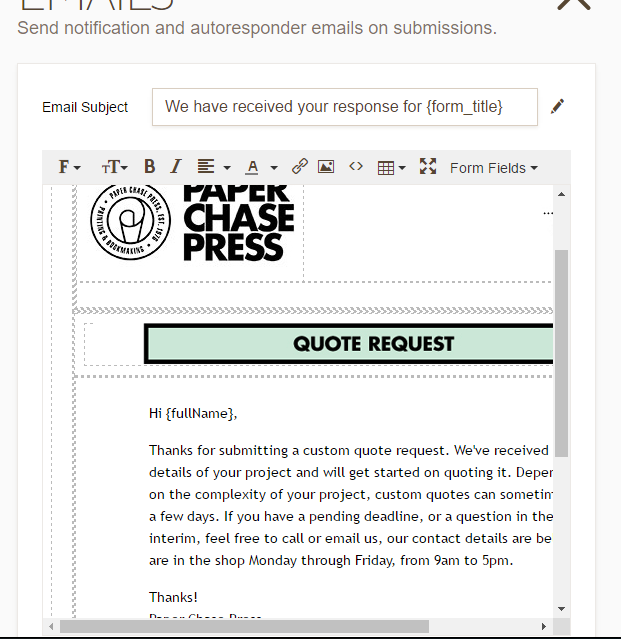
Please try these steps and see if this resolves the problem.
1. First, I suggest disabling the "Hide Empty Fields on Emails" in your form preferences. Since you have made modifications in your email templates, this feature is useless. This will only work on default (not modified) email notifications.
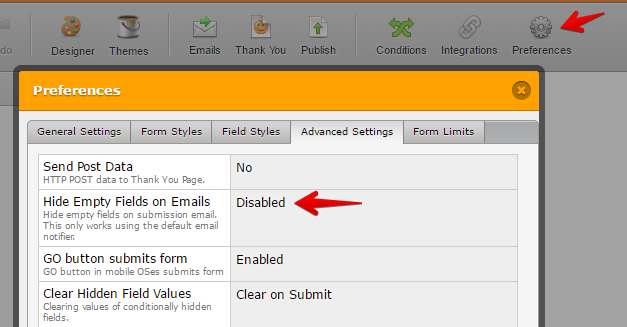
2. Replace your autoresponder notification source code again and save the changes.
Hope this helps!
-
emilyjaneReplied on April 4, 2016 at 8:45 PMThanks for the quick response!
I changed the setting you suggested and now it works.
Have a great day.
Emily
...
- Mobile Forms
- My Forms
- Templates
- Integrations
- INTEGRATIONS
- See 100+ integrations
- FEATURED INTEGRATIONS
PayPal
Slack
Google Sheets
Mailchimp
Zoom
Dropbox
Google Calendar
Hubspot
Salesforce
- See more Integrations
- Products
- PRODUCTS
Form Builder
Jotform Enterprise
Jotform Apps
Store Builder
Jotform Tables
Jotform Inbox
Jotform Mobile App
Jotform Approvals
Report Builder
Smart PDF Forms
PDF Editor
Jotform Sign
Jotform for Salesforce Discover Now
- Support
- GET HELP
- Contact Support
- Help Center
- FAQ
- Dedicated Support
Get a dedicated support team with Jotform Enterprise.
Contact SalesDedicated Enterprise supportApply to Jotform Enterprise for a dedicated support team.
Apply Now - Professional ServicesExplore
- Enterprise
- Pricing



























































