-
CPLCAsked on April 5, 2016 at 8:39 AM
I would like to give my costumer the choice to filed the form page and ''submit'' or filed an other page.
I explain:
First they filed there information on the first page.
Than they enter the dog informations and submit the inscription (''Informations du chien''). But some costumer have more than one dog and I want they have the chose to filed an other dog information page and submit after. (I would like to repeat that few time some costumer have more than 5 dogs...)
can you help me please?
https://form.jotform.com/60456770958266
-
JanReplied on April 5, 2016 at 10:25 AM
It is possible to do that in JotForm. You just need to use the Page Break tool and the Submit button.
The concept is the customer will fill up the 1st page and if there is another dog, he/she needs to click the Next button. Otherwise, he/she can hit the ubmit Sbutton.
You can hide the Back button in the first page.
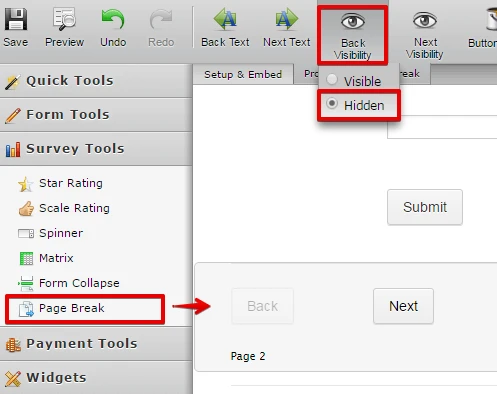
You need to configured the email notification to hide the empty fields. In this way, if the customer submit the form, only the form fields with answers will show up.
Click the Preferences button and then go to the Advanced Settings tab. After that, please enable the Hide Empty Fields on Emails option.
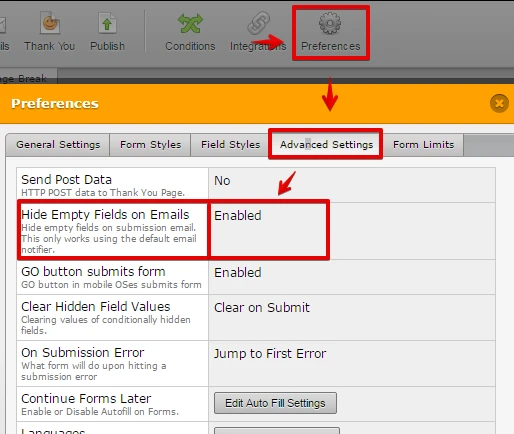
You can check this demo form and clone it if you like.
Hope this helps. Thank you.
- Mobile Forms
- My Forms
- Templates
- Integrations
- INTEGRATIONS
- See 100+ integrations
- FEATURED INTEGRATIONS
PayPal
Slack
Google Sheets
Mailchimp
Zoom
Dropbox
Google Calendar
Hubspot
Salesforce
- See more Integrations
- Products
- PRODUCTS
Form Builder
Jotform Enterprise
Jotform Apps
Store Builder
Jotform Tables
Jotform Inbox
Jotform Mobile App
Jotform Approvals
Report Builder
Smart PDF Forms
PDF Editor
Jotform Sign
Jotform for Salesforce Discover Now
- Support
- GET HELP
- Contact Support
- Help Center
- FAQ
- Dedicated Support
Get a dedicated support team with Jotform Enterprise.
Contact SalesDedicated Enterprise supportApply to Jotform Enterprise for a dedicated support team.
Apply Now - Professional ServicesExplore
- Enterprise
- Pricing



























































