-
Marlee_WAsked on April 5, 2016 at 11:01 AM
My form is a questionnaire. Based on certain user's responses it should provide specific information.
For example, question 1 reads:
Is the marriage irretrievably broken? *
If the user responds with "yes" they should be able to move to the next question.
If the user responds with "no" it should populate the following text:
"Your answers indicate that you are not eligible to file for dissolution of marriage in Florida. To file for a divorce in the state of Florida, either you or your spouse must have lived in Florida for 6 months before filing and your marriage must be irretrievably broken."
Instead, I'm seeing a blank screen.
Here is the Form: https://form.jotform.com/60284930157961
I've attached a screenshot of the screen that populates instead of the text.
This form was functioning perfectly. I don't know when this error started.
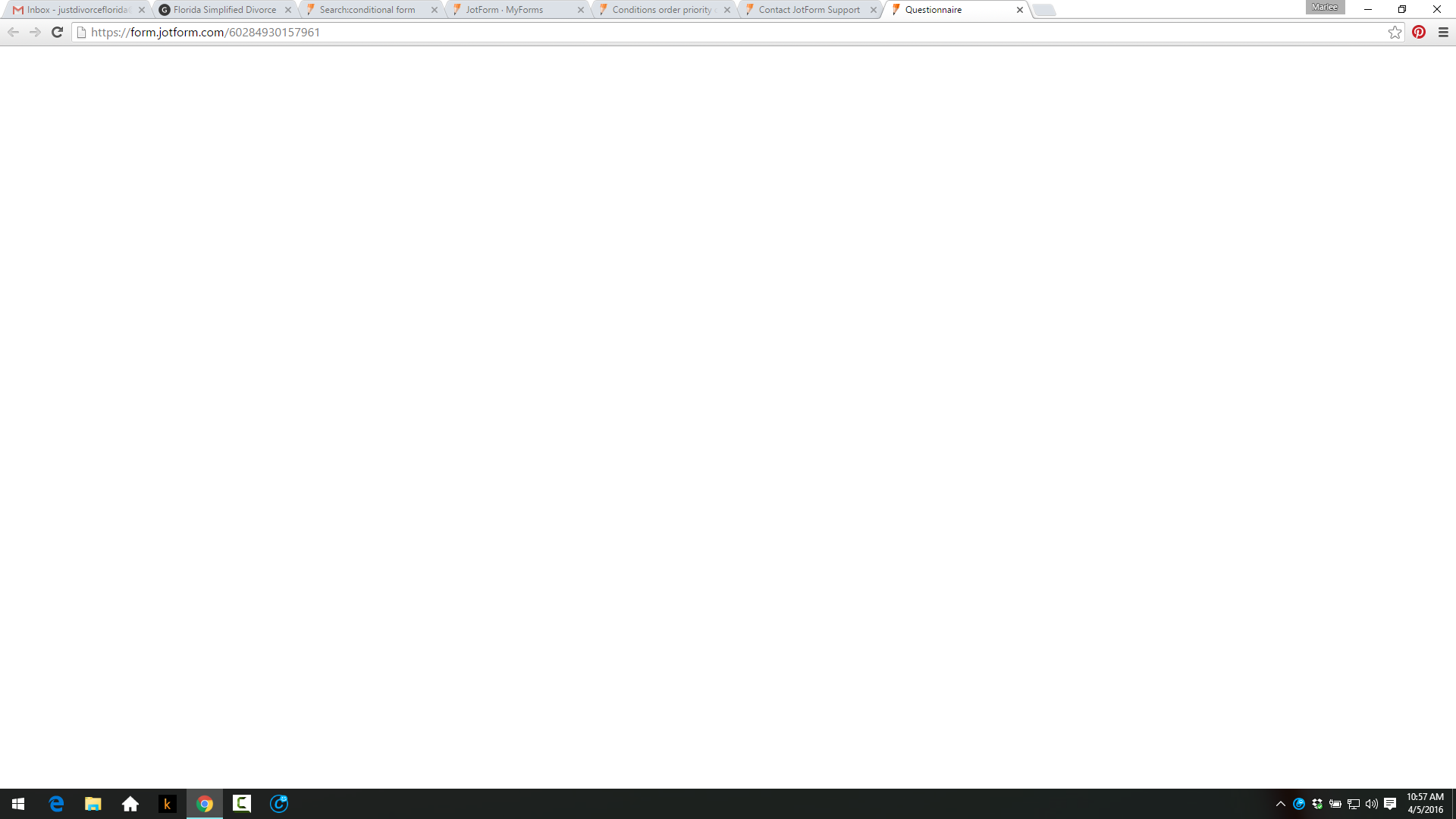
-
victorReplied on April 5, 2016 at 12:14 PM
I have just reviewed your form and noticed that the conditions that you have created are causing the problem. It seems that there are conflicts between conditions. In your first question, if the users selects NO, it should only display a message. Unfortunately in your 6th condition (Has your spouse been adjudged mentally incapacitated?), if the users selects YES, it will hide that field.
As you can see in some conditions, you just want to show certain fields, other conditions are hiding this fields. I suggest you go back and re-do your condition. If you are still not able to solve the problem, please let us know on exactly what you are looking for.
We will do our best to help and simplify your conditions.
-
Marlee_WReplied on April 5, 2016 at 12:53 PM
Thank you, Victor.
I understand what you are saying. Perhaps you can help me understand how to organize my conditions to achieve my desire result.
The reason my 6th condition should hide the first field is because when they select YES for that question, I want to display ONLY a specific response. In other words, I want the entire form to disappear and display only the response because they cannot continue with the process if they select YES to that query.
How do I achieve that outcome without creating conflicts?
-
victorReplied on April 5, 2016 at 2:17 PM
When reviewing your form I noticed that you would like to show only a warning if he/she does not qualify and hide the rest of the questions. I have tried to create conditions but kept getting conflicts between the show/hide conditions.
I did find a work around that might be useful. I have created a multiple page form, Each page having only one question. If the users selects an answer which makes him disqualify, the NEXT button will be hidden and only display the warning.
https://form.jotform.com/60955526936972

Please let us know if this work around helps.
-
victorReplied on April 5, 2016 at 2:21 PM
I forgot to mention, that you may clone my form if you like and review it at your leisure
-
Marlee_WReplied on April 5, 2016 at 2:25 PM
Victor!!! That is brilliant. I like it better than what I had. How do I continue that format with the rest of my form?
-
victorReplied on April 5, 2016 at 3:05 PM
Glad to hear the suggestion will work for you. If you wish to continue with the recommendation. I first modified the warning and changed the color in to red. On the HTML field click the EDIT HTML, select the entire text and change the color

I then added the PAGE BREAK field. This is located in the left toolbar

Once the Page Break is inserted, you just require to create a simple condition. In this case, I believe if he/she answer YES. It does not disqualify him/her. So it is not required to hide the NEXT BUTTON.


If you still require our assistance, please explain exactly on how the other condition should work and I will be glad to adjust the form so you may clone and use it as you like.
-
Marlee_WReplied on April 5, 2016 at 4:25 PM
Victor,
Thank you so much! This is very helpful. However, I have run into trouble with some complexity.
If the user responds No to "Do you and your spouse have any shared marital assets and or liabilities?"
They can go forward, however if they say no to the next question I want them to see this response:
Your answers indicate that you MAY BE eligible to file for Dissolution of Marriage with NODependent or Minor Child(ren) or Property.
You may file for this type of divorce ONLY when the following are true:
You have dependent or minor children and the wife is not pregnant. You have no marital assets or marital debts. Neither you nor your spouse is seeking spousal support (alimony).However, if the user responds Yes to "Do you and your spouse have any shared marital assets and or liabilities?"
AND says YES to the next question: "Do you and your spouse agree how the two of you will divide the things that you both own (your assets) and who will pay what part of the money you both owe (your liabilities)?"
AND they say YES to the next question: "Do both you and your spouse agree to get divorced?"
Then I want them to see this:
Your answers indicate that you MAY be eligible to file for simplified dissolution of marriage in Florida.
Click here to take see if you qualify for a Florida simplified dissolution of marriage now.
I am having trouble with the layering of these conditions. Can you help?
-
victorReplied on April 5, 2016 at 5:02 PM
I have adjust the form and added the condition as you indicated:
https://form.jotform.com/60956010160950
Please review my form I cloned and indicate if we may assist you in any other way.
Have a great day
-
Marlee_WReplied on April 6, 2016 at 11:37 AM
Hi Victor,
Thank you for this. This isn't quite correct. To help you see what I am trying to achieve I've linked to a PDF document that outlines the conditions. Maybe you can steer me in the right direction from there. I have to make another form like this, so any screen capture of how you achieve the results would be helpful for future reference. Again, thank you so much for your assistance and attention.
PDF: https://www.dropbox.com/s/8z3t0cbiteszzes/WTOD_Conditional_Form.pdf?dl=0
-
David JotForm SupportReplied on April 6, 2016 at 12:44 PM
My apologies, I am not quite sure which portion is not correct. Would you mind elaborating on what specifically needs to be changed? As far as I can tell, the form is set up similar to what you are requesting.
-
Marlee_WReplied on April 6, 2016 at 1:16 PM
Hi David,
It is until you reach ""Do you and your spouse have any shared marital assets and or liabilities?""
The answer to that question impacts the outcomes of the other questions depending on how it was answered. The form Victor created does not provide the proper response as reflected in the PDF I've linked to.
PDF: https://www.dropbox.com/s/8z3t0cbiteszzes/WTOD_Conditional_Form.pdf?dl=0
-
David JotForm SupportReplied on April 6, 2016 at 1:20 PM
Have you attempted to set up those conditions on your end? We will gladly assist with setting up specific conditions, however, since you have another form that requires a similar setup, it would probably be wise to assist you with the process, rather than creating them for you. Let us know which condition you are having trouble setting up and we will walk you through the process.
-
Marlee_WReplied on April 6, 2016 at 1:22 PM
I am trying to create it based off what victor started, but I can't seem to resolve it.
I'll keep trying. -
David JotForm SupportReplied on April 6, 2016 at 1:26 PM
Which part of your condition are you having trouble with? Any details would be greatly appreciated.
-
Marlee_WReplied on April 6, 2016 at 1:44 PM
Honestly, it's everything after "Does either spouse plan on filing for spousal support? *"
Nothing displays properly.
If the user selects "no", they should go to the next question. Right now the form is displaying the next question and an answer. There should not be an answer, and that answer isn't to be displayed in that section of the form.
Do you have a vendor resource, where maybe I can hire someone to help me with this. I'm getting ready to pull my hair out. I've spent three days trying to get this right and it's just beyond frustrating at this point.
-
David JotForm SupportReplied on April 6, 2016 at 1:59 PM
You currently have this condition for the ""Does either spouse plan on filing for spousal support? *" field:
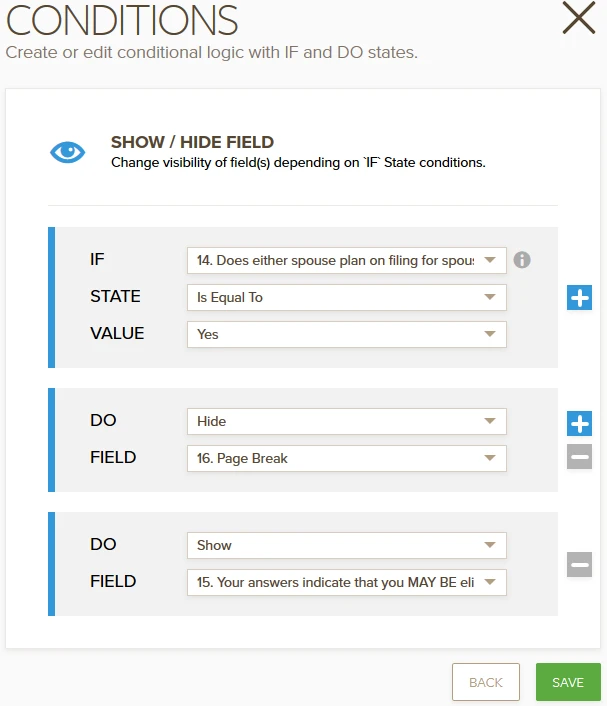
When "Yes" is selected, it will hide the page break and show the message field.
If the user selects "No" the page break is available and they can continue to the next page. I believe this is how you want it to function.
When "No" is selected:
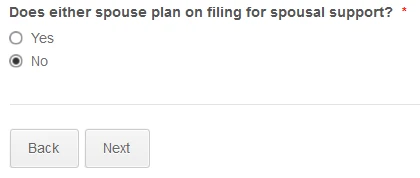
When "Yes" is selected:
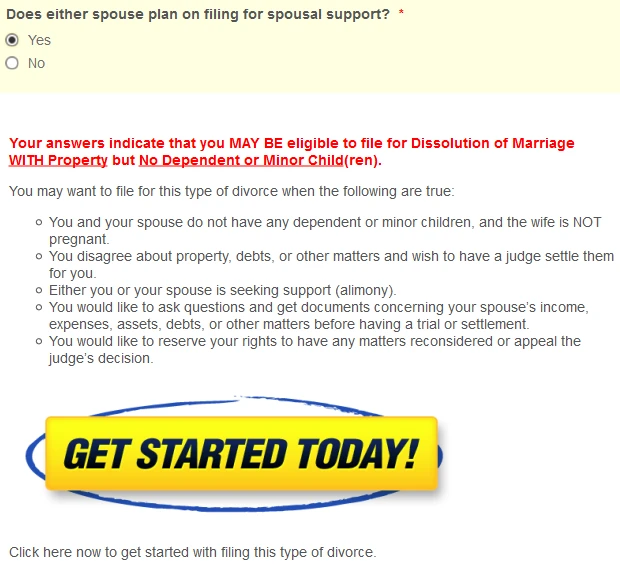
If the image/message portion should not be displayed when "Yes" is selected, you would need to remove the second show condition:
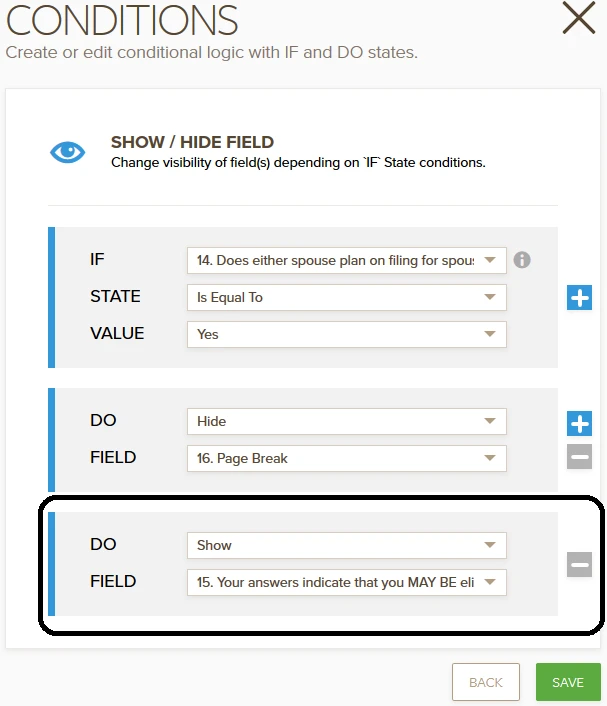
And them remove the field from the form so it is not shown at all.
- Mobile Forms
- My Forms
- Templates
- Integrations
- INTEGRATIONS
- See 100+ integrations
- FEATURED INTEGRATIONS
PayPal
Slack
Google Sheets
Mailchimp
Zoom
Dropbox
Google Calendar
Hubspot
Salesforce
- See more Integrations
- Products
- PRODUCTS
Form Builder
Jotform Enterprise
Jotform Apps
Store Builder
Jotform Tables
Jotform Inbox
Jotform Mobile App
Jotform Approvals
Report Builder
Smart PDF Forms
PDF Editor
Jotform Sign
Jotform for Salesforce Discover Now
- Support
- GET HELP
- Contact Support
- Help Center
- FAQ
- Dedicated Support
Get a dedicated support team with Jotform Enterprise.
Contact SalesDedicated Enterprise supportApply to Jotform Enterprise for a dedicated support team.
Apply Now - Professional ServicesExplore
- Enterprise
- Pricing





























































