-
darienlibraryAsked on April 5, 2016 at 11:15 AM
Hello! I've almost got my form all themed out. I'm just having trouble with Image Picker. The images all need to be on the same row. I've played with the CSS by inspecting element in Chrome. If I change the widths to 180px I can get them all on the same row together. But then there is a lot of space under it.
From my understanding, I'd need to go in and manually override these image sizes then add a CSS rule for that i-frame to get it to be a shorter height? Since this form has to be mobile friendly, I'm guessing I would then have to rewrite the rules to get all the images to stack up on top of each other....?
The form is set to be responsive. I've tried to manually override the width of the form to 100% to see if that helps, but nope!
Page URL: https://form.jotform.com/60456494425157 -
Welvin Support Team LeadReplied on April 5, 2016 at 12:09 PM
Well, changing the image sizes should fix that. No need to add a custom CSS codes, just change it from the widget configuration:
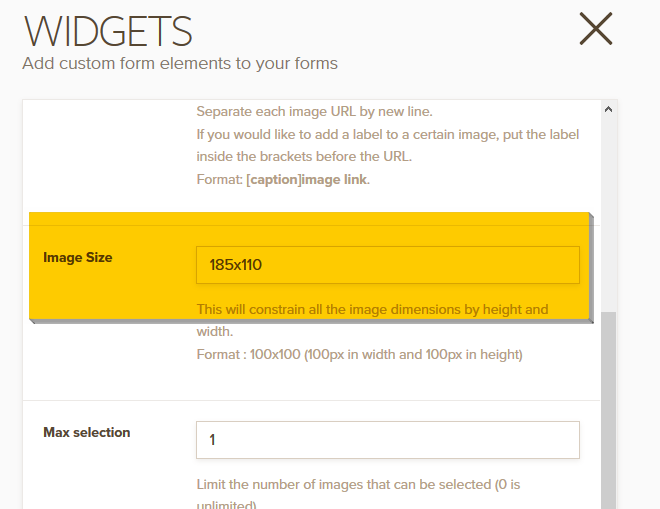
If you want the previous size to fit, you need to adjust the form width in order to have them into a single row.
- Mobile Forms
- My Forms
- Templates
- Integrations
- INTEGRATIONS
- See 100+ integrations
- FEATURED INTEGRATIONS
PayPal
Slack
Google Sheets
Mailchimp
Zoom
Dropbox
Google Calendar
Hubspot
Salesforce
- See more Integrations
- Products
- PRODUCTS
Form Builder
Jotform Enterprise
Jotform Apps
Store Builder
Jotform Tables
Jotform Inbox
Jotform Mobile App
Jotform Approvals
Report Builder
Smart PDF Forms
PDF Editor
Jotform Sign
Jotform for Salesforce Discover Now
- Support
- GET HELP
- Contact Support
- Help Center
- FAQ
- Dedicated Support
Get a dedicated support team with Jotform Enterprise.
Contact SalesDedicated Enterprise supportApply to Jotform Enterprise for a dedicated support team.
Apply Now - Professional ServicesExplore
- Enterprise
- Pricing



























































