-
ChrissybrightAsked on April 5, 2016 at 10:11 PM
The attached form was used by us last year for a summer event - it worked great - I had a lot of help from your support team to set it up. I changed a few dates on the form to used for this year but we're running into a problem. When someone registers their youth, they are registering only one child, however, when they submit the form, it's giving an error that she is required to fill out the 'register another youth' section. I tried the form and got the same message. I can't see where that is set up as a required field so I'm not sure how to fix it.
We have 3 other age groups (Wee, Jr & Children) that are set up the same way. Is it possible to check those as well to make sure they are set up correctly?
Thank you.
Chrissy Bright
Page URL: https://form.jotform.com/50925004907957 -
Elton Support Team LeadReplied on April 6, 2016 at 12:21 AM
There is a required column in your Youth Participant field that is not seen on your form due to a cut-off. Since it is not possible to fill that field, it will be left empty and that's the reason why it triggers the required validation error.
Problem:
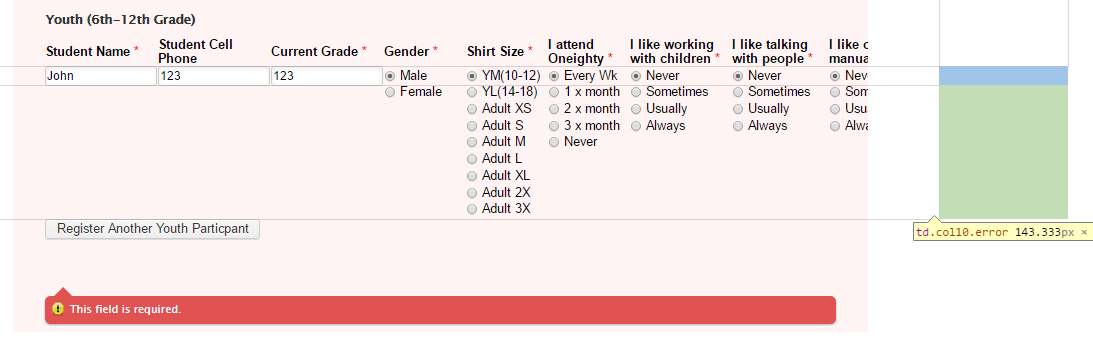
When I expand your form width by editing the form source code, I can see the field left empty.
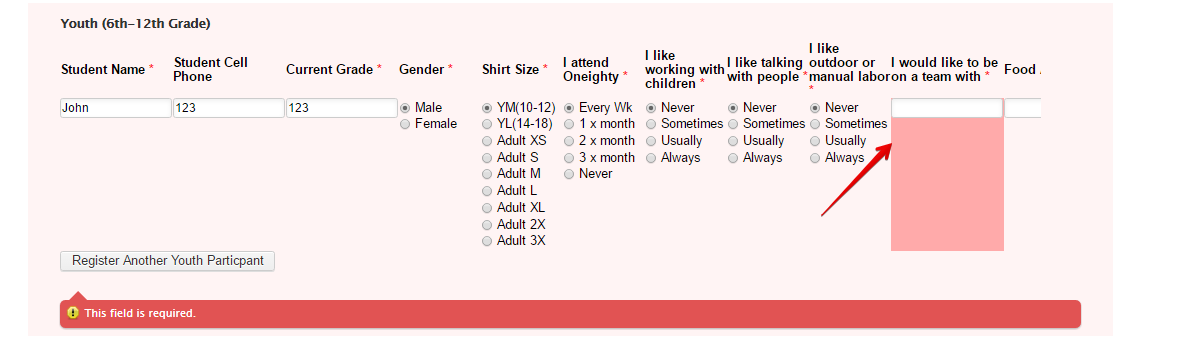
So to fix this, you have to expand your form width to 1200px in order to accommodate all the fields in your youth participant field and to avoid any cut-off.
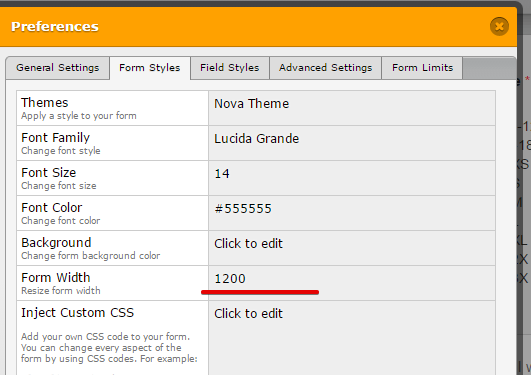
If you have further questions, please let us know.
- Mobile Forms
- My Forms
- Templates
- Integrations
- INTEGRATIONS
- See 100+ integrations
- FEATURED INTEGRATIONS
PayPal
Slack
Google Sheets
Mailchimp
Zoom
Dropbox
Google Calendar
Hubspot
Salesforce
- See more Integrations
- Products
- PRODUCTS
Form Builder
Jotform Enterprise
Jotform Apps
Store Builder
Jotform Tables
Jotform Inbox
Jotform Mobile App
Jotform Approvals
Report Builder
Smart PDF Forms
PDF Editor
Jotform Sign
Jotform for Salesforce Discover Now
- Support
- GET HELP
- Contact Support
- Help Center
- FAQ
- Dedicated Support
Get a dedicated support team with Jotform Enterprise.
Contact SalesDedicated Enterprise supportApply to Jotform Enterprise for a dedicated support team.
Apply Now - Professional ServicesExplore
- Enterprise
- Pricing



























































