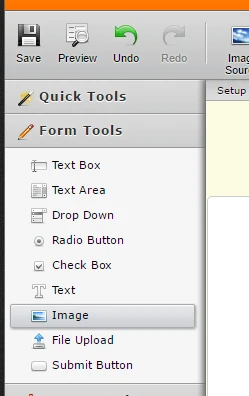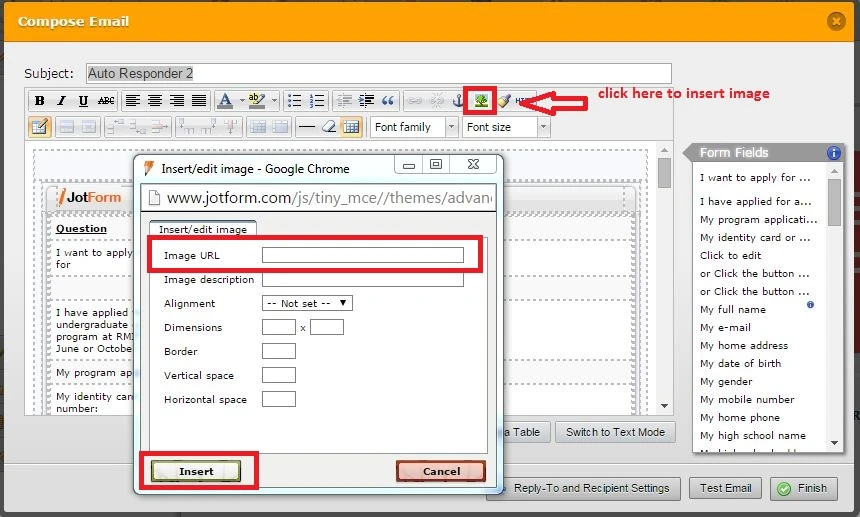-
melodicsoundsAsked on April 6, 2016 at 10:23 AM
So guys I need to do the following: Somehow I need to create a form and prepopulated with data and that this form can be exported to another form with this data. I saw your guide: http://www.jotform.com/help/71-Prepopulating-fields-to-your-JotForm-via-URL-parameters but this is only to add fixed values in the url and I need a form passing the information to another form.
This is needed because we have a business of online homework selling. So for all the people that don't want to fill the online form we have, we answer them via phone, they tell us about their homework and we create a customer made "invoice" with all the specifications and just for them to pay. Thats why we will fill in Form A with all his specifications, then somehow we need to send Form B with the specifications we already filled and only with the payment method to pay. Can you help me create this form?
In another hand, we also need to add an image to our form and I need to attach that image in an email notification. Is this is possible? Maybe with a widget? or how to achieve this?
-
liyamReplied on April 6, 2016 at 11:21 AM
Hello,
If you wish to pass data to another form, you can use your thank you page instead and still use the principle of prepopulating fields on your form by using the custom URL feature. Please check out this user guide.
Regarding the question on how to upload an image on your form, you may use the image form element and upload your image there to let it appear on your form.
Once you have the image URL, proceed to your email notification settings. inside of settings for Notification/Autoresponder go to Compose Email window and select icon to insert image and then add URL of image that you want to be shown inside of your Email Notification/Autoresponder.
May I recommend also next time to start a new topic for every different question you have, in order to prevent confusion with the discussed matter in a thread.
If you have questions or needing clarifications, please do let us know.
Thanks.
-
melodicsoundsReplied on April 6, 2016 at 6:30 PM
This indeed fils a second form with a first form input. If I send the link to the 2nd form after we've already filled it in with first from data will the user that opens the link (2nd form) will see the form with already filled data?
-
Kevin Support Team LeadReplied on April 6, 2016 at 7:09 PM
If the URL that you will share has the data pre-populated on it, yes your users will load the data previously filled, otherwise your users will receive an empty form, the link that you need to share should look like this:
https://form.jotform.com/60966203163958?test=KG
So you will need to share the link with the pre-populated data.
If you do not want to share the link in that way you may also share the edit link, so your users will get the form with data previously sent without any variables in the URL, you may show the edit link in the thank you page as well as in the email that is sent upon a submission.
Thank You Page:

Email:

-
melodicsoundsReplied on April 6, 2016 at 8:17 PM
-
Kevin Support Team LeadReplied on April 6, 2016 at 11:33 PM
You're welcome.
Your second question has been moved to this thread: https://www.jotform.com/answers/812410.
We will assist you as soon as possible.
- Mobile Forms
- My Forms
- Templates
- Integrations
- INTEGRATIONS
- See 100+ integrations
- FEATURED INTEGRATIONS
PayPal
Slack
Google Sheets
Mailchimp
Zoom
Dropbox
Google Calendar
Hubspot
Salesforce
- See more Integrations
- Products
- PRODUCTS
Form Builder
Jotform Enterprise
Jotform Apps
Store Builder
Jotform Tables
Jotform Inbox
Jotform Mobile App
Jotform Approvals
Report Builder
Smart PDF Forms
PDF Editor
Jotform Sign
Jotform for Salesforce Discover Now
- Support
- GET HELP
- Contact Support
- Help Center
- FAQ
- Dedicated Support
Get a dedicated support team with Jotform Enterprise.
Contact SalesDedicated Enterprise supportApply to Jotform Enterprise for a dedicated support team.
Apply Now - Professional ServicesExplore
- Enterprise
- Pricing