-
neorankingAsked on April 6, 2016 at 11:49 PM
How can I increase the width of the form with maintaining the 2 columns and centered?
This is my form:
https://form.jotform.me/60912818692463Thanks.
Best regards.
-
mert JotForm UI DeveloperReplied on April 7, 2016 at 3:50 AM
Hi there,
By injecting custom CSS rules to your form, you can easily increase the width of the form. Adjusting the "max-width" value from the code below will give you the desired width.
.form-all {
width: 100%;
max-width: 726px !important;
}
ul.form-section.page-section {
width: 620px !important;
margin: 0 auto;
}
Also, alignment in two columns will be protected. Please, try this one and let us know the results.
Regards.
-
neorankingReplied on April 7, 2016 at 5:51 AM
There's no difference Mert.
http://encemarketing.com/landing-page/
-
mert JotForm UI DeveloperReplied on April 7, 2016 at 7:41 AM
Hi again,
I noticed that there are some other custom CSS rules which have added before, that's why the code I gave doesn't affect correctly on your form. So, please delete the complete CSS code after "/* | *//*__INSPECT_SEPERATOR__*/" and paste the one from the below:
.form-label-top {
display : none;
}.form-required {
color : transparent;
}.form-line-error {
background : none repeat scroll 0 0;
}.form-error-message,
.form-button-error {
display : none !important;
}.form-validation-error {
-moz-box-shadow : none;
-webkit-box-shadow : none;
box-shadow : none;
}input {
width : 100%;
}.form-col-1 {
width : 100% !important;
max-width: 371px !important;
}textarea#input_7 {
width : 100%;
height : 265px;
position : absolute;
}.form-captcha {
position : absolute;
}.jotform-form {
padding : 0px 0;
}#id_12 {
margin-top : -70px;
height : 100px!important;
}#id_7 {
margin-top : -240px;
height : 265px!important;
}.form-all {
width : 100%;
max-width : 800px !important;
}ul.form-section.page-section {
width : 747px !important;
margin : 0 auto;
}
Please, don't worry this is only changing the size of the form and fields, all of the features apart from those will stay. Also, you can see its final look from the following image:
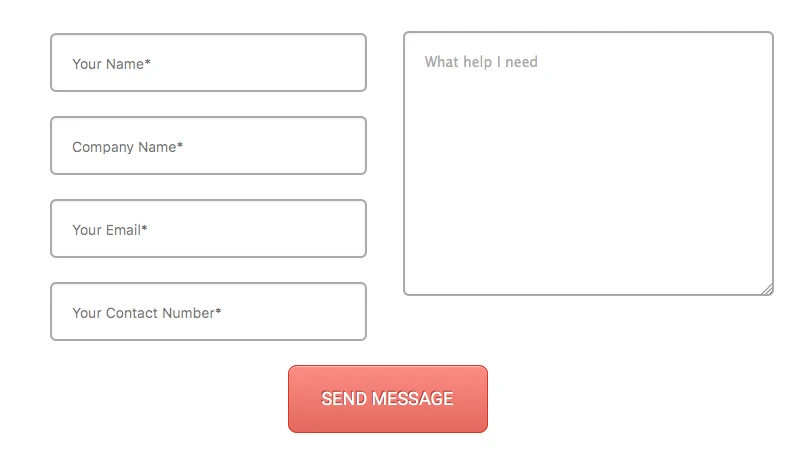
I hope this one helps, please do let us know the results.
Thanks.
- Mobile Forms
- My Forms
- Templates
- Integrations
- INTEGRATIONS
- See 100+ integrations
- FEATURED INTEGRATIONS
PayPal
Slack
Google Sheets
Mailchimp
Zoom
Dropbox
Google Calendar
Hubspot
Salesforce
- See more Integrations
- Products
- PRODUCTS
Form Builder
Jotform Enterprise
Jotform Apps
Store Builder
Jotform Tables
Jotform Inbox
Jotform Mobile App
Jotform Approvals
Report Builder
Smart PDF Forms
PDF Editor
Jotform Sign
Jotform for Salesforce Discover Now
- Support
- GET HELP
- Contact Support
- Help Center
- FAQ
- Dedicated Support
Get a dedicated support team with Jotform Enterprise.
Contact SalesDedicated Enterprise supportApply to Jotform Enterprise for a dedicated support team.
Apply Now - Professional ServicesExplore
- Enterprise
- Pricing



























































