-
carolinasuccessteamAsked on April 7, 2016 at 12:09 AM
-
jonathanReplied on April 7, 2016 at 12:17 AM
I was able to see the "website" field you mentioned that was on the source code embedded form on your website.
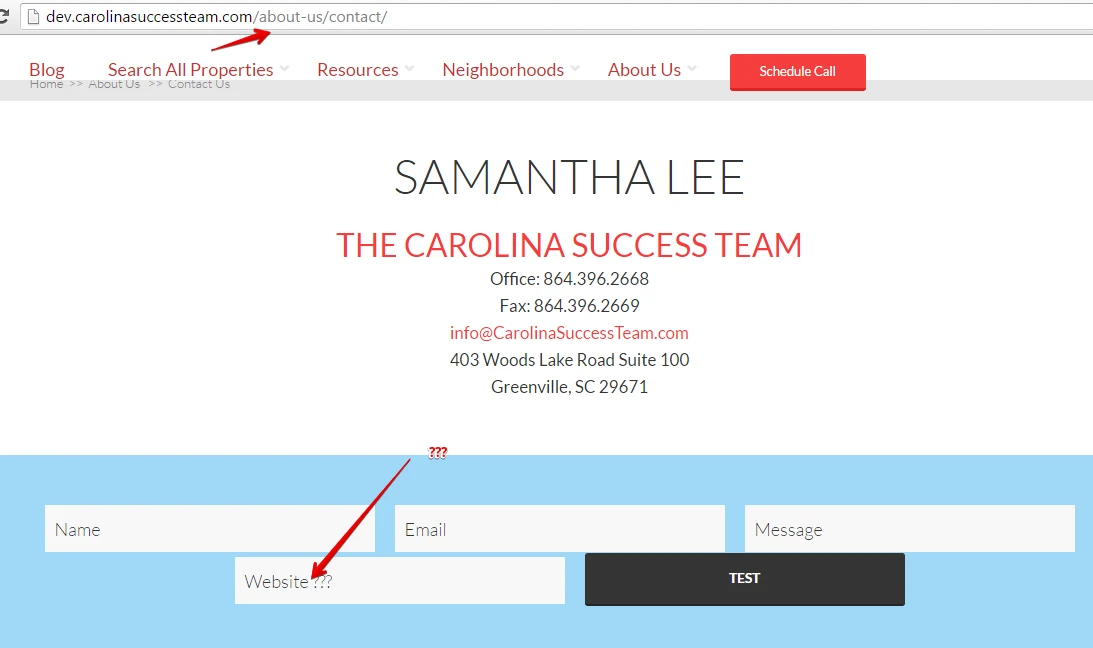
The actual updated version of the form http://www.jotform.us/form/60954469783169 doesn't have this "website" field anymore
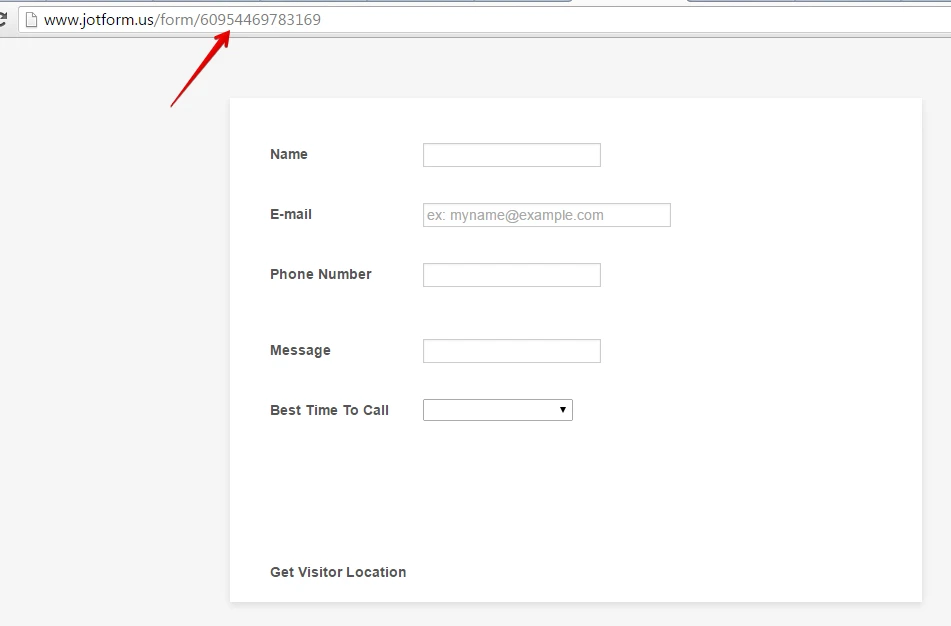
Since you werre using the source code embed of the form, you will need to re-embed again the latest source code of the form intoyour website so that the embedded form will be the updated version as well.
User guide: How-to-get-the-Full-Source-Code-of-your-Form
This is how using the form's source code embed works. You will need to re-embed the source code every time you modify the form to have the same updated version of the form on the website.
Unlike the default script code embed, the form will automatically get updated when you modify the form in the Form Builder.
Hope this is clear. Let us know if you need further assistance.
-
carolinasuccessteamReplied on April 7, 2016 at 10:10 AMThat's the problem. once I add it into the autoresponder form box..the code makes the website field.. You see I created this text widget because I was testing it out with nooo changes and the form. I will recreate the from and add the UNTOUCHEd SOURCE code..in and it will still show the website field.... this was the source code I put in:NameAnd this is what I am getting as fields: http://carolinasuccessteam.com/about-us/contact/ I also removed all of the extra widgets... in hopes to get that extra field to disappear and it didn't work.Phone NumberMessageBest Time To CallASAP Today TomorrowShould be Empty:
-
carolinasuccessteamReplied on April 7, 2016 at 10:14 AM
That's the problem. once I add it into the autoresponder form box..the code makes the website field.. You see I created this test widget because I was testing it out with no changes and the form created a website field. I recreated the from and added the UNTOUCHEd SOURCE code..in and still shows the website field....
this was the source code I put in:
_______________________________
<script src="https://cdn.jotfor.ms/js/vendor/jquery-1.8.0.min.js?v=3.3.12522" type="text/javascript"></script>
<script src="https://cdn.jotfor.ms/js/vendor/maskedinput.min.js?v=3.3.12522" type="text/javascript"></script>
<script src="https://cdn.jotfor.ms/static/prototype.forms.js" type="text/javascript"></script>
<script src="https://cdn.jotfor.ms/static/jotform.forms.js?3.3.12522" type="text/javascript"></script>
<script type="text/javascript">
JotForm.init(function(){
setTimeout(function() {
$('input_3').hint('ex: myname@example.com');
}, 20);
JotForm.setPhoneMaskingValidator( 'input_6_full', '(###) ###-####' );
JotForm.clearFieldOnHide="disable";
JotForm.onSubmissionDISABLEDerror="jumpToFirstError";
});
</script>
<link href="https://cdn.jotfor.ms/static/formCss.css?3.3.12522" rel="stylesheet" type="text/css" />
<link type="text/css" rel="stylesheet" href="https://cdn.jotfor.ms/css/styles/nova.css?3.3.12522" />
<link type="text/css" media="print" rel="stylesheet" href="https://cdn.jotfor.ms/css/printForm.css?3.3.12522" />
<link type="text/css" rel="stylesheet" href="https://cdn.jotfor.ms/themes/CSS/566a91c2977cdfcd478b4567.css?"/>
<style type="text/css">
.form-label-left{
width:150px !important;
}
.form-line{
padding-top:12px;
padding-bottom:12px;
}
.form-label-right{
width:150px !important;
}
.form-all{
width:690px;
color:#555 !important;
font-family:"Lucida Grande", "Lucida Sans Unicode", "Lucida Sans", Verdana, sans-serif;
font-size:14px;
}
.form-radio-item label, .form-checkbox-item label, .form-grading-label, .form-header{
color: #555;
}
</style>
<style type="text/css" id="form-designer-style">
/* Injected CSS Code */
.form-all {
font-family: "Lucida Grande", sans-serif;
}
.form-all {
width: 690px;
width: 100%;
max-width: 690px;
}
.form-label-left,
.form-label-right {
width: 150px;
}
.form-label {
white-space: normal;
}
.form-label.form-label-auto {
display: inline-block;
float: left;
text-align: left;
width: 150px;
}
.form-label-left {
display: inline-block;
white-space: normal;
float: left;
text-align: left;
}
.form-label-right {
display: inline-block;
white-space: normal;
float: left;
text-align: right;
}
.form-label-top {
white-space: normal;
display: block;
float: none;
text-align: left;
}
.form-all {
font-size: 14px;
}
.form-label {
font-weight: bold;
}
.form-checkbox-item label,
.form-radio-item label {
font-weight: normal;
}
.supernova {
background-color: #ffffff;
background-color: #f5f5f5;
}
.supernova body {
background-color: transparent;
}
/*
@width30: (unit(@formWidth, px) + 60px);
@width60: (unit(@formWidth, px)+ 120px);
@width90: (unit(@formWidth, px)+ 180px);
*/
/* | */
@media screen and (min-width: 480px) {
.supernova .form-all {
border: 1px solid #dcdcdc;
-webkit-box-shadow: 0 3px 9px rgba(0, 0, 0, 0.1);
-moz-box-shadow: 0 3px 9px rgba(0, 0, 0, 0.1);
box-shadow: 0 3px 9px rgba(0, 0, 0, 0.1);
}
}
/* | */
/* | */
@media screen and (max-width: 480px) {
.jotform-form {
padding: 10px 0;
}
}
/* | */
/* | */
@media screen and (min-width: 480px) and (max-width: 768px) {
.jotform-form {
padding: 30px 0;
}
}
/* | */
/* | */
@media screen and (min-width: 480px) and (max-width: 689px) {
.jotform-form {
padding: 30px 0;
}
}
/* | */
/* | */
@media screen and (min-width: 768px) {
.jotform-form {
padding: 60px 0;
}
}
/* | */
/* | */
@media screen and (max-width: 689px) {
.jotform-form {
padding: 0;
}
}
/* | */
.supernova .form-all,
.form-all {
background-color: #ffffff;
border: 1px solid transparent;
}
.form-header-group {
border-color: #e6e6e6;
}
.form-matrix-table tr {
border-color: #e6e6e6;
}
.form-matrix-table tr:nth-child(2n) {
background-color: #f2f2f2;
}
.form-all {
color: #555555;
}
.form-header-group .form-header {
color: #555555;
}
.form-header-group .form-subHeader {
color: #6f6f6f;
}
.form-sub-label {
color: #6f6f6f;
}
.form-label-top,
.form-label-left,
.form-label-right,
.form-html {
color: #555555;
}
.form-checkbox-item label,
.form-radio-item label {
color: #6f6f6f;
}
.form-line.form-line-active {
-webkit-transition-property: all;
-moz-transition-property: all;
-ms-transition-property: all;
-o-transition-property: all;
transition-property: all;
-webkit-transition-duration: 0.3s;
-moz-transition-duration: 0.3s;
-ms-transition-duration: 0.3s;
-o-transition-duration: 0.3s;
transition-duration: 0.3s;
-webkit-transition-timing-function: ease;
-moz-transition-timing-function: ease;
-ms-transition-timing-function: ease;
-o-transition-timing-function: ease;
transition-timing-function: ease;
background-color: #ffffe0;
}
/* ömer */
.form-radio-item,
.form-checkbox-item {
padding-bottom: 0px !important;
}
.form-radio-item:last-child,
.form-checkbox-item:last-child {
padding-bottom: 0;
}
/* ömer */
.form-single-column .form-checkbox-item,
.form-single-column .form-radio-item {
width: 100%;
}
.supernova {
height: 100%;
background-repeat: no-repeat;
background-attachment: scroll;
background-position: center top;
background-repeat: repeat;
}
.supernova {
background-image: none;
}
#stage {
background-image: none;
}
/* | */
.form-all {
background-repeat: no-repeat;
background-attachment: scroll;
background-position: center top;
background-repeat: repeat;
}
.form-header-group {
background-repeat: no-repeat;
background-attachment: scroll;
background-position: center top;
}
.form-line {
margin-top: 12px;
margin-bottom: 12px;
}
.form-line {
padding: 12px 36px;
}
.form-all .qq-upload-button,
.form-all .form-submit-button,
.form-all .form-submit-reset,
.form-all .form-submit-print {
font-size: 1em;
padding: 9px 15px;
font-family: "Lucida Grande", sans-serif;
font-size: 14px;
font-weight: normal;
}
.form-all .form-pagebreak-back,
.form-all .form-pagebreak-next {
font-size: 1em;
padding: 9px 15px;
font-family: "Lucida Grande", sans-serif;
font-size: 14px;
font-weight: normal;
}
/*
& when ( @buttonFontType = google ) {
@import (css) "@{buttonFontLink}";
}
*/
h2.form-header {
line-height: 1.618em;
font-size: 1.714em;
}
h2 ~ .form-subHeader {
line-height: 1.5em;
font-size: 1.071em;
}
.form-header-group {
text-align: left;
}
/*.form-dropdown,
.form-radio-item,
.form-checkbox-item,
.form-radio-other-input,
.form-checkbox-other-input,*/
.form-captcha input,
.form-spinner input,
.form-error-message {
padding: 4px 3px 2px 3px;
}
.form-header-group {
font-family: "Lucida Grande", sans-serif;
}
.form-section {
padding: 0px 0px 0px 0px;
}
.form-header-group {
margin: 12px 36px 12px 36px;
}
.form-header-group {
padding: 24px 0px 24px 0px;
}
.form-textbox,
.form-textarea {
padding: 4px 3px 2px 3px;
}
.form-textbox,
.form-textarea,
.form-radio-other-input,
.form-checkbox-other-input,
.form-captcha input,
.form-spinner input {
background-color: #ffffff;
}
[data-type="control_dropdown"] .form-input,
[data-type="control_dropdown"] .form-input-wide {
width: 150px;
}
.form-label {
font-family: "Lucida Grande", sans-serif;
}
li[data-type="control_image"] div {
text-align: left;
}
li[data-type="control_image"] img {
border: none;
border-width: 0px !important;
border-style: solid !important;
border-color: false !important;
}
.form-line-column {
width: auto;
}
.form-line-error {
overflow: hidden;
-webkit-transition-property: none;
-moz-transition-property: none;
-ms-transition-property: none;
-o-transition-property: none;
transition-property: none;
-webkit-transition-duration: 0.3s;
-moz-transition-duration: 0.3s;
-ms-transition-duration: 0.3s;
-o-transition-duration: 0.3s;
transition-duration: 0.3s;
-webkit-transition-timing-function: ease;
-moz-transition-timing-function: ease;
-ms-transition-timing-function: ease;
-o-transition-timing-function: ease;
transition-timing-function: ease;
background-color: #fff4f4;
}
.form-line-error .form-error-message {
background-color: #ff3200;
clear: both;
float: none;
}
.form-line-error .form-error-message .form-error-arrow {
border-bottom-color: #ff3200;
}
.form-line-error input:not(#coupon-input),
.form-line-error textarea,
.form-line-error .form-validation-error {
border: 1px solid #ff3200;
-webkit-box-shadow: 0 0 3px #ff3200;
-moz-box-shadow: 0 0 3px #ff3200;
box-shadow: 0 0 3px #ff3200;
}
.ie-8 .form-all {
margin-top: auto;
margin-top: initial;
}
.ie-8 .form-all:before {
display: none;
}
/* | */
@media screen and (max-width: 480px), screen and (max-device-width: 768px) and (orientation: portrait), screen and (max-device-width: 415px) and (orientation: landscape) {
.jotform-form {
padding: 0;
}
.form-all {
border: 0;
width: 100% !important;
max-width: initial;
}
.form-sub-label-container {
width: 100%;
margin: 0;
}
.form-input {
width: 100%;
}
.form-label {
width: 100%!important;
}
.form-line {
padding: 2% 5%;
-moz-box-sizing: border-box;
-webkit-box-sizing: border-box;
box-sizing: border-box;
}
input[type=text],
input[type=email],
input[type=tel],
textarea {
width: 100%;
-moz-box-sizing: border-box;
-webkit-box-sizing: border-box;
box-sizing: border-box;
max-width: initial !important;
}
.form-input,
.form-input-wide,
.form-textarea,
.form-textbox,
.form-dropdown {
max-width: initial !important;
}
div.form-header-group {
padding: 24px 0px !important;
margin: 0 12px 2% !important;
margin-left: 5% !important;
margin-right: 5% !important;
-moz-box-sizing: border-box;
-webkit-box-sizing: border-box;
box-sizing: border-box;
}
[data-type="control_button"] {
margin-bottom: 0 !important;
}
.form-buttons-wrapper {
margin: 0!important;
}
.form-buttons-wrapper button {
width: 100%;
}
table {
width: 100%!important;
max-width: initial !important;
}
table td + td {
padding-left: 3%;
}
.form-checkbox-item input,
.form-radio-item input {
width: auto;
}
.form-collapse-table {
margin: 0 5%;
}
}
/* | */
/*__INSPECT_SEPERATOR__*/
/* Injected CSS Code */
</style>
<form class="jotform-form" action="https://submit.jotform.us/submit/60954469783169/" method="post" name="form_60954469783169" id="60954469783169" accept-charset="utf-8">
<input type="hidden" name="formID" value="60954469783169" />
<div class="form-all">
<ul class="form-section page-section">
<li class="form-line" data-type="control_textbox" id="id_7">
<label class="form-label form-label-left form-label-auto" id="label_7" for="input_7"> Name </label>
<div id="cid_7" class="form-input jf-required">
<input type="text" class=" form-textbox" data-type="input-textbox" id="input_7" name="q7_name" size="20" value="" />
</div>
</li>
<li class="form-line" data-type="control_email" id="id_3">
<label class="form-label form-label-left form-label-auto" id="label_3" for="input_3"> E-mail </label>
<div id="cid_3" class="form-input jf-required">
<input type="email" class=" form-textbox validate[Email]" id="input_3" name="q3_email" size="30" value="" />
</div>
</li>
<li class="form-line" data-type="control_phone" id="id_6">
<label class="form-label form-label-left form-label-auto" id="label_6" for="input_6"> Phone Number </label>
<div id="cid_6" class="form-input jf-required">
<span class="form-sub-label-container" style="vertical-align: top">
<input data-type="mask-number" masked="true" placeholder="" class="mask-phone-number form-textbox" type="tel" name="q6_phoneNumber[full]" id="input_6_full" autocomplete="off">
<label class="form-sub-label" for="input_6_full" style="min-height: 13px;"> </label>
</span>
</div>
</li>
<li class="form-line" data-type="control_textbox" id="id_4">
<label class="form-label form-label-left form-label-auto" id="label_4" for="input_4"> Message </label>
<div id="cid_4" class="form-input jf-required">
<input type="text" class=" form-textbox" data-type="input-textbox" id="input_4" name="q4_message" size="20" value="" />
</div>
</li>
<li class="form-line" data-type="control_dropdown" id="id_5">
<label class="form-label form-label-left form-label-auto" id="label_5" for="input_5"> Best Time To Call </label>
<div id="cid_5" class="form-input jf-required">
<select class="form-dropdown" style="width:150px" id="input_5" name="q5_bestTime">
<option value=""> </option>
<option value="ASAP"> ASAP </option>
<option value="Today"> Today </option>
<option value="Tomorrow"> Tomorrow </option>
</select>
</div>
</li>
<li style="display:none">
Should be Empty:
<input type="text" name="website" value="" />
</li>
</ul>
</div>
<input type="hidden" id="simple_spc" name="simple_spc" value="60954469783169" />
<script type="text/javascript">
document.getElementById("si" + "mple" + "_spc").value = "60954469783169-60954469783169";
</script>
</form>
<script type="text/javascript">JotForm.ownerView=true;</script>
_____________________________________________
And this is what I am getting as fields:
See the unedited form... :(
http://carolinasuccessteam.com/about-us/contact/
I also removed all of the extra widgets... in hopes to get that extra field to disappear and it didn't work.
-
HubersonReplied on April 7, 2016 at 12:24 PM
I have looked at the form your Website - http://carolinasuccessteam.com/about-us/contact/ and the form code look different from the one you provided above. It's like some parts of the source code were striped out. This can possibly be caused by a WordPress Theme.
Can you try using the IFrame method instead to add the form to your Website - http://www.jotform.com/help/148-Getting-the-Form-iFrame-Code.
Please let us know if you need further assistance.
-
carolinasuccessteamReplied on April 7, 2016 at 1:45 PMiframe will not work. :(
Make it an awesome day,
Samantha Lee, Realtor®
*Real Estate Broker **Lic. NY & SC*
*The Carolina Success Team*
Direct: 864.214.0311
Office: 864.396.2668
www.CarolinaSuccessTeam.com
P.S. Drowning in email? I use SaneBox to instantly clean up my Inbox:
http://sanebox.com/t/a8orp
... -
HubersonReplied on April 7, 2016 at 2:01 PM
We really sorry for that.. Maybe you could try adding the source code inside 'iframe' tag just to prevent external code from modifying it. Also if your Theme Developer can have a look at it they might see if something with their code is causing that.
Thank you!
- Mobile Forms
- My Forms
- Templates
- Integrations
- INTEGRATIONS
- See 100+ integrations
- FEATURED INTEGRATIONS
PayPal
Slack
Google Sheets
Mailchimp
Zoom
Dropbox
Google Calendar
Hubspot
Salesforce
- See more Integrations
- Products
- PRODUCTS
Form Builder
Jotform Enterprise
Jotform Apps
Store Builder
Jotform Tables
Jotform Inbox
Jotform Mobile App
Jotform Approvals
Report Builder
Smart PDF Forms
PDF Editor
Jotform Sign
Jotform for Salesforce Discover Now
- Support
- GET HELP
- Contact Support
- Help Center
- FAQ
- Dedicated Support
Get a dedicated support team with Jotform Enterprise.
Contact SalesDedicated Enterprise supportApply to Jotform Enterprise for a dedicated support team.
Apply Now - Professional ServicesExplore
- Enterprise
- Pricing




























































