-
tmiAsked on April 7, 2016 at 1:05 AM
Team,
I just lost about 15 minutes trying to change the default alignment of "AP Global Accelerator" for of ours. I changed the default properties, cleaned the css, re implemented various themes, all to no avail. I even cloned the form a couple of times, once by importing, other time by using the clone option.
Could you please identify the issue and correct it for us. The labels need to be top aligned.
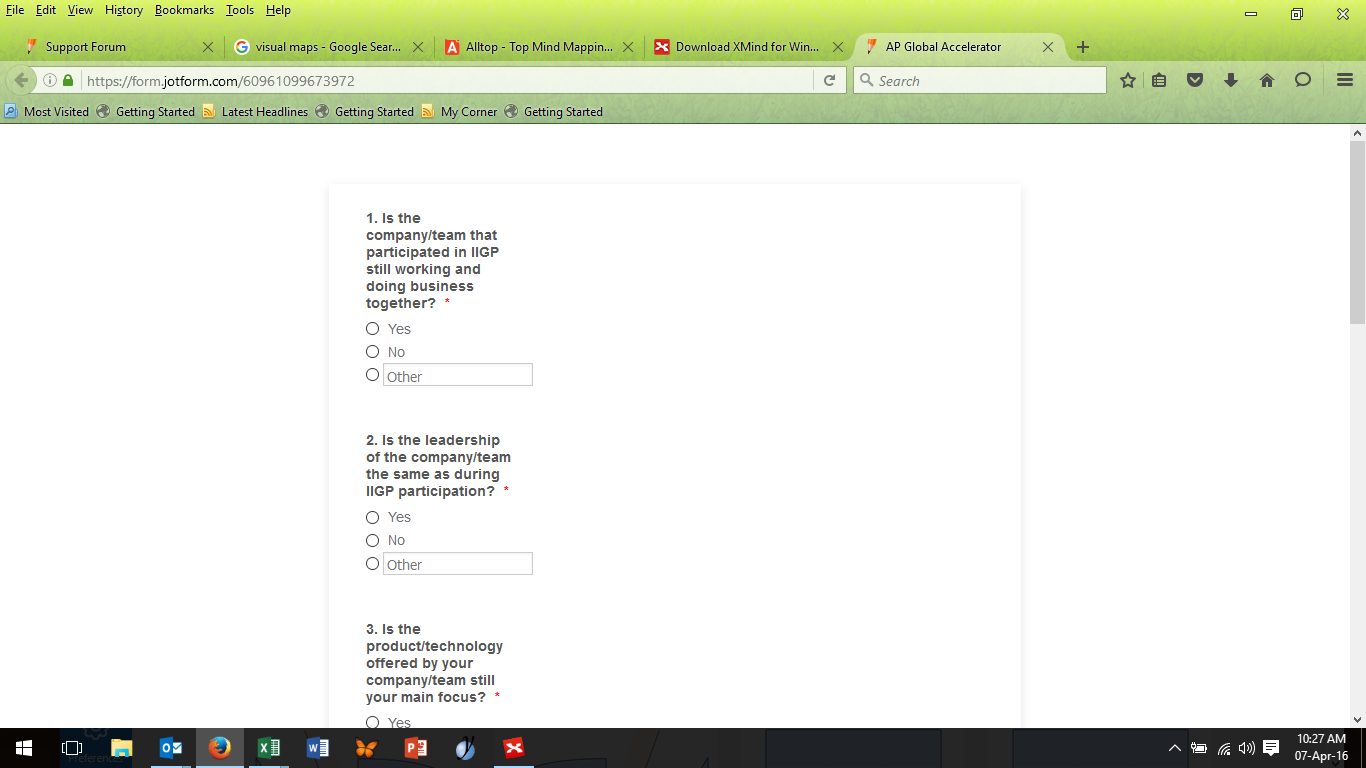 Page URL: https://form.jotform.com/60961099673972
Page URL: https://form.jotform.com/60961099673972 -
Nik_CReplied on April 7, 2016 at 3:50 AM
I just tested your form and I was able to align with Label Align option, you can follow this guide:

Please let us know if this helps.
Thank you!
-
tmiReplied on April 7, 2016 at 4:45 AMThanks Nik,
Went about those motions. The changes are not reflecting in the live form, even after cache refresh. I am now trying to create an entirely new form. No idea why its not working.
... -
tmiReplied on April 7, 2016 at 4:45 AMNew Form:
1. Label alignment is top
2. Looks OK in Form Builder Module
3. Looks like this in preview
Confounding. Now I need some real help. You can either correct my original form, check the preview and confirm, or tell me what I need to do. This is the first time I am facing this issue, and I might be about 500 forms old :)
Rajesh
... -
tmiReplied on April 7, 2016 at 5:45 AMTried one last time.
1. Looks like this in edit module
2. Looks like this in real site
Seems that the changes are not being published into the live form at all.
... -
beril JotForm UI DeveloperReplied on April 7, 2016 at 8:54 AM
It seems you've attached your screenshot from your phone. The screenshots attached to the email response cannot be posted to the forum thread.You must log in to JotForm while you are attaching the screenshots. In addition to that, there was a problem with saving on JotForm today. However, it should be fixed now. Could you please indicate the URL of your page? This will help us better analyze the problem. We will wait for your response.
- Mobile Forms
- My Forms
- Templates
- Integrations
- INTEGRATIONS
- See 100+ integrations
- FEATURED INTEGRATIONS
PayPal
Slack
Google Sheets
Mailchimp
Zoom
Dropbox
Google Calendar
Hubspot
Salesforce
- See more Integrations
- Products
- PRODUCTS
Form Builder
Jotform Enterprise
Jotform Apps
Store Builder
Jotform Tables
Jotform Inbox
Jotform Mobile App
Jotform Approvals
Report Builder
Smart PDF Forms
PDF Editor
Jotform Sign
Jotform for Salesforce Discover Now
- Support
- GET HELP
- Contact Support
- Help Center
- FAQ
- Dedicated Support
Get a dedicated support team with Jotform Enterprise.
Contact SalesDedicated Enterprise supportApply to Jotform Enterprise for a dedicated support team.
Apply Now - Professional ServicesExplore
- Enterprise
- Pricing




























































