-
ihsan_hijupAsked on April 7, 2016 at 1:53 AM
I need use validation at one form, it contain just 6 char and value can be "7865rt" or "ygt36t" something like that... what validaion i use ? because i try use alphanumeric, when i tried input "abcdef" it's still work, i need combination alpha and numeric
-
BorisReplied on April 7, 2016 at 4:05 AM
If you are using the Validation button on a Text Box field, this feature allows what can be entered on that field, but it does not mandate that all of the allowed characters must be entered.
This means that selecting "AlphaNumeric" will allow users to enter letters and/or numbers in any combination, including only letters, or only numbers. That is because letters are allowed within alphanumeric, so even letters alone can be entered.
If you want your users to be required to enter 6 characters, and to control which of them will be numbers and which will be letters, you may want to use the Input Mask feature instead:
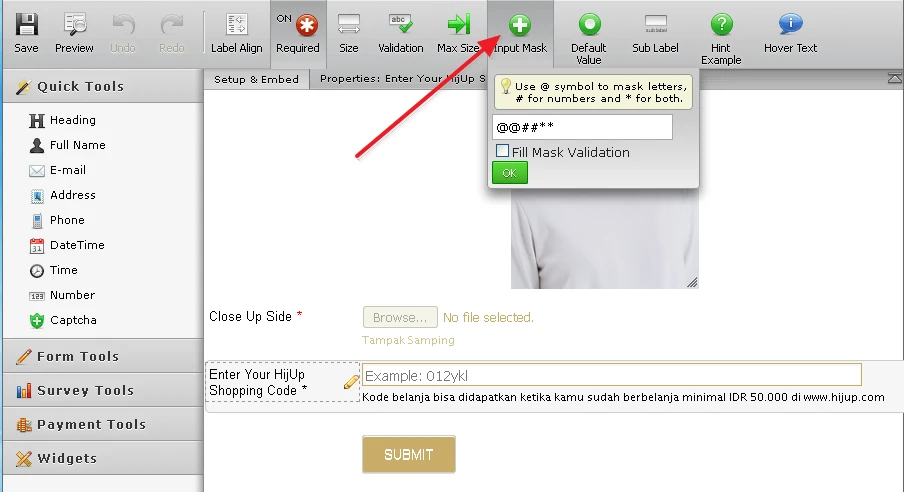
In the Input Mask, you can use @ for the character where it will always be a letter, # at the place you will always collect a number, and * for where either a letter or a number are allowed.
If you need further assistance, please let us know.
-
ihsan_hijupReplied on April 7, 2016 at 4:12 AM
i need for combination char and numeric not 'or' but 'and', how i make this ?
-
beril JotForm UI DeveloperReplied on April 7, 2016 at 7:40 AM
I've tried to find a good solution for you. However, I couldn't find it in JotForm. You can solve that issue by downloading your source code and adding additional JavaScript code.
If you have any question or issues, please do not hesitate contacting us. We will be glad to assist you.
- Mobile Forms
- My Forms
- Templates
- Integrations
- INTEGRATIONS
- See 100+ integrations
- FEATURED INTEGRATIONS
PayPal
Slack
Google Sheets
Mailchimp
Zoom
Dropbox
Google Calendar
Hubspot
Salesforce
- See more Integrations
- Products
- PRODUCTS
Form Builder
Jotform Enterprise
Jotform Apps
Store Builder
Jotform Tables
Jotform Inbox
Jotform Mobile App
Jotform Approvals
Report Builder
Smart PDF Forms
PDF Editor
Jotform Sign
Jotform for Salesforce Discover Now
- Support
- GET HELP
- Contact Support
- Help Center
- FAQ
- Dedicated Support
Get a dedicated support team with Jotform Enterprise.
Contact SalesDedicated Enterprise supportApply to Jotform Enterprise for a dedicated support team.
Apply Now - Professional ServicesExplore
- Enterprise
- Pricing




























































