-
joe_probstAsked on April 7, 2016 at 9:53 AM
I am tying to make a table that looks like this:
Product Name / Size / Item# / Quantity
Name1 / Size1 / Item1 / fillable by user
The only cells I want the used to be able to change is the fillable by user portion.
-
Welvin Support Team LeadReplied on April 7, 2016 at 12:13 PM
Basically, you only need to allow users to fill the Quantity. But I'm not sure if you are planning to have a different data on each row for the first 3 columns. I think that's how you want to set it up, based on the sample data with numbers.
Please try checking our configurable list widget: https://www.jotform.com/help/282-How-to-Set-Up-the-Configurable-List-Widget.
Let us know if you need help with this.
-
joe_probstReplied on April 7, 2016 at 2:03 PM
Yes, I would like to have different data on every line. Quantity is the only field that the user will fill out.
-
Welvin Support Team LeadReplied on April 7, 2016 at 2:35 PM
I see. The configurable list widget can't do it. But you are currently using the Spreadsheet widget. That should work. To disable the cell, you need to define it in the Read Only settings. Here's an example on how you should disable the inputs:
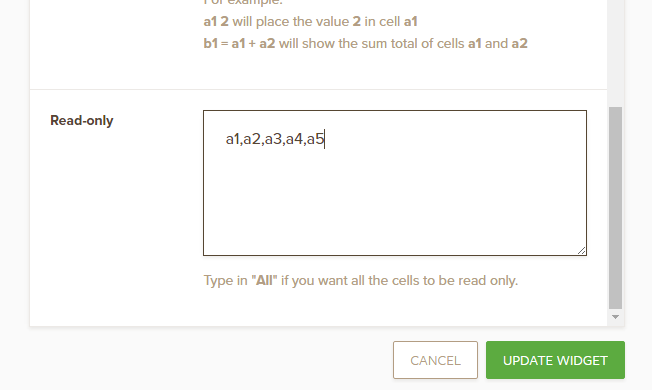
Here's my test form: https://form.jotform.com/60953901608963.
- Mobile Forms
- My Forms
- Templates
- Integrations
- INTEGRATIONS
- See 100+ integrations
- FEATURED INTEGRATIONS
PayPal
Slack
Google Sheets
Mailchimp
Zoom
Dropbox
Google Calendar
Hubspot
Salesforce
- See more Integrations
- Products
- PRODUCTS
Form Builder
Jotform Enterprise
Jotform Apps
Store Builder
Jotform Tables
Jotform Inbox
Jotform Mobile App
Jotform Approvals
Report Builder
Smart PDF Forms
PDF Editor
Jotform Sign
Jotform for Salesforce Discover Now
- Support
- GET HELP
- Contact Support
- Help Center
- FAQ
- Dedicated Support
Get a dedicated support team with Jotform Enterprise.
Contact SalesDedicated Enterprise supportApply to Jotform Enterprise for a dedicated support team.
Apply Now - Professional ServicesExplore
- Enterprise
- Pricing



























































