-
mckbosartAsked on April 7, 2016 at 10:58 AM
I used .form-matrix-values .form-textbox {
width: 20px;
height: 20px;
}
and it worked until I changed the input fields to numeric.. now it wont go back to smaller fields! Please help!
Page URL: https://form.jotform.com/60974385130154 -
CharlieReplied on April 7, 2016 at 12:28 PM
Using your Form Designer Tool, you can hover on the fields or input boxes and click it to select their class name.
In your form, are you referring to the input boxes or the cells in the matrix field?
If you are referring to the input boxes, then this CSS might help:
.form-matrix-values > .form-number-input.form-dropdown {
width : 20px !important;
height : 20px !important;
}
You can paste it under your CSS tab in the Form Designer Tool.
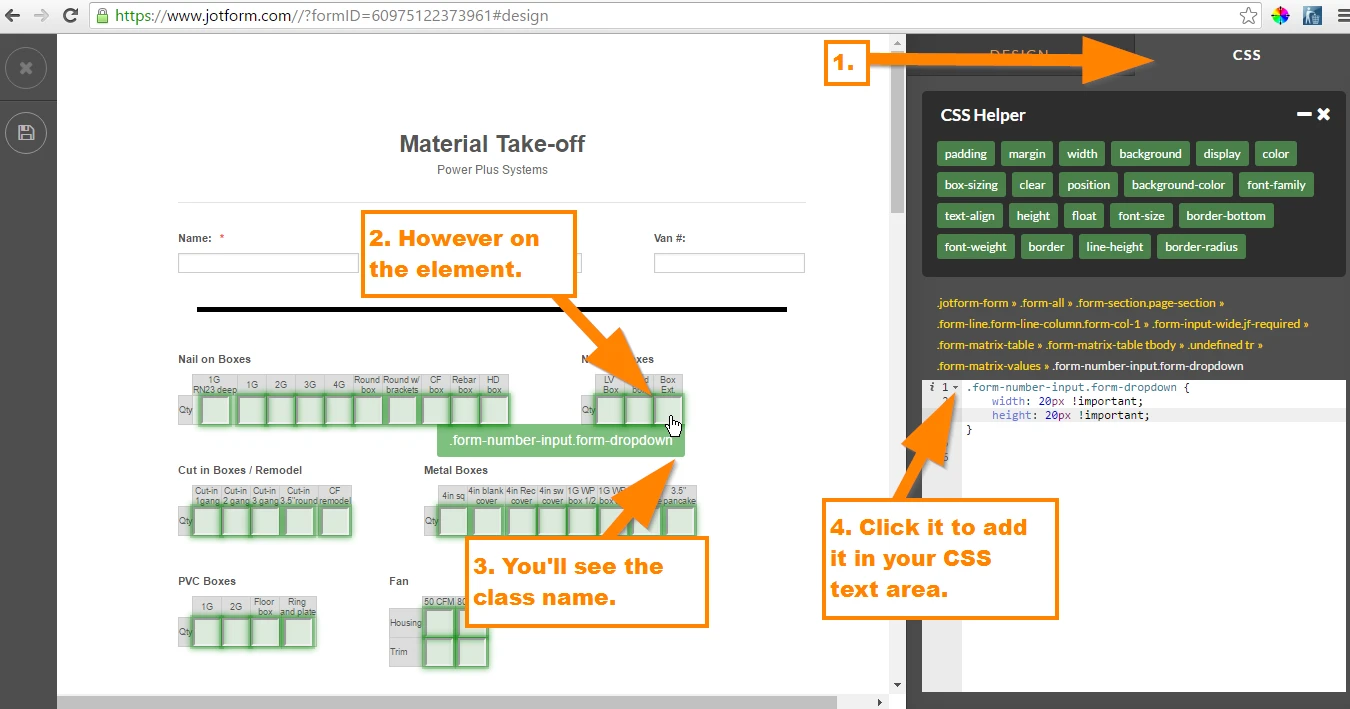
However, not all the text boxes seems to be proportionate with this. Perhaps you were referring to the cells? Here's how it looks like in my cloned form: https://form.jotform.com/60975122373961
We'll wait for your response.
- Mobile Forms
- My Forms
- Templates
- Integrations
- INTEGRATIONS
- See 100+ integrations
- FEATURED INTEGRATIONS
PayPal
Slack
Google Sheets
Mailchimp
Zoom
Dropbox
Google Calendar
Hubspot
Salesforce
- See more Integrations
- Products
- PRODUCTS
Form Builder
Jotform Enterprise
Jotform Apps
Store Builder
Jotform Tables
Jotform Inbox
Jotform Mobile App
Jotform Approvals
Report Builder
Smart PDF Forms
PDF Editor
Jotform Sign
Jotform for Salesforce Discover Now
- Support
- GET HELP
- Contact Support
- Help Center
- FAQ
- Dedicated Support
Get a dedicated support team with Jotform Enterprise.
Contact SalesDedicated Enterprise supportApply to Jotform Enterprise for a dedicated support team.
Apply Now - Professional ServicesExplore
- Enterprise
- Pricing



























































