-
joy@veritaspress.comAsked on April 7, 2016 at 3:20 PM
We are a private school and use Jot Fom to ask our parents/student to access teachers. Each submission is a different teacher. Is there a way to create a report that includes ALL information for a specific teacher?
Thanks,
Joy
Page URL: https://form.jotform.com/51346325994159 -
BJoannaReplied on April 7, 2016 at 4:08 PM
It is possible to create reports with JotForm. Inside of this guide you can find how to create form reports: http://www.jotform.com/help/326-How-To-Create-Form-Reports-in-JotForm
For Visual report, please check this guide: http://www.jotform.com/help/187-How-to-Create-a-Visual-Report-with-your-Form-Submissions
Hope this will help. Let us know if you need further assistance.
-
joy@veritaspress.comReplied on April 7, 2016 at 4:14 PM
I know it is possible - the question is HOW to do it! I have read both of these documents and still need help creating this report. I need to know if it's possible or not.
-
BorisReplied on April 7, 2016 at 4:49 PM
It seems like you are looking to filter out the results shown in your Visual Report, so that it displays data for only a specific teacher. Yes, you can achieve this by setting up filters on your Visual Report:
https://www.jotform.com/help/281-How-To-Use-Visual-Report-Filters
You would choose the "Question and Answer" type of the filter, and set up your Visual Report to be for that specific teacher you want:
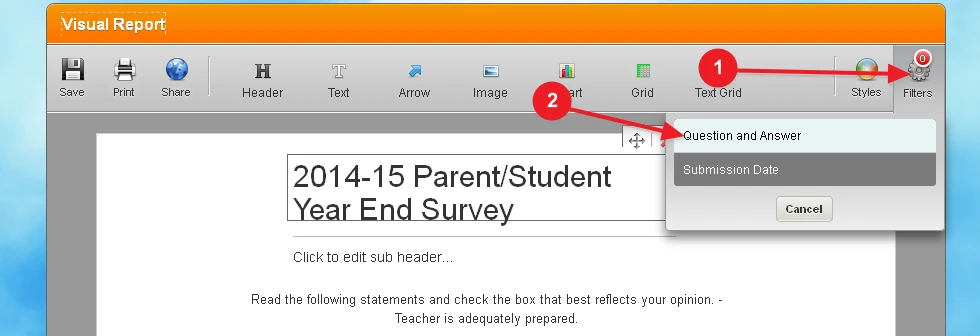
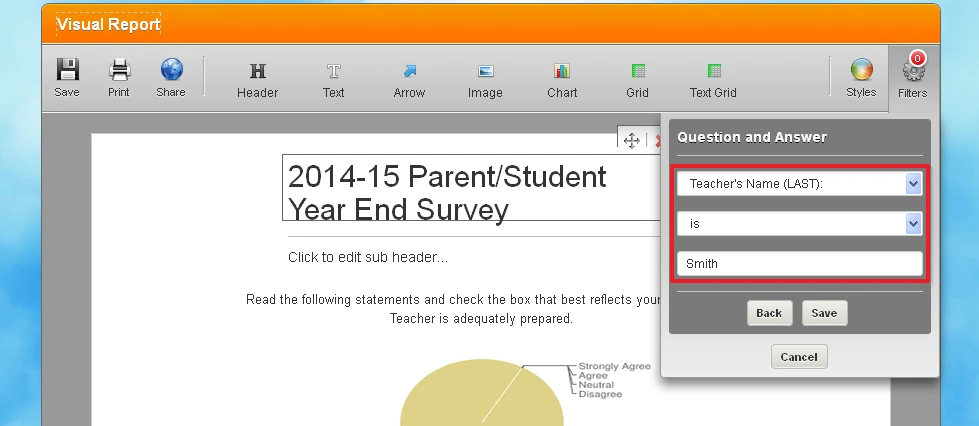
Please let us know how it goes.
- Mobile Forms
- My Forms
- Templates
- Integrations
- INTEGRATIONS
- See 100+ integrations
- FEATURED INTEGRATIONS
PayPal
Slack
Google Sheets
Mailchimp
Zoom
Dropbox
Google Calendar
Hubspot
Salesforce
- See more Integrations
- Products
- PRODUCTS
Form Builder
Jotform Enterprise
Jotform Apps
Store Builder
Jotform Tables
Jotform Inbox
Jotform Mobile App
Jotform Approvals
Report Builder
Smart PDF Forms
PDF Editor
Jotform Sign
Jotform for Salesforce Discover Now
- Support
- GET HELP
- Contact Support
- Help Center
- FAQ
- Dedicated Support
Get a dedicated support team with Jotform Enterprise.
Contact SalesDedicated Enterprise supportApply to Jotform Enterprise for a dedicated support team.
Apply Now - Professional ServicesExplore
- Enterprise
- Pricing




























































