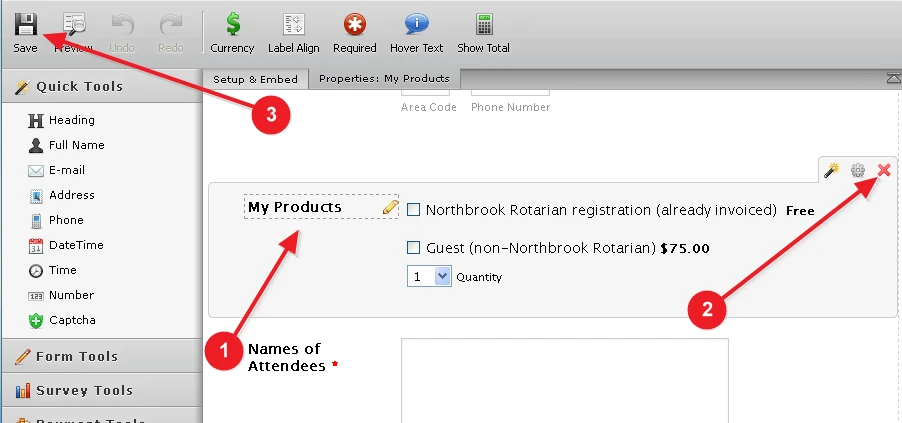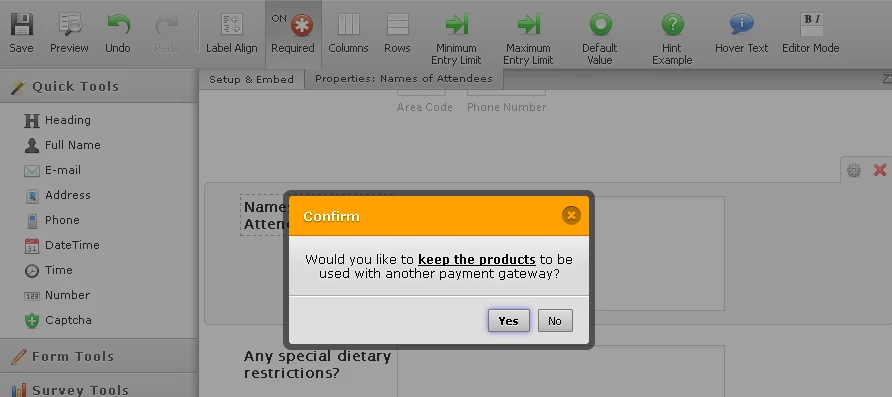-
rrivkinAsked on April 7, 2016 at 4:36 PM
-
BorisReplied on April 7, 2016 at 4:55 PM
If you want to delete a payment tool from your form, you can do so by editing your form in our Form Builder, selecting the payment field, and clicking its X-shaped icon:
When removing a payment field, it will ask you whether you want to keep the products or not. Keeping the products is useful if you want to use the same products in the future, even through a different payment tool on that form.
If you are simply trying to switch the payment tool, for example, from using Paypal to using Stripe, then it would be recommended to keep the products.
if you need further clarifications or assistance, let us know and we will be happy to help.
- Mobile Forms
- My Forms
- Templates
- Integrations
- INTEGRATIONS
- See 100+ integrations
- FEATURED INTEGRATIONS
PayPal
Slack
Google Sheets
Mailchimp
Zoom
Dropbox
Google Calendar
Hubspot
Salesforce
- See more Integrations
- Products
- PRODUCTS
Form Builder
Jotform Enterprise
Jotform Apps
Store Builder
Jotform Tables
Jotform Inbox
Jotform Mobile App
Jotform Approvals
Report Builder
Smart PDF Forms
PDF Editor
Jotform Sign
Jotform for Salesforce Discover Now
- Support
- GET HELP
- Contact Support
- Help Center
- FAQ
- Dedicated Support
Get a dedicated support team with Jotform Enterprise.
Contact SalesDedicated Enterprise supportApply to Jotform Enterprise for a dedicated support team.
Apply Now - Professional ServicesExplore
- Enterprise
- Pricing