-
VOMIChairmanAsked on April 7, 2016 at 6:23 PM
All images on forms that come from links that are not SSL secured will give an "insecure browser connection" on ALL browsers even though the link to the form is a (https) secure link. To resolve that issue, can I just save images to a media folder on my account that I can reference to since jotform is already a secure site?
I understand that would involve making a "minor" adjustment to the Media menu on the form which only requests a LINK instead of just allowing you to upload an image from your computer or use an image from your own Jotform Media folder.
Please advise how soon we can get that new feature since the current system can be a HUGE TURN OFF for people who want to conduct secure financial transactions.
-
MikeReplied on April 7, 2016 at 7:58 PM
We have an option to upload images to your JotForm account. To do this, you will need to use an Image tool with an 'Upload Image File' option.
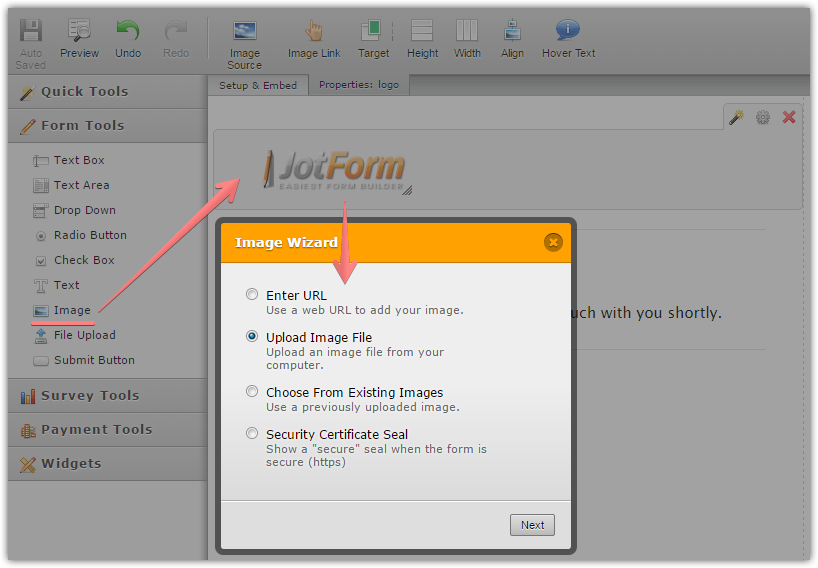
Once the image is uploaded to your account you can securely use it within your forms. You can also get a direct secure link of the uploaded image if required.
If you need any further assistance on this, please let us know.
- Mobile Forms
- My Forms
- Templates
- Integrations
- INTEGRATIONS
- See 100+ integrations
- FEATURED INTEGRATIONS
PayPal
Slack
Google Sheets
Mailchimp
Zoom
Dropbox
Google Calendar
Hubspot
Salesforce
- See more Integrations
- Products
- PRODUCTS
Form Builder
Jotform Enterprise
Jotform Apps
Store Builder
Jotform Tables
Jotform Inbox
Jotform Mobile App
Jotform Approvals
Report Builder
Smart PDF Forms
PDF Editor
Jotform Sign
Jotform for Salesforce Discover Now
- Support
- GET HELP
- Contact Support
- Help Center
- FAQ
- Dedicated Support
Get a dedicated support team with Jotform Enterprise.
Contact SalesDedicated Enterprise supportApply to Jotform Enterprise for a dedicated support team.
Apply Now - Professional ServicesExplore
- Enterprise
- Pricing



























































