-
SELCAsked on April 7, 2016 at 6:50 PM
Hi, I'm wondering how to get rid of unwanted spaces in my form. If you look at the form attached- an example is between the My Best Gift and the Monthly giving links.
I guess I'd like to know how to get rid of or shrink the space between elements I place on my form.
Thank you for your help!!
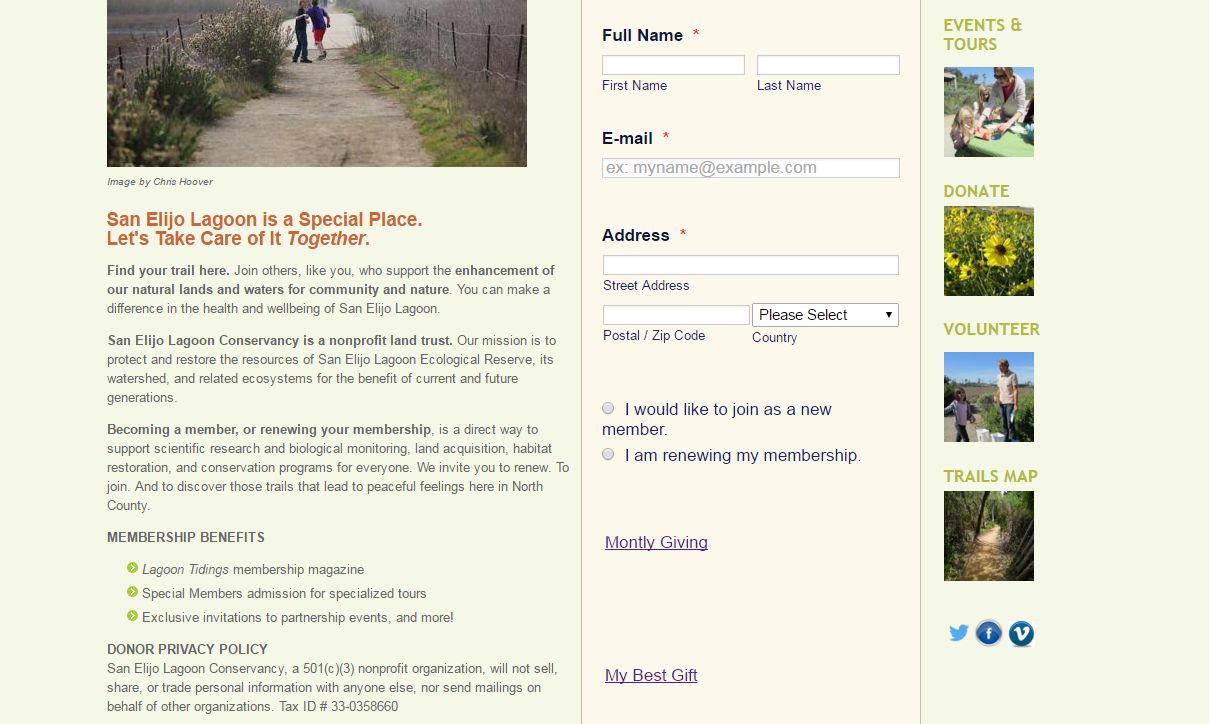 Page URL: https://www.sanelijo.org/joinrenew
Page URL: https://www.sanelijo.org/joinrenew -
jonathanReplied on April 7, 2016 at 9:43 PM
Hi,
You can do further adjustment on the Line Layout property of the form using the Form Designer.
See image below where to do this on your Form Builder.
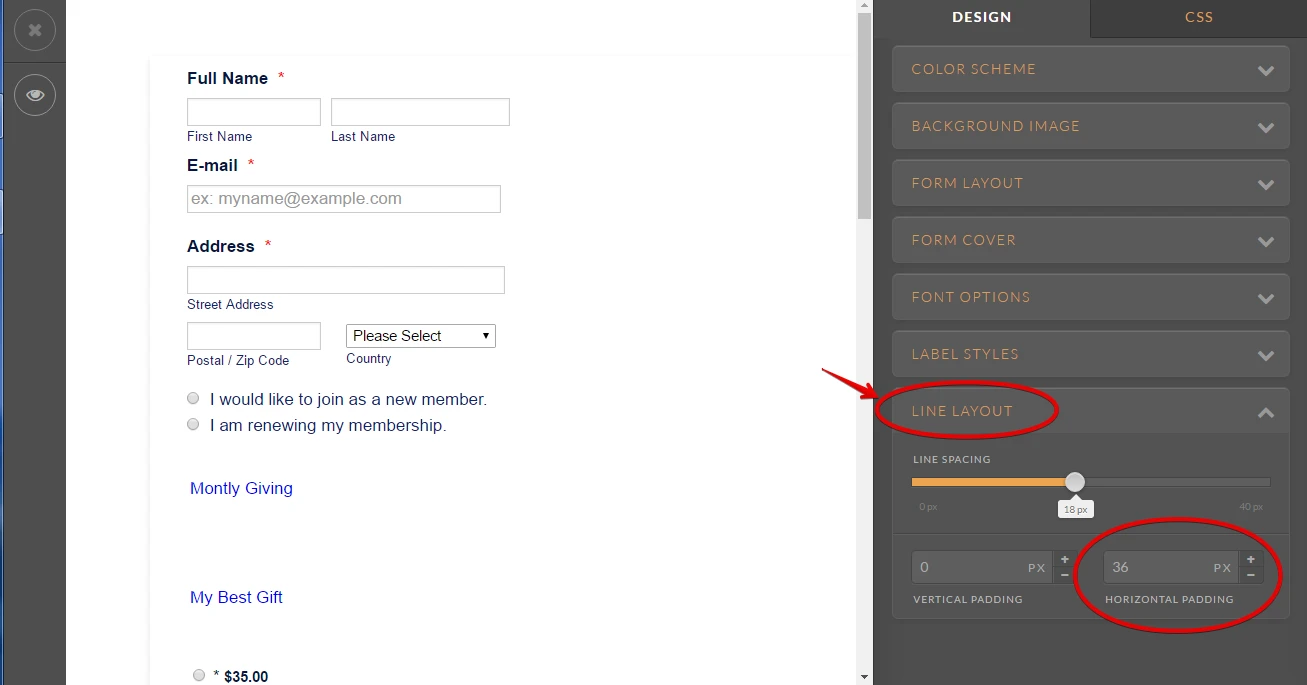
You can also view the Form Designer video guide on form spacing here.
Let us know if you need further assistance on this.
-
cassandrafalconReplied on April 7, 2016 at 10:46 PM
-
Mike_G JotForm SupportReplied on April 8, 2016 at 2:54 AM
@cassandrafalcon
I have moved your concern to a new thread because we believe that we can better assist our users if they will have a thread of their own for every question that they have to avoid confusion with the answers. Click this link to go to the new thread. Thank you.
-
SELCReplied on April 8, 2016 at 1:45 PMHi, I tried using the form and lining options but I still cannot tighten up
the space between the monthly giving link and the my best gift link....??
... -
Mike_G JotForm SupportReplied on April 8, 2016 at 2:00 PM
I will try to check for a possible solution to your issue and get back to you as soon as I have found any.
Please wait for my response on this thread.
Thank you.
-
Mike_G JotForm SupportReplied on April 8, 2016 at 2:22 PM
First, please edit the text "Monthly Giving" and remove the extra line in it.

Please try to add the CSS code below to your form.
[data-type=control_text] {
height: 25px !important;
}
Here's how you can add it.
Through Designer:

Or, through Preferences:

Or, you can follow the steps on this guide, How-to-Inject-Custom-CSS-Codes
I hope this helps. Otherwise, please feel free to get back to us and we will be glad to help you further. Thank you.
- Mobile Forms
- My Forms
- Templates
- Integrations
- INTEGRATIONS
- See 100+ integrations
- FEATURED INTEGRATIONS
PayPal
Slack
Google Sheets
Mailchimp
Zoom
Dropbox
Google Calendar
Hubspot
Salesforce
- See more Integrations
- Products
- PRODUCTS
Form Builder
Jotform Enterprise
Jotform Apps
Store Builder
Jotform Tables
Jotform Inbox
Jotform Mobile App
Jotform Approvals
Report Builder
Smart PDF Forms
PDF Editor
Jotform Sign
Jotform for Salesforce Discover Now
- Support
- GET HELP
- Contact Support
- Help Center
- FAQ
- Dedicated Support
Get a dedicated support team with Jotform Enterprise.
Contact SalesDedicated Enterprise supportApply to Jotform Enterprise for a dedicated support team.
Apply Now - Professional ServicesExplore
- Enterprise
- Pricing




























































