-
HeleniumAsked on April 7, 2016 at 10:01 PM
RE: <script type="text/javascript">
function stopRKey(evt) {
var evt = (evt) ? evt : ((event) ? event : null);
var node = (evt.target) ? evt.target : ((evt.srcElement) ? evt.srcElement : null);
if ((evt.keyCode == 13) && (node.type=="text")) {return false;}
}
document.onkeypress = stopRKey;</script>
I put that script on my page (I use Dreamweaver and know how to do that) and it still submits the form when pressing the <enter> key. Even worse, I have a conditional calculation on my form, that says to check one box if you're a NY State resident and the other if you're not. Hitting "return" defaults to NY State, causing sales tax to be added as the form submits.
I can see from reading the other answers to this question that JotForm doesn't think this is a necessary option, but if that's the best you've got, JotForm won't work for us! We can't have clients receiving receipts saying sales tax has been automatically added when it shouldn't be.
-
jonathanReplied on April 7, 2016 at 10:25 PM
Hi,
Can you share to us the URL of your website where we can test your form and the custom script.
We will be able to provide the appropriate suggestion/solution once we know more details and information.
We will wait for your response.
-
jonathanReplied on April 7, 2016 at 10:45 PM
I made a test page here applying the javascript code provided by our colleague.
If you test by hitting enter key on your keyboard, the form will not submit even if you had the cursor focus within the form.
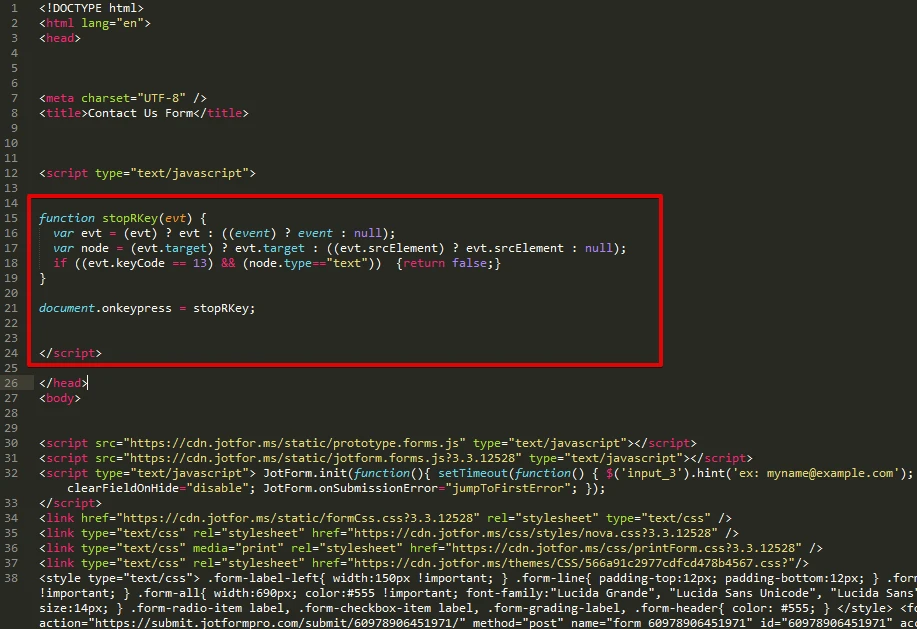
-
HeleniumReplied on April 8, 2016 at 12:45 PMThanks for working on this issue!
The first time I tried your form, it submitted when hitting the enter key on
my computer. The second time it did not. I played with it on my form and
figured out what the problem is. On either form, if the cursor is over the
form, hitting the enter key submits the form. If the cursor if placed
outside the form, it will not submit when the enter key is hit (and on my
form it changes no sales tax to NY State sales tax). Try it with your form
by selecting a country. While it is being selected, the area of the form is
highlighted yellow and the country field has a blue outline. Hit enter, and
the form submits. I hope this helps you figure out what other code is needed
to prevent that.
Also note another little glitch Ive found: Hitting Clear Form clears
everything except the Sales Tax, which displays the NY State sales tax for
whatever amount was put in there, i.e. if you put 500 in the purchase price
form, the NY tax is 44.38. Clear the form and the 44.38 stays in the Sales
Tax and Balance Due fields.
I have been using a Hot Dreamweaver product for these forms for a long time,
but now I want to use a server-side include for a new mobile-friendly
navigation bar and when I do, its disabled the form. So I have to find
something else. I can see that Jotform will work with the new navigation bar
as a server-side include (Ive turned the SSI off and put the full
navigation menu code on the page below, because when I use SSI theres a
conflict with the current purchase forms, but Ive tested SSI with the
Jotform and it does work). Jotform does have some other nice features that
improve on what we have, so Id be happy to use it if we fix these glitches.
Here is my test form URL:
http://www.georgeglazer.com/purchase-chkJotformMGM.html
--Helen
... -
HubersonReplied on April 8, 2016 at 2:22 PM
I have tested the form provided by my colleague above - test page here and the one on your website - http://www.georgeglazer.com/purchase-chkJotformMGM.html but was not able to reproduce any of the scenario you mentioned above.


I get the same with Chrome and Firefox, with the cursor over the form or outside. The clear button seems also clearing all the form fields.
Are you adding any additional Script beside the one provided above that could cause this?
-
HeleniumReplied on April 8, 2016 at 5:09 PM
No, still happens to me. I'm on Mac OS 10.10 Yosemite, using the Chrome browser. I made a screen recording of your form. Note position of cursor at the end. Then I let go of the mouse and hit the enter key and the form submitted. There is no place here to upload MOV files so I'll email it to you.
-
HeleniumReplied on April 8, 2016 at 5:45 PMI just replied on the forum page but was unable to upload the screen
recording, so Ive attached it here.
As I said there:
No, still happens to me. I'm on Mac OS 10.10 Yosemite, using the Chrome
browser. I made ascreen recording of your form. Note position of cursor at
the end. Then I let go of the mouseand hit the enter key and the form
submitted. There is no place here to upload MOV files so I'll email it to
you.
--HG--
... -
MikeReplied on April 8, 2016 at 7:29 PM
Try the following script. It should disable the Enter key everywhere, but excluding a text area element.
<script type="text/javascript">
function stopRKey(evt) {
var evt = (evt) ? evt : ((event) ? event : null);
var node = (evt.target) ? evt.target : ((evt.srcElement) ? evt.srcElement : null);
if (evt.keyCode == 13 && node.nodeName != "TEXTAREA") {return false;}
}
document.onkeypress = stopRKey;
</script>Thank you.
-
HeleniumReplied on April 14, 2016 at 5:33 PM
The script you posted at 7:29 pm on April 8th does work to keep the form from submitting when the Enter key is pressed, so that's good.
However, there is still a problem remaining -- clicking the Submit button causes the "Outside NY State" box to switch to "NY State Resident" and add sales tax to the total. Can't use the form unless that is fixed, too. -
HubersonReplied on April 14, 2016 at 7:13 PM
Is it possible to make a screenshot and upload it so we can see the changes on the form when you submit it. You can use MakeGif Capture Chrome Extension to convert your screen-cast so it can be uploaded here.
I have checked you form but could not replicate the issue.

We will be waiting for your reply.
-
HeleniumReplied on April 14, 2016 at 9:40 PM
I downloaded that MakeGIF extension, but when I click on the icon in the toolbar, it tells me "No HTML5 video found on this page." There's a "Load Local Video/Webcam" link, but that takes me to a page saying "The URL makegif.com is available." So I deleted the extension from my browser.
I did make a screen recording showing the issue which I have emailed to you.
--Helen
-
HeleniumReplied on April 14, 2016 at 9:45 PMHere is the screen recording you requested showing what happens when the
Submit button is pressed, and how it changes $0 tax to the amount required
for NY State sales tax.
--Helen
... -
jonathanReplied on April 14, 2016 at 11:07 PM
From what I have reviewed on this thread, the original issue regarding the Submission when hitting Enter key was already resolved. We can closed this thread then.
Do let us know if there is still remaining unresolve issue about it.
--
The latest issue you have described was about a different feature, so I created a dedicted thread for it here so that the support team can dedicate time to work on it.
https://www.jotform.com/answers/819068
Thank you.
-
dcampagnaReplied on September 14, 2016 at 10:52 AM
As noted by others, I don't want to have every field required; some are optional. The some fields will be blank, and others will be filled.
This is really, really dumb. People naturally hit "Enter" and expect to get to the next line or field, not submit the form. In that case -- why even have a "Submit" button at all?
How is adding a Javascript to the code "resolved"? It's a feature that your customers have been asking for for FOUR years. Why not implement it? And if you're saying you can't implement it, then why would we have confidence in your company going forward?
-
Chriistian Jotform SupportReplied on September 14, 2016 at 12:27 PM
Hi dcampagna,
I have moved your concern to a separate thread so we can better assist you. Please check the thread here: https://www.jotform.com/answers/932118.
- Mobile Forms
- My Forms
- Templates
- Integrations
- INTEGRATIONS
- See 100+ integrations
- FEATURED INTEGRATIONS
PayPal
Slack
Google Sheets
Mailchimp
Zoom
Dropbox
Google Calendar
Hubspot
Salesforce
- See more Integrations
- Products
- PRODUCTS
Form Builder
Jotform Enterprise
Jotform Apps
Store Builder
Jotform Tables
Jotform Inbox
Jotform Mobile App
Jotform Approvals
Report Builder
Smart PDF Forms
PDF Editor
Jotform Sign
Jotform for Salesforce Discover Now
- Support
- GET HELP
- Contact Support
- Help Center
- FAQ
- Dedicated Support
Get a dedicated support team with Jotform Enterprise.
Contact SalesDedicated Enterprise supportApply to Jotform Enterprise for a dedicated support team.
Apply Now - Professional ServicesExplore
- Enterprise
- Pricing































































