-
iwonamypaAsked on April 8, 2016 at 5:06 AM
In looking at the set up of my autoresponder I really don't want all fields to show as the document will eventually cover all 7 year groups and activities offered for each of those, so it could become very large. I will eventually have 7 pages set up on the registration form. I am only trialling it with 2 year groups.
Is there any way in which the autoresponder can just offer the details of what has actually been booked? This should include the child's name / year group and then the activities chosen and the day and time for these activities. Or is there a better way to set up my form as each day of the week will offer each year group after school activities, scheduled at different times. The key in all of this is I am trying to show how many places are available as the clubs are over subscribed and the issue is these places are offered on a first come first served basis. Doing this on-line removes the concerns parents have as to how this in managed administratively!
Finally, how will the system cope if several parents are accessing the form at the same time?
I look forward to hearing from you once again.
-
Chriistian Jotform SupportReplied on April 8, 2016 at 5:25 AM
It is possible to edit the message to show only specific details in the autoresponder of your form. Simply go to the autoresponder wizard and delete the rows that you do not need. After saving the changes, those data will not show up in the autoresponder message.

You can check out this cloned version of your form to see the autoresponder with only the child's name and a few other info: https://form.jotform.com/60981930803963

Finally, how will the system cope if several parents are accessing the form at the same time?
Rest assured our system can handle multiple submissions at once. The system will process the submitted data and will determine which form was sent first even by a few seconds.
If you need further assistance, please let us know.
Regards. -
iwonamypaReplied on April 8, 2016 at 2:57 PM
I understand this but my question is nit being answered. Each field relates to an item on the form. If I only want the selected items to show in the responder ie/ child 1 - activities, child 2 activities etc.. and a tial then how can I do this without having all the fields selected in the autoresponder??
-
Kiran Support Team LeadReplied on April 8, 2016 at 4:16 PM
I'm not sure if it helps, but we have a feature to hide the empty fields in the email. This option can be enabled from the Form Preferences.

This option doesn't display the fields with empty values on your form. If you are seeing our new Preferences wizard after clicking on Settings icon, please reload the form builder by adding &old at the end of the URL to open the old preferences window. This is due to the option Hide empty fields on emails is not available in the new wizard.
Hope this information helps! Please let us know if we can be of any further help. Thank you!
-
iwonamypaReplied on April 8, 2016 at 4:21 PM
This looks really interesting. I am going to try it. Thank you, How do I know which is the standard email notifier? I know I have added one, but I have done so much with my form that I am now lost as to which is the standard notifier? Are you able to take a look and see? https://form.jotformeu.com/60965773403360
Am beginning to see light at the end of the tunnel.
-
iwonamypaReplied on April 8, 2016 at 4:26 PM
Well, I have tried it and I can see no difference, which suggest that I am not using the standard responder? :(
When the form it set up properly I will have 7 year groups and activities for each year group running at different times every day after school, so that might mean a very long email confirmation to acknowledge the child is registered, which I am trying to avoid.
We are almost, almost there before I can submit my proposal and hopefully win a large contract for us both. I don't have much time left to sort this out, 48 hrs at the most. I need to get my proposal in by Monday.
I appreciate all your help and support this far :):)
-
David JotForm Support ManagerReplied on April 8, 2016 at 6:16 PM
It does not work on your current autoresponder, because it has been edited.
Simply create the autoresponder again, and this new autoresponder will work with the hide empty fields feature:

If you alter it's table content, then it won't work, let us know if you need more help.
-
iwonamypaReplied on April 9, 2016 at 4:59 AM
Fantastic. It now works! Thank you.
Do you know by any chance if there is a way I could have subtotals created for each year group the parent books for? At the moment we get a grand total, but is there was a way of summarising the total per year (there are many parents who will book 2 or 3 children into clubs, albeit in different year groups).
-
iwonamypaReplied on April 9, 2016 at 6:14 AM
I forgot to ask whether a pdf file can be appended to the autoresponder email, just as the one that is created and available from the submissions area which is viewable and downloadable to me.
-
Chriistian Jotform SupportReplied on April 9, 2016 at 6:17 AM
Hi, I am currently analyzing and checking your form. I will be back as soon I find a solution.
-
iwonamypaReplied on April 9, 2016 at 6:20 AM
No problem. I know there is an edit link option I can add to the autoresponder, but I cannot change my autoresponder as I have the option activated to exclude info not required or responded to in the form. Also, I have checked and the table is locked, though I am not sure if this is really what I want to do?
-
Chriistian Jotform SupportReplied on April 9, 2016 at 6:35 AM
if there is a way I could have subtotals created for each year group the parent books for?
If I understand your requirements correctly, I believe you will need 2 total calculation fields - one for Year 1 Total and 1 for Year 2 Total. Please see below.

You can then add these 2 total calculation fields to your autoresponder/notification emails.
PDF file can be appended to the autoresponder email?
I believe you mean "notification" email rather than "autoresponder" email. Notification email is the email being received by the creator of the form. In that case, you can enable the option to receive a PDF version of the submitted data attached in the notification email. Please see steps below.



Enabling 'Attach PDF', your notifications will have PDF versions of the submission attached in the email. Please see below.

-
iwonamypaReplied on April 9, 2016 at 6:46 AM
Thank you. The pdf attachment is exactly what I want. Can the pdf template be tailored to include the clubs logo and address / contact details?
The version of JotForm I am using doesn't offer me anything like your windows are showing me. Do I have to be on a paid contract to see these options? I don't want to pay for a contract right now. I am modelling forms and solutions to a client and will set up an account for them when they are ready.
The year totals is great. Can I get a GRAND TOTAL too?
When I add the payment gateway will the calculations then be added together to create a payment for the whole? (remember the template is a test and there will eventually be up to 4 children from different age groups - for larger families - booking on this form)
Looking forward to hearing from you :)
-
Chriistian Jotform SupportReplied on April 9, 2016 at 8:22 AM
The attached PDF on your form's email is just the same format as the PDF you can download from the submission page. To customize the PDF attached on the email, just go to your form's submission page and follow the instructions as shown below.

Regarding the Grand Total, you can add another calculation field in your form for the Grand Total and add this field on the form's email.
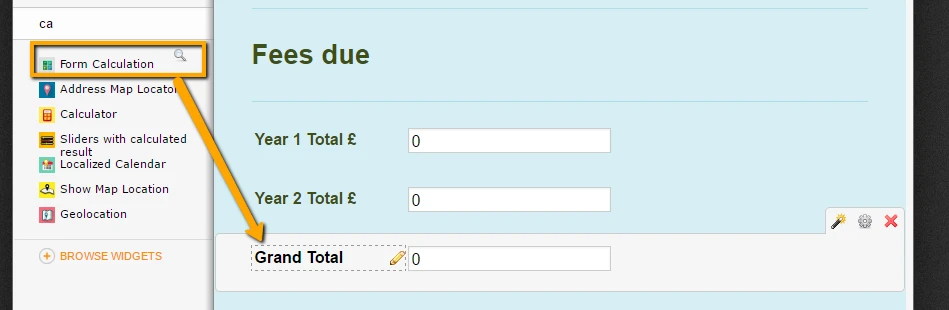
-
iwonamypaReplied on April 9, 2016 at 5:53 PM
For the time being I have chosen to 'review' the submission before actually submitting it, as I plan to make lots of changes if the form goes live, so it is very helpful to know the Sub Total per year group can be achieved.
I managed to attach the pdf in a different way to the method highlighted above, by adding the link directly into the table in the responder email.
In t
he on screen preview I cannot seem to remove the heading 'Year 2 Activities' when none are selected. I have set it up so that fields that are not selected are not shown on the preview. Whilst all the field from Year 2 are not showing (when they are not completed) why can I not seem to stop the Year 2 Activities heading from showing on the preview?I have cloned the form a few times and so here is the current one I am working on https://form.jotformeu.com/60996447596375
-
Chriistian Jotform SupportReplied on April 9, 2016 at 10:09 PM
Hi,
Since your new concern is about preview and no longer related to autoresponder, I move it to a new thread. Please see the thread here.
- Mobile Forms
- My Forms
- Templates
- Integrations
- INTEGRATIONS
- See 100+ integrations
- FEATURED INTEGRATIONS
PayPal
Slack
Google Sheets
Mailchimp
Zoom
Dropbox
Google Calendar
Hubspot
Salesforce
- See more Integrations
- Products
- PRODUCTS
Form Builder
Jotform Enterprise
Jotform Apps
Store Builder
Jotform Tables
Jotform Inbox
Jotform Mobile App
Jotform Approvals
Report Builder
Smart PDF Forms
PDF Editor
Jotform Sign
Jotform for Salesforce Discover Now
- Support
- GET HELP
- Contact Support
- Help Center
- FAQ
- Dedicated Support
Get a dedicated support team with Jotform Enterprise.
Contact SalesDedicated Enterprise supportApply to Jotform Enterprise for a dedicated support team.
Apply Now - Professional ServicesExplore
- Enterprise
- Pricing





























































