-
galenequineAsked on April 8, 2016 at 3:45 PM
I created a form called Horse exchange form. When you fill it out and submit it, None of the questions that were put in the form show up. Questions that were not put there show up. Its almost like its a totally different form.
Page URL: https://form.jotform.com/60925560234150 -
HubersonReplied on April 8, 2016 at 5:14 PM
Actually your email Notification is empty. There is no fields in the form that will be included in your email.

View this guide for setting Email Notification - http://www.jotform.com/help/25-Setting-Up-Email-Notifications.
Also I did not notice any fields in the submissions for the form 'Horse exchange form' that are not in the form itself.
Please let us know if you need further assistance.
-
galenequineReplied on April 9, 2016 at 12:45 PMIt did have a code. The code was completely different questions then what
I had put on the form. Is is possible to put the correct code in there?
Sincerely,
Sandra
Thoroughbred Sport Horses LLC
2333 ALEXANDRIA DRIVE
LEXINGTON, KY 40504
Office:859-514-6710
Pre-Purchase Form
Facebook Page
Website
... -
jonathanReplied on April 9, 2016 at 1:49 PM
Hi Sandra,
I suggest you re-create or just create a new Notification E-mail on your form at this time.
Click the "Emails" button on the builder toolbar.
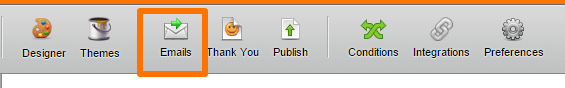
Click the "Create New Email" button
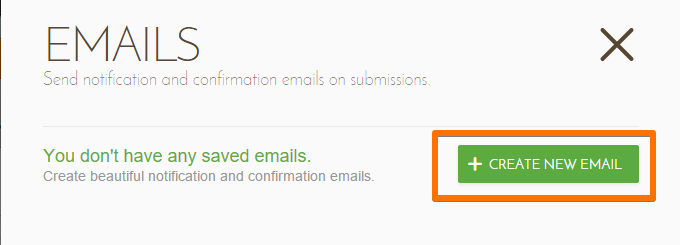
Save everything afterwards. This should fix the issue.
Let us know if issue remains.
Regards
-
galenequineReplied on April 9, 2016 at 2:45 PMok. ill give it a try
Sincerely,
Sandra
Thoroughbred Sport Horses LLC
2333 ALEXANDRIA DRIVE
LEXINGTON, KY 40504
Office:859-514-6710
Pre-Purchase Form
Facebook Page
Website
... -
jonathanReplied on April 9, 2016 at 2:57 PM
Thank you for the quick response. Do let us know of the results when you have time.
Cheers
-
galenequineReplied on April 9, 2016 at 3:45 PMIt worked. Thank you so much for helping so quickly.
I love forms. I use forms so clients won't drive me nuts. :)
Sincerely,
Sandra
Thoroughbred Sport Horses LLC
2333 Alexandria Drive
Lexington, KY 40504
Office:859-514-6710
Pre-Purchase Form
Facebook Page
Website
... -
jonathanReplied on April 9, 2016 at 4:03 PM
You are quite welcome :-) We're glad to be of help.
Contact us again anytime should you need further assistance.
Cheers
-
galenequineReplied on April 9, 2016 at 4:45 PMYour English. I can tell from cheers. All our staff is from England.
Sincerely,
Sandra
Thoroughbred Sport Horses LLC
2333 Alexandria Drive
Lexington, KY 40504
Office:859-514-6710
Pre-Purchase Form
Facebook Page
Website
... -
jonathanReplied on April 9, 2016 at 5:00 PM
I am not from England though. Perhaps I just picked it up from our English users here as well.
We do have members from UK!
Perhaps you'll meet them sometimes here on our support forum.
:-)
-
galenequineReplied on April 9, 2016 at 5:45 PMI understand. Living in ky with race horse people from england and
ireland, i have picked up many of the phrases as well. Have a wonderful
weekend. Im starting my pony wines. lol. Cheers.....
Sincerely,
Sandra
Thoroughbred Sport Horses LLC
2333 Alexandria Drive
Lexington, KY 40504
Office:859-514-6710
Pre-Purchase Form
Facebook Page
Website
...
- Mobile Forms
- My Forms
- Templates
- Integrations
- INTEGRATIONS
- See 100+ integrations
- FEATURED INTEGRATIONS
PayPal
Slack
Google Sheets
Mailchimp
Zoom
Dropbox
Google Calendar
Hubspot
Salesforce
- See more Integrations
- Products
- PRODUCTS
Form Builder
Jotform Enterprise
Jotform Apps
Store Builder
Jotform Tables
Jotform Inbox
Jotform Mobile App
Jotform Approvals
Report Builder
Smart PDF Forms
PDF Editor
Jotform Sign
Jotform for Salesforce Discover Now
- Support
- GET HELP
- Contact Support
- Help Center
- FAQ
- Dedicated Support
Get a dedicated support team with Jotform Enterprise.
Contact SalesDedicated Enterprise supportApply to Jotform Enterprise for a dedicated support team.
Apply Now - Professional ServicesExplore
- Enterprise
- Pricing




























































