-
dgunnAsked on April 8, 2016 at 7:39 PM
With encrypted forms, how can I get the popup box to show whereby I am supposed to enter my encryption key?I have turned off all ad blockers and have tried different browsers (Chrome, Firefox and Explorer), within the Windows 7 Professional OS. There is no box or prompt evident anywhere. Whether I access my submissions through the Jotform notification of submissions via my email or directly through the Jotform platform, I see the same--nothing. The information in my submissions from customers is unrecognizable, of course. Just want to know what I do from here, since I cannot see where to enter the key. I have been a paying customer for several years, Help!
-
Nik_CReplied on April 9, 2016 at 12:07 AM
When encrypted submission is received you should get this in your email:
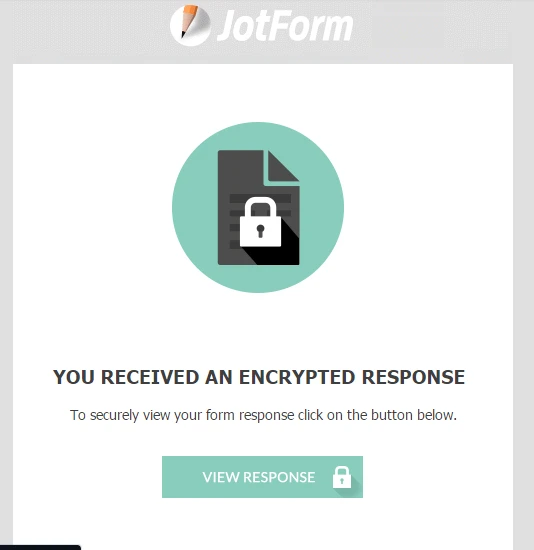
Can you please do one test submission and tell us what you receive in your email?
We'll wait for your response.
-
dgunnReplied on April 11, 2016 at 12:45 AMThank you for your response. I figured out what was preventing me from
being able to enter the encryption key, allowing me to view my encrypted
submitted form data. I simply needed to go back and *reactivate the
encryption function* that is resident in the preference settings,
essentially reversing what I did in the first place, when I inadvertently
chose this function. At first, when I realized my data was coming in
encrypted and I could not figure out how to read it, my thought was to
immediately turn off the encryption so that any subsequent data would be
able to be viewed. With this reversal (the deactivation of the encryption
setting) the popup box that prompts the entering of my encryption key then
showed up when I selected the 'view response', button that is evident in
the Jotform submission notification email . I was then able to browse my
computer for the key and then follow the prompts in order to enter the key
into the popup box, thus, allowing the data to then be un-encrypted for me
to be able to view it.
Thanks again for responding. I hope this mistake I made, and more importantly,
the details illustrating the subsequent solution to my issue can be used to
help someone else. One suggestion: If it can be done, a prominent heading,
warning the user of the potential of not being able to read their encrypted
data if they turn *off* the encryption setting after receiving encrypted
data. The warning could perhaps be added as part of the notification in the
above email in this thread. It might be something helpful to prevent
something like this occurrence in the future.
Sent with MailTrack
Daphne Gunn
info@truenorthhomeschool.com
www.truenorthhomeschool.com
678-310-7496
*Map Where we Meet
**
Picture of Front of Sanctuary Church
*
... -
beril JotForm UI DeveloperReplied on April 11, 2016 at 2:59 AM
On behalf of my colleague, you're most welcome and thank you for sharing your solution with us. If you want we can also send a feature request to our developers for your suggestion. If you have any question or issues, please do not hesitate contacting us. We will be glad to assist you.
- Mobile Forms
- My Forms
- Templates
- Integrations
- INTEGRATIONS
- See 100+ integrations
- FEATURED INTEGRATIONS
PayPal
Slack
Google Sheets
Mailchimp
Zoom
Dropbox
Google Calendar
Hubspot
Salesforce
- See more Integrations
- Products
- PRODUCTS
Form Builder
Jotform Enterprise
Jotform Apps
Store Builder
Jotform Tables
Jotform Inbox
Jotform Mobile App
Jotform Approvals
Report Builder
Smart PDF Forms
PDF Editor
Jotform Sign
Jotform for Salesforce Discover Now
- Support
- GET HELP
- Contact Support
- Help Center
- FAQ
- Dedicated Support
Get a dedicated support team with Jotform Enterprise.
Contact SalesDedicated Enterprise supportApply to Jotform Enterprise for a dedicated support team.
Apply Now - Professional ServicesExplore
- Enterprise
- Pricing




























































