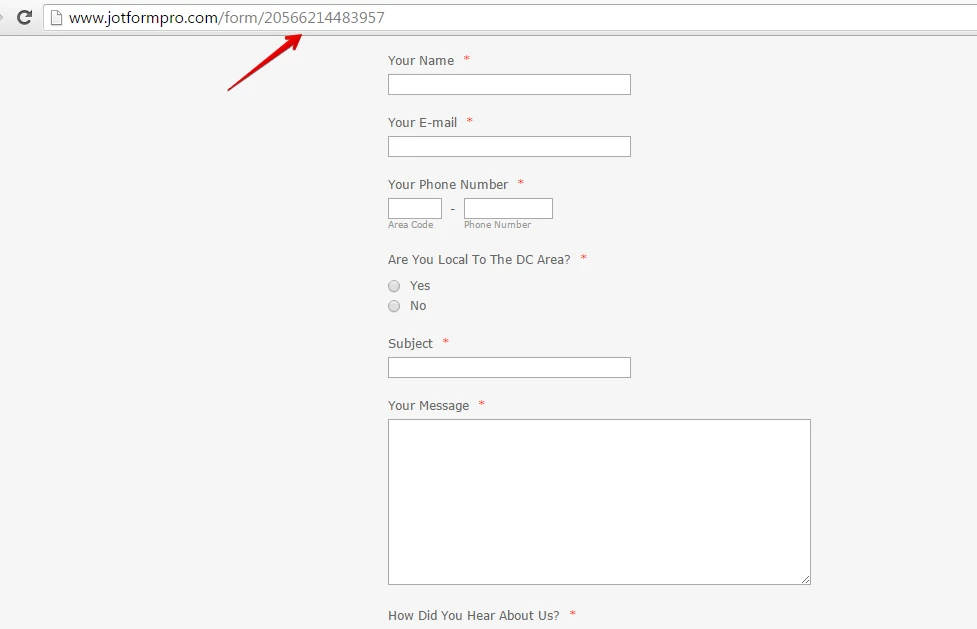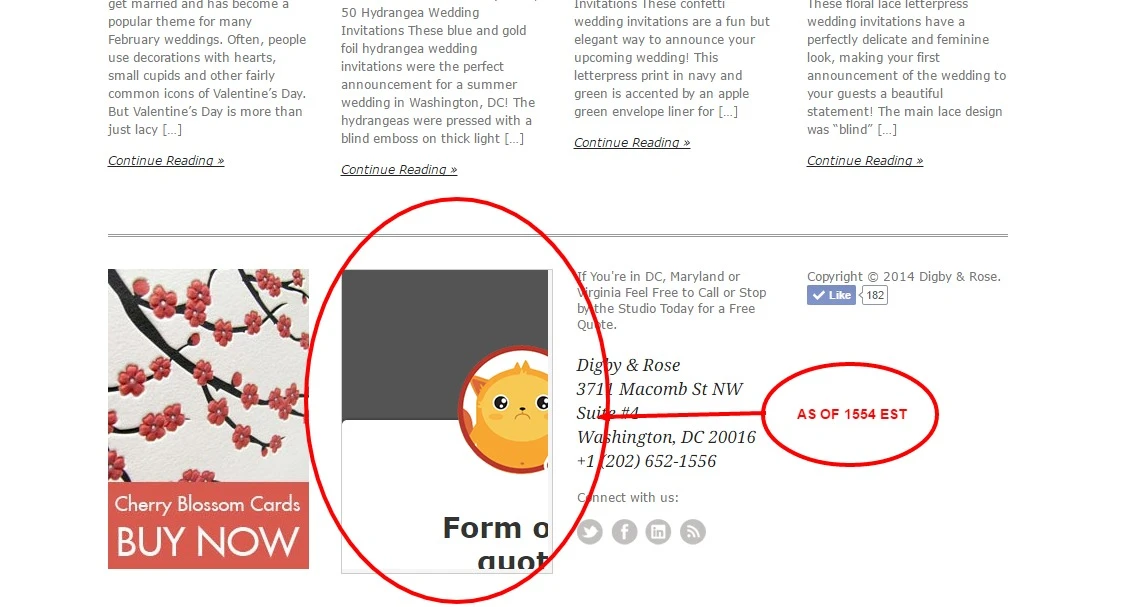-
motumasAsked on April 9, 2016 at 1:06 PM
-
HubersonReplied on April 9, 2016 at 2:05 PM
I have looked at your account it does not look like you have reached any limit, are referring to another account by any chance?
-
motumasReplied on April 9, 2016 at 2:49 PM
When you go to the website look at the footer and the contact page, then hover over it with a mouse, right click (inspect) tab to "console"
-
motumasReplied on April 9, 2016 at 2:52 PM
http://form.jotformpro.com/form/20565155749965
-
Welvin Support Team LeadReplied on April 9, 2016 at 3:30 PM
You have exceeded your Form Views limit and this is the reason why your forms are currently showing the form over quota error.
https://www.jotform.com/help/355-Form-View-Limits-What-is-it-all-about
I reset your limit and reactivated your account. Your forms should be up now.
-
motumasReplied on April 9, 2016 at 3:32 PM
Where did all the data go? It is not working on the site.
I did clear the cache/.,
-
jonathanReplied on April 9, 2016 at 3:37 PM
I checked your account/username motumas and I see it Active and available at this time already. Can you please try login to the account at https://www.jotform.com/login
I checked the form http://www.jotformpro.com/form/20565155749965 you mentioned and I see it belongs to a different account/user. But that account was Active and available as well.
Let us know if there are still issue.
Thanks.
-
motumasReplied on April 9, 2016 at 3:57 PM

-
motumasReplied on April 9, 2016 at 3:58 PM
http://form.jotformpro.com/jsform/20566214483957 Failed to load resource: the server responded with a status of 404 (Not Found)
The above link is what is in the details of the contact page. It still doesn't work.
-
motumasReplied on April 9, 2016 at 4:00 PM

-
jonathanReplied on April 9, 2016 at 4:07 PM
The form http://www.jotformpro.com/form/20566214483957 and account is Active and available as of this time of checking
Can you share to us the URL of the website from this image
we will check the form on the website also.
-
motumasReplied on April 9, 2016 at 4:44 PM
http://form.jotformpro.com/form/20565155749965
This is the link associated with my site. I no longer have a plug in from jotform, that I remember ever having one. Someone else set this up.
-
jonathanReplied on April 9, 2016 at 4:55 PM
The URL you are using http://form.jotformpro.com/form/20565155749965 is wrong

Should be like this https://www.jotformpro.com/form/20565155749965 as you can see it is working

try re-embed the form on the website. Follow this user guide: Adding-a-Form-to-a-Web-Page
-
motumasReplied on April 9, 2016 at 5:02 PM
Can you please just put everything back the way it was?
-
Chriistian Jotform SupportReplied on April 9, 2016 at 10:42 PM
Are you referring to this site - http://www.digbyrose.com/? I checked the home page of the site and I was able to see the Contact Us form in the footer of the page.

However, on the Contact Us page, the form was not loaded.

Can you try to use this URL - http://www.jotformpro.com/jsform/20566214483957 instead of this http://form.jotformpro.com/jsform/20566214483957 ?
You can use the following script code to embed the form.
<script type="text/javascript" src="http://www.jotformpro.com/jsform/20566214483957"></script>
- Mobile Forms
- My Forms
- Templates
- Integrations
- INTEGRATIONS
- See 100+ integrations
- FEATURED INTEGRATIONS
PayPal
Slack
Google Sheets
Mailchimp
Zoom
Dropbox
Google Calendar
Hubspot
Salesforce
- See more Integrations
- Products
- PRODUCTS
Form Builder
Jotform Enterprise
Jotform Apps
Store Builder
Jotform Tables
Jotform Inbox
Jotform Mobile App
Jotform Approvals
Report Builder
Smart PDF Forms
PDF Editor
Jotform Sign
Jotform for Salesforce Discover Now
- Support
- GET HELP
- Contact Support
- Help Center
- FAQ
- Dedicated Support
Get a dedicated support team with Jotform Enterprise.
Contact SalesDedicated Enterprise supportApply to Jotform Enterprise for a dedicated support team.
Apply Now - Professional ServicesExplore
- Enterprise
- Pricing