-
PeerlessBlockAsked on April 9, 2016 at 2:12 PM
I've been working on my form today for over 3 hours, Auto-Saving and clicking Save all the time in Chrome. I did a preview of a Conditional Logic change, and the form had reverted back as if I'd not been working on it. So, I opened and logged in JotForm in Safari, but it was the same reverted form. Thankfully I had the updated form opened in another Chrome tab so I could see how I changed it.
So, JotForm, since it was saved every time a change was made, how do I get my saved changes back?
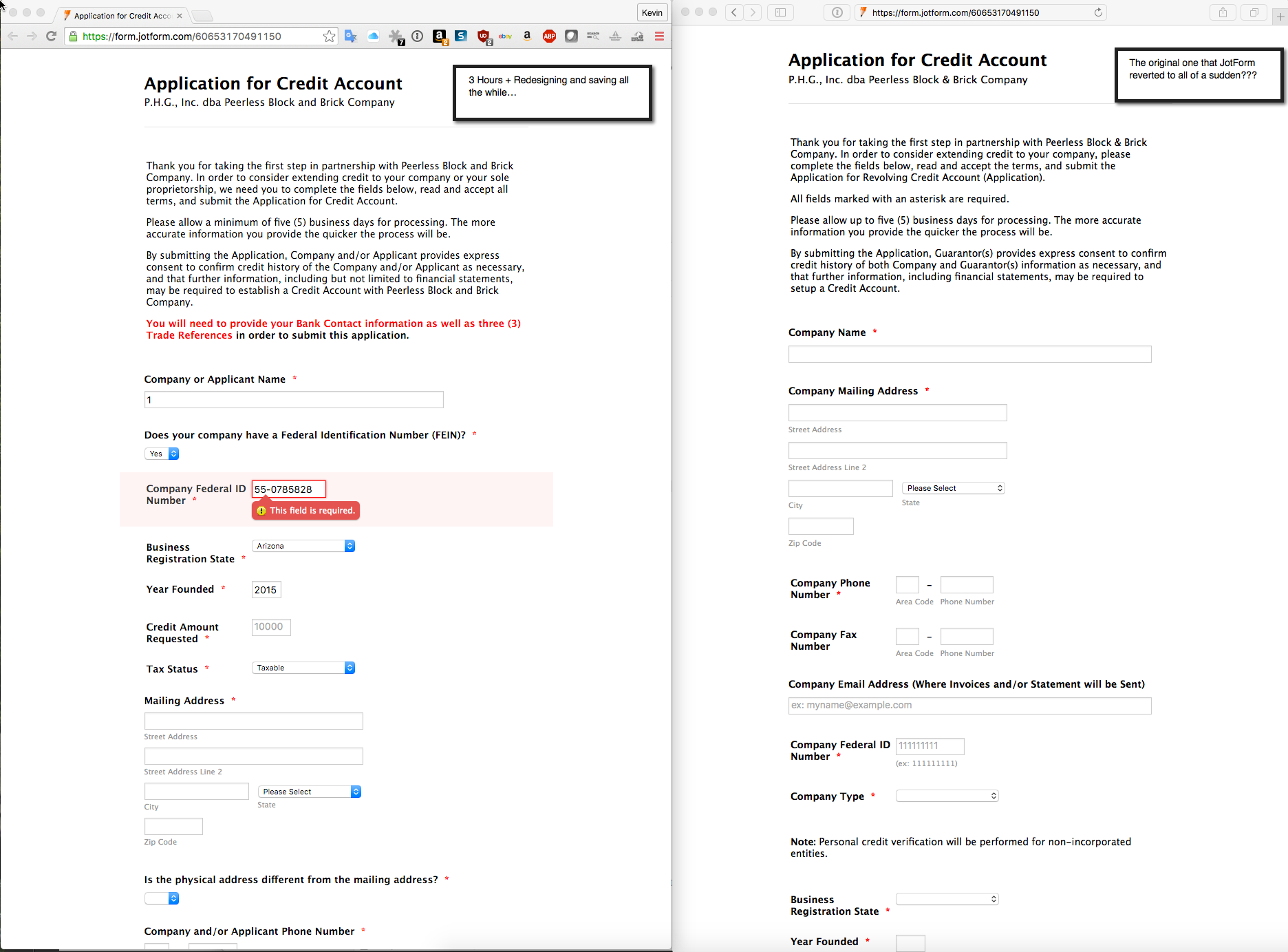 Page URL: https://form.jotform.com/60653170491150
Page URL: https://form.jotform.com/60653170491150 -
David JotForm Support ManagerReplied on April 9, 2016 at 2:42 PM
That's odd, please check your form's revision history to see if that was recorded there, if not, there isn't much to do to recover the changes: https://www.jotform.com/help/294-How-to-View-Form-Revision-History
-
PeerlessBlockReplied on April 9, 2016 at 2:44 PM
Yes, it is odd. The revision history shows all my changes in the past 7 hours, however, it's all back to the original form from this morning. I have the web page open from the latest update, so I should be able to copy/paste the code into a new form and get it restored, correct?
-
PeerlessBlockReplied on April 9, 2016 at 3:01 PM
So here's where it gets more odd. I have taken the code in the correct, Chrome preview window, saved it to a web page and posted in a test folder on my web server. It's working fine.
When I import that into JotForm by choosing import from a web page, it imports it and goes back to the reverted form. At this point I can only conclude something is wrong on JotForm's servers.
What it should be: http://www.advancedmgt.com/test/creditapp.html
What JotForm converts it to: https://form.jotform.com/60653170491150
Any thoughts on that theory? Thank you!
-
jonathanReplied on April 9, 2016 at 3:03 PM
To restore the form version to the specific saved point you want, use the the Revision History tool.
Click on the Revert to this version button on the right-panel to rever to form to the selected version from the left-panel
Example:
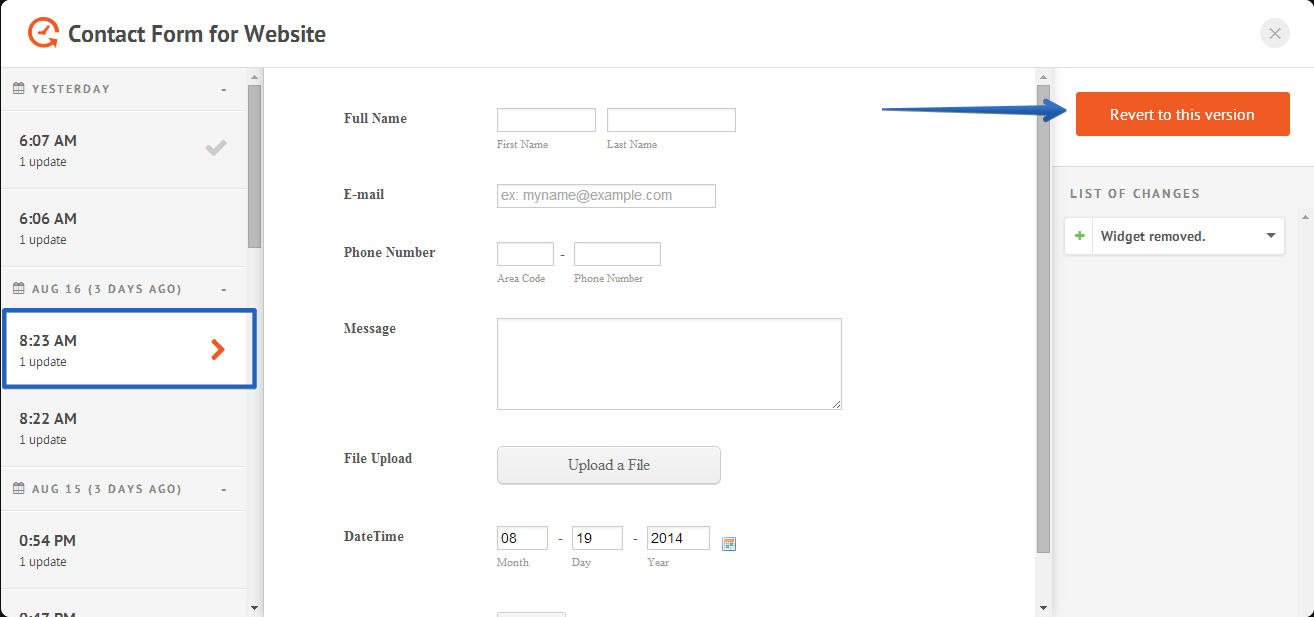
--
If you have embedded the form on your website page using its iframe code, you will need to re-Publish the form again to be sure the iframe height of the embed code will still match the current version of the reverted form.
Otherwise if you just used the default embed code, there is no need to re-embed the form on the website as the recent version of the form will also be seen on the website.
Hope this help. Let us know how we can be of further assistance.
-
jonathanReplied on April 9, 2016 at 3:08 PM
I see that you were using the form's source code on your website page.
Please try re-embedding instead the form https://form.jotform.com/60653170491150 using its embed code.
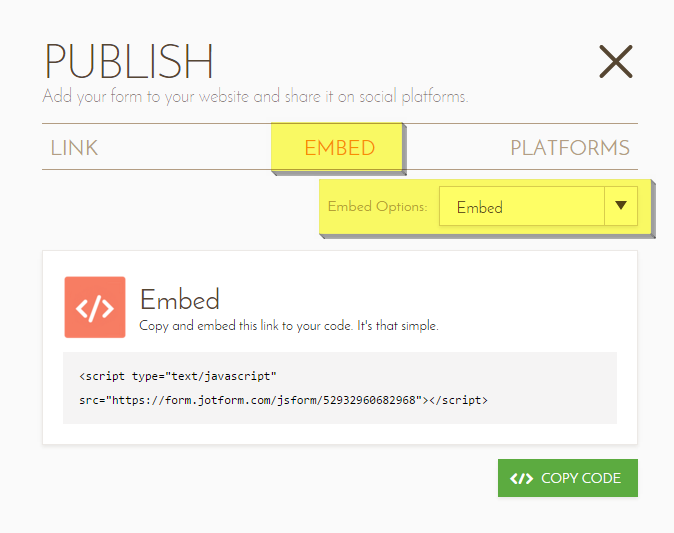
Check if the updated form now shows up on the website.
Let us know how it goes.
Thanks.
-
PeerlessBlockReplied on April 9, 2016 at 3:13 PM
Thanks, Jonathan. I wasn't using that on the web page, that's just what I copy/pasted and saved to a web page to ensure it was working, and it is.
Something isn't working correctly on JotForm. Even when I choose the most recent revision history, it still takes me back further than it was.
At this point is there a way to take the code that was working (saved to http://www.advancedmgt.com/test/creditapp.html) and overwrite the Form on JotForm's website?
Perhaps you could import this web page into your profile and see if it displays correctly (like it does at the URL)? If so, I will delete the form on my profile and import this web page.
-
jonathanReplied on April 9, 2016 at 3:28 PM
Hi,
Thank you for the quick response.
One more thing I want to point also when using the form's source code embed, is tthat you will always need to re-publish the form using again the latest source code if you want to see the updated version of the form on the website.
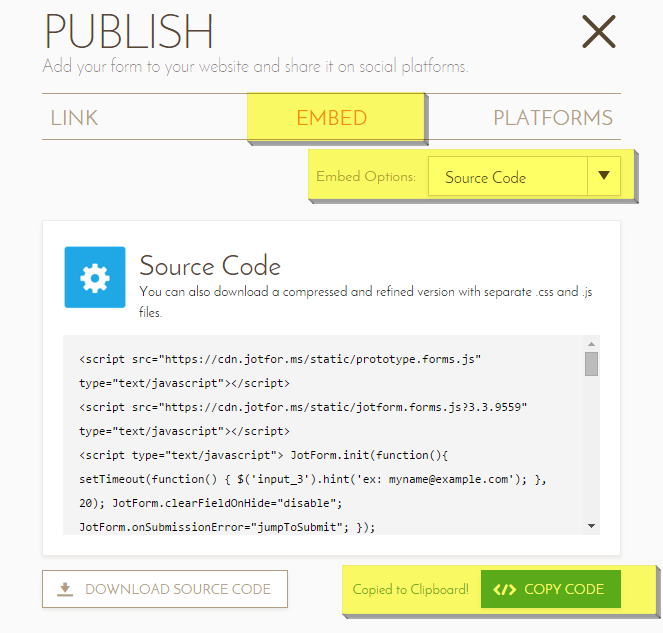
--
At this point is there a way to take the code that was working (saved to http://www.advancedmgt.com/test/creditapp.html) and overwrite the Form on JotForm's website?
I think it is just a matter of reverting the version of the form to the specific saved point.
What I see on the website is there is a Conditions applied on the form (that Show/Hide) elements of the form after the Company field is filled up.
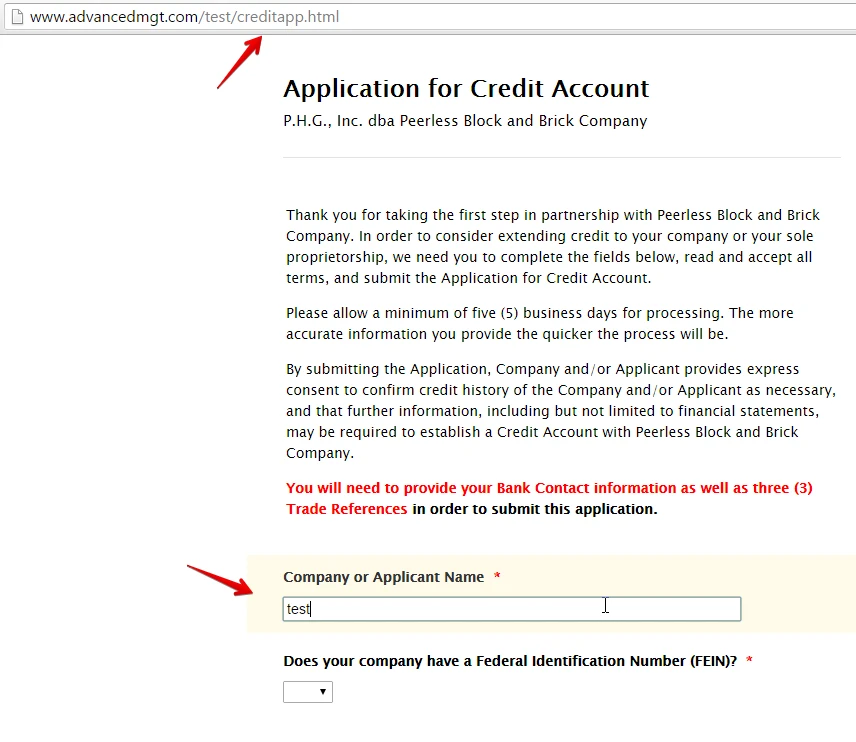
But in the current form version http://www.jotform.us/form/60653170491150 it does not have that option
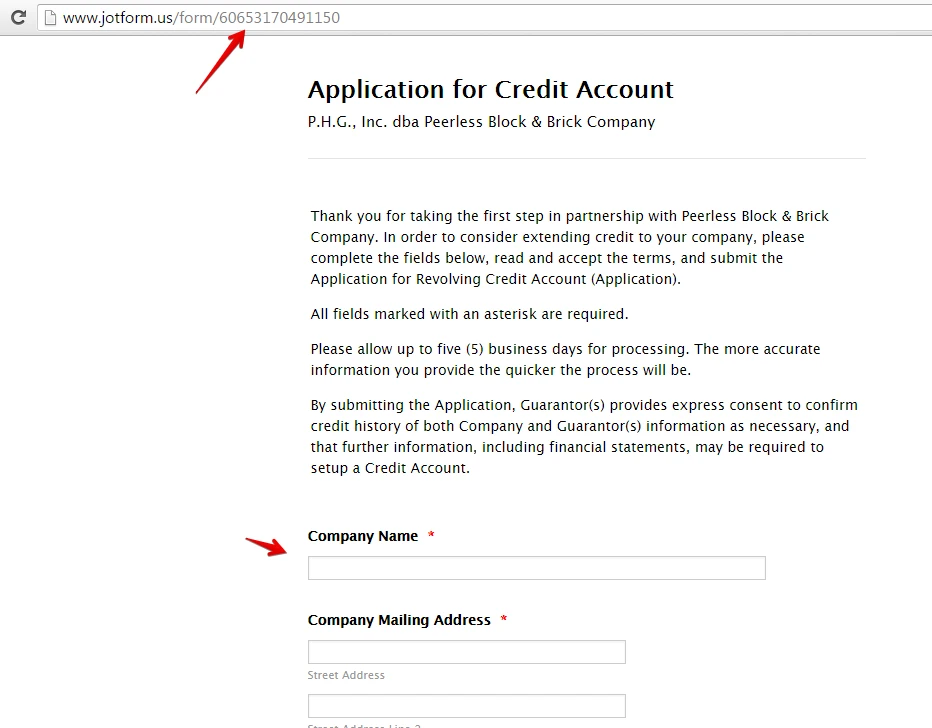
In the Revision History tool you can seek and test the revisions (on left-panel) to find out the version that have such Conditions working.
There is also a possibility that existing Conditions logic on the forms were being wiped out by the Revision history tool.. meaning you cannot recover the included conditions when reverting the form. But this is another issue and I will investigate it separately as well.
For now, try finding out the version of the form that have Conditions on it, and rever to that version.
Let us know it goes.
-
PeerlessBlockReplied on April 9, 2016 at 3:42 PM
Yeah, I've reverted and published several versions...they're all incorrect. I think a key piece to the changes is that (1) the main text in the header section was changed and has red lettering, and (2) the fields were renamed and moved as well as conditional logic applied.
Here's the URL that JotForm shows to use to get to the form when published, which is incorrect...
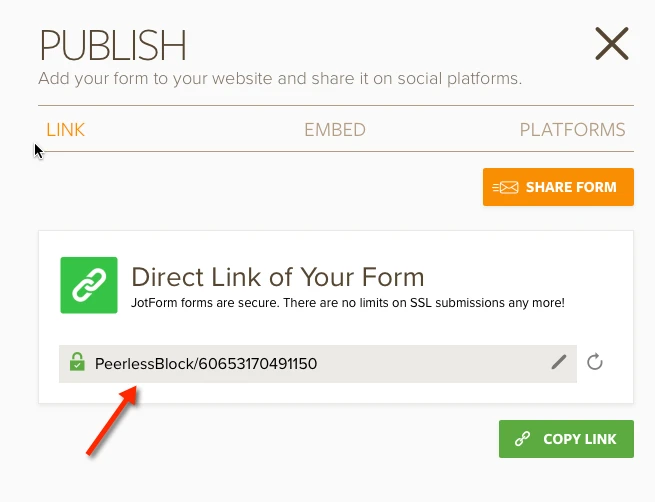
-
jonathanReplied on April 9, 2016 at 4:44 PM
Hi,
Can you please try first revert your form http://www.jotform.us/form/60653170491150 to this saved point.

Leave it at this version and we will check the form.
From what I had checked so far, it seems tthat saved point still have the Condition logic intact for the Applicant/Company name field (on screenshot see right-panel)
Thanks.
-
David JotForm Support ManagerReplied on April 9, 2016 at 5:29 PM
Probably it was an isolated glitch, just in case it can not be recovered, based on the embedded form you said it's as expected: "What it should be: http://www.advancedmgt.com/test/creditapp.html"
I went ahead and created it from the scratches with all it's conditions, you can test it here: https://form.jotform.co/60996197788885
You can clone it in your account and use it: http://www.jotform.com/help/42-How-to-Clone-an-Existing-Form-from-a-URL
Hope this helps.
-
PeerlessBlockReplied on April 9, 2016 at 5:45 PMHey, Jonathan, can you go ahead and revert to this? I'm not at my machine and cannot get the website to respond to my login on my phone.
... -
Chriistian Jotform SupportReplied on April 10, 2016 at 12:06 AM
Hi,
I went ahead and reverted to the said version. The other fields are now hidden Company or Application Name is empty. Please see https://form.jotform.com/60653170491150.
- Mobile Forms
- My Forms
- Templates
- Integrations
- INTEGRATIONS
- See 100+ integrations
- FEATURED INTEGRATIONS
PayPal
Slack
Google Sheets
Mailchimp
Zoom
Dropbox
Google Calendar
Hubspot
Salesforce
- See more Integrations
- Products
- PRODUCTS
Form Builder
Jotform Enterprise
Jotform Apps
Store Builder
Jotform Tables
Jotform Inbox
Jotform Mobile App
Jotform Approvals
Report Builder
Smart PDF Forms
PDF Editor
Jotform Sign
Jotform for Salesforce Discover Now
- Support
- GET HELP
- Contact Support
- Help Center
- FAQ
- Dedicated Support
Get a dedicated support team with Jotform Enterprise.
Contact SalesDedicated Enterprise supportApply to Jotform Enterprise for a dedicated support team.
Apply Now - Professional ServicesExplore
- Enterprise
- Pricing





























































