-
LojaRiMaAsked on April 9, 2016 at 2:34 PM
Hi !
I've created several forms that includes more than 1 option and i want to receive a notification on my e-mail adress with the choices that are made.
For instance:
There's option A, B, C, and someone chooses option A. Comes another one and chooses option B. When they click on SEND button, i want to be notificated with their choices, but at the moment i'm receiving a notification e-mail that doesn't inform the choice that have been made.
How can i do this correctly? Is that even possible?
Thanks!
-
Welvin Support Team LeadReplied on April 9, 2016 at 3:06 PM
Your current notifier is modified to include all checkbox fields into a single row. Some of the tags are correct, but some are not. In this case, I would suggest correcting it. You can simply delete the current tags and add them again from the Form Fields selector:
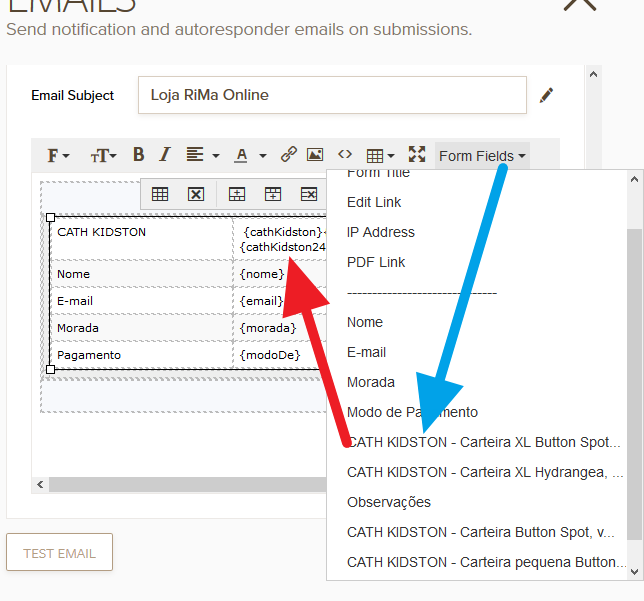
-
LojaRiMaReplied on April 9, 2016 at 4:28 PM
Thanks for the quick answer.
I've been searching a little and trying to adjust the form and i think now it's working properly! :D
btw, i've just learned that when i make changes in jotform - editing my forms - they automatically save changes in the platform i work (blogger).
Couldn't be more excited! :D
Thanks
-
Kevin Support Team LeadReplied on April 9, 2016 at 10:11 PM
On behalf of my colleague, you're welcome.
Regarding to the changes that you make on your form, yes, sometimes these changes are applied to the form even if this is embedded; however, a recommendation is that each time that you make a change to your form, you need to embed it, this will avoid to generate some confusion and start to think that the form is not working, although some changes are applied might be that other changes are not.
If you need further assistance, do let us know and we will be glad to help.
- Mobile Forms
- My Forms
- Templates
- Integrations
- INTEGRATIONS
- See 100+ integrations
- FEATURED INTEGRATIONS
PayPal
Slack
Google Sheets
Mailchimp
Zoom
Dropbox
Google Calendar
Hubspot
Salesforce
- See more Integrations
- Products
- PRODUCTS
Form Builder
Jotform Enterprise
Jotform Apps
Store Builder
Jotform Tables
Jotform Inbox
Jotform Mobile App
Jotform Approvals
Report Builder
Smart PDF Forms
PDF Editor
Jotform Sign
Jotform for Salesforce Discover Now
- Support
- GET HELP
- Contact Support
- Help Center
- FAQ
- Dedicated Support
Get a dedicated support team with Jotform Enterprise.
Contact SalesDedicated Enterprise supportApply to Jotform Enterprise for a dedicated support team.
Apply Now - Professional ServicesExplore
- Enterprise
- Pricing




























































