-
therynoAsked on April 9, 2016 at 3:55 PM
I'm wanting to have a simple single color input field that has no effects but even when i turn down the border style to "0" I still get an outset/inset effect. How do I turn this off?
Here's what I have....
The fields have a border as you can see. I'm wanting them to look like the "Submit" button, with no border. Is this possible?
-
jonathanReplied on April 9, 2016 at 4:25 PM
I checked your form http://www.jotform.us/form/60994592818169 , but currently I see a different colors on the form compared to the screenshot images you had provided. So I am not sure at this time if you have resolve the issue already.
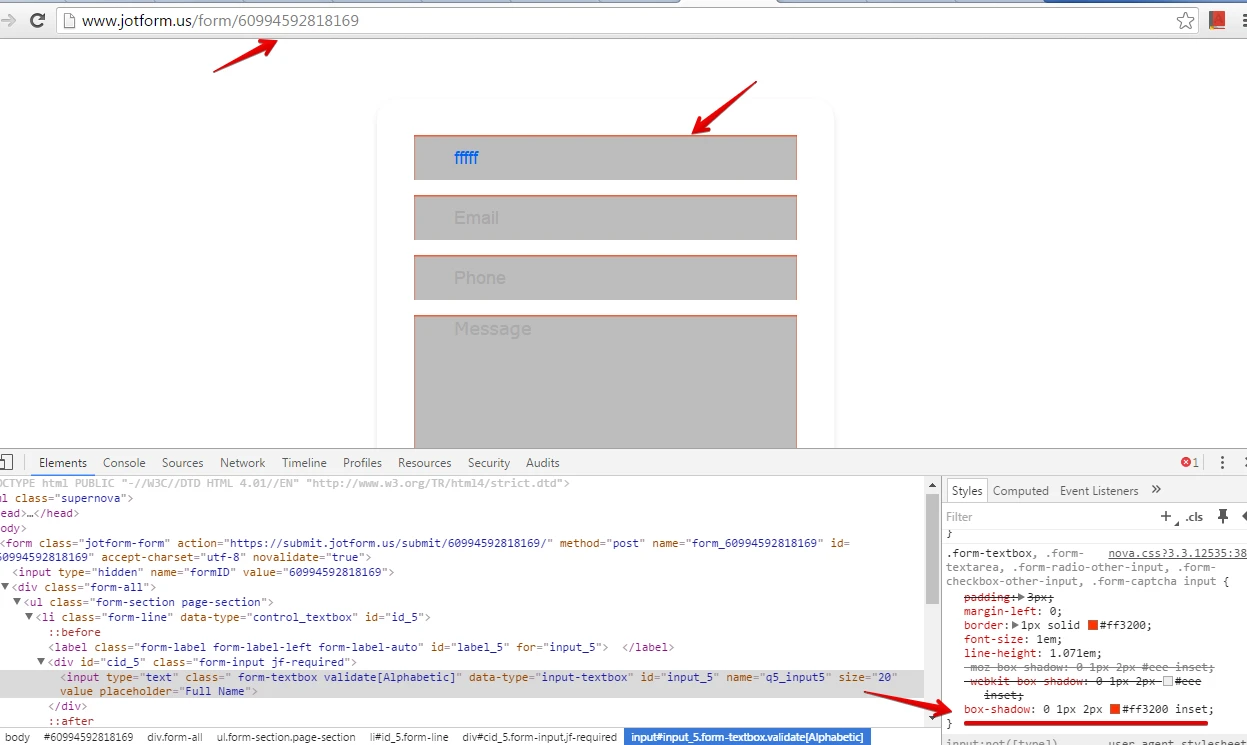
But I think you were referring to the box shadow style of the CSS
Try this code
.form-textbox, .form-textarea, .form-radio-other-input, .form-checkbox-other-input, .form-captcha input {
box-shadow: 0px;
}
Let us know of the result.
-
therynoReplied on April 9, 2016 at 5:21 PM
I should have stated this first but Im using Adobe Muse to insert the form and that is the result I am still getting. I assume I am supposed to insert that code on the CSS section of the designer correct? It did not change anything. In my designer window I am getting the same as you, it looks fine until I put it into muse. Any idea whats going on?
-
Kevin Support Team LeadReplied on April 9, 2016 at 11:08 PM
Yes, you need to paste the code provided by Jonathan above in the Designer, this should remove the box shadow effect from the fields in your form.
Seems like this style is being applied when you add the form into Adobe Muse, may we know how are you adding your form?
It could be other style there overwriting the code that you add, the one provided by my colleague above.
Please, double check if where you are adding the form is clean and there is not other code affecting the form.
-
therynoReplied on April 12, 2016 at 12:54 AM
Im adding the form by following your directions on the jotform site. Going to Publish -> Platforms -> Muse -> Copy code -> Right click in muse -> Past. Ive copied the code into the CSS on jotform and its still not getting rid of it. Still not sure what to do. I am adding no other code in muse. Its not muse bc I previewed in jotform and it still has the white lines...see pics.
-
jonathanReplied on April 12, 2016 at 2:01 AM
I could not find the URL of your website where you have embedded the form.
Please share also to us the URL so that we can check the actual form in your on your muse website.
I can see you have already properly added the CSS code suggested on your form http://www.jotform.us/form/60994592818169

We will wait for your updated response.
Thanks.
-
therynoReplied on April 13, 2016 at 1:08 AM
You can find the form at.....
http://test.devoutsounddesign.com/contact.html
Thank you for the help so far.
-
jonathanReplied on April 13, 2016 at 3:28 AM
Thank you for providing to us the requested info.
I have it corrected on your form http://www.jotform.us/form/60994592818169 on the injected CSS code.
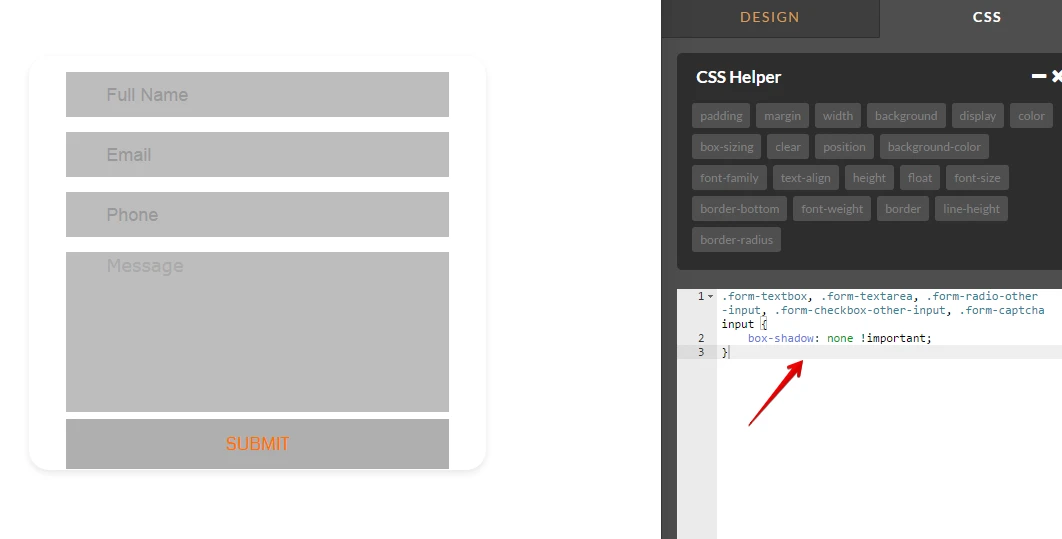
It seems to be working on your website now when I checked.
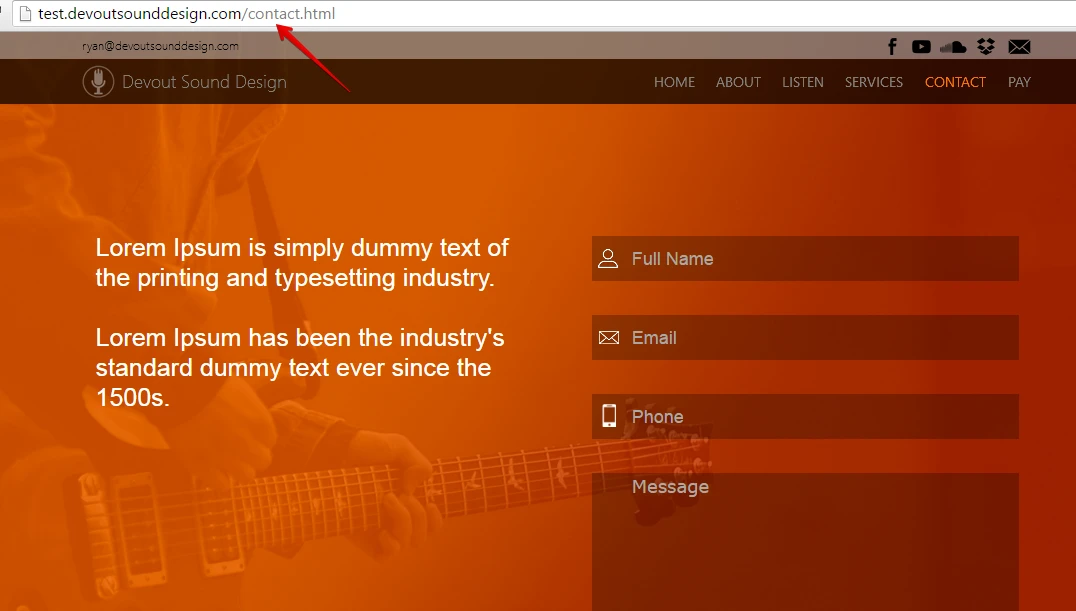
Let us know if there is more we can help you with.
Thanks.
-
therynoReplied on April 13, 2016 at 1:55 PM
Amazing! Thank you so much, I love jotform, you guys are great!
- Mobile Forms
- My Forms
- Templates
- Integrations
- INTEGRATIONS
- See 100+ integrations
- FEATURED INTEGRATIONS
PayPal
Slack
Google Sheets
Mailchimp
Zoom
Dropbox
Google Calendar
Hubspot
Salesforce
- See more Integrations
- Products
- PRODUCTS
Form Builder
Jotform Enterprise
Jotform Apps
Store Builder
Jotform Tables
Jotform Inbox
Jotform Mobile App
Jotform Approvals
Report Builder
Smart PDF Forms
PDF Editor
Jotform Sign
Jotform for Salesforce Discover Now
- Support
- GET HELP
- Contact Support
- Help Center
- FAQ
- Dedicated Support
Get a dedicated support team with Jotform Enterprise.
Contact SalesDedicated Enterprise supportApply to Jotform Enterprise for a dedicated support team.
Apply Now - Professional ServicesExplore
- Enterprise
- Pricing




























































