-
jhenryAsked on April 10, 2016 at 7:36 AM
How to keep the payment "credit card" just an option column rather than mandatory column? I cannot click to submit
-
JanReplied on April 10, 2016 at 10:47 AM
I checked your form and I didn't see any credit card field on it.
You can just disable or enable the Required Field by clicking the Require button while the field is selected. Here's an animation:

Hope that helps. If this is not what you need, let us know so that we can further assist you. Thank you.
-
jhenryReplied on April 10, 2016 at 11:45 AMHi
tq for the quick response but after i select and configured the
Authorise.Net option even it is "Required" not selected it still
asking....please check I am unable it now
tq
J.Henry
... -
jhenryReplied on April 10, 2016 at 11:45 AMDear Team
Please check it for me now even I didn't select as "Required" but it is
still requiring the information
tq
J.Henry
... -
liyamReplied on April 10, 2016 at 12:09 PM
Hello jhenry,
Upon checking, it seems to work fine as expected. Have you tried refreshing your page properly? Please make sure that the asterisk isn't showing anymore. Also, if you can provide us further details on how you filled up your form, it would be great. Because selecting a product will mean that the person will have to pay, and the missing fields in the payment information will return an error if you have selected a product and left the payment information blank.
Looking forward to your response.
Thanks.
-
jhenryReplied on April 10, 2016 at 12:45 PMHi Team
How to remove the product and I need the Credit Card option for
authorisation purpose only (manual collection)
Can I create or insert product separately just to given option on event
charges? How to do it
Currency can it be other than the 4?
Hope you and assist me asap and do you have live interaction
... -
David JotForm Support ManagerReplied on April 10, 2016 at 1:10 PM
You can remove the product by using the "Collect Donations/Custom Amount Payments" option, example:

If you want to have the products separately, and pass a total calculation to the payment fields, you can follow this guide: https://www.jotform.com/help/275-How-to-pass-a-calculation-to-a-payment-field
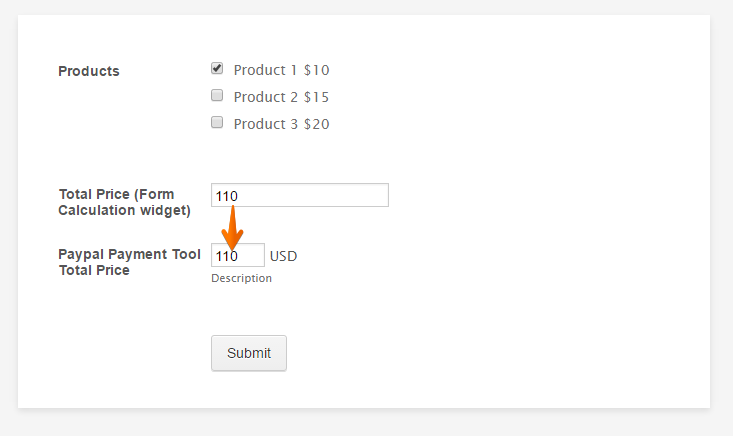
Let us know if you need more help.
-
jhenryReplied on April 10, 2016 at 10:45 PMHi
1) Can we exclude completely the amount column and only credit info?
2) I prefer to have a separate column for calculation purpose any option
pls?
3) Currency can be it other the one listed?
tq
J.Henry
... -
jhenryReplied on April 10, 2016 at 10:45 PMHi Team...
Another issue...after filling in all the info for credit card this msg pops
up
Error during transaction
The merchant login ID or password is invalid or the account is inactive.
Please go back and fix this
Do I required to create an account with AUTHORISE.Net even if for manual
credit credit charges?
tq
J.Henry -
Chriistian Jotform SupportReplied on April 11, 2016 at 1:44 AM
1. It is not possible to exclude the amount field. You cannot use the authorize.net to collect only credit info, you will need to have an amount field or a product in the payment integration.
2. Since you are using Custom Amounts Payments, it is possible to have a separate field for calculation. Simply add the Form Calculation widget so you can perform your calculation there. Here's a guide that can help: How to Perform Calculation in the Form?
Then you can pass the calculated value to the payment integration by following this guide: How to pass a calculation to a payment field
Here's a demo form that you can see in action: https://form.jotform.com/61011023928949
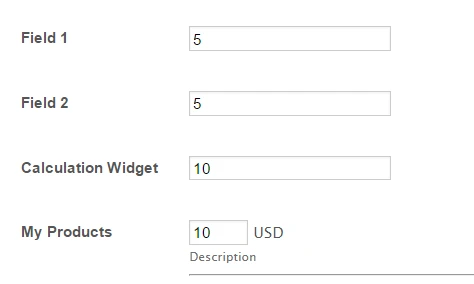
3. You can change the currency by clicking the wand icon on the top right of the field.
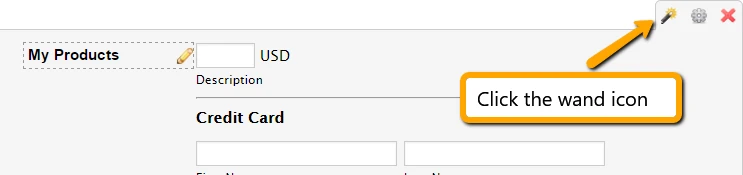
Then on the payment wizard, click the field beside the Currency label to change the currency.
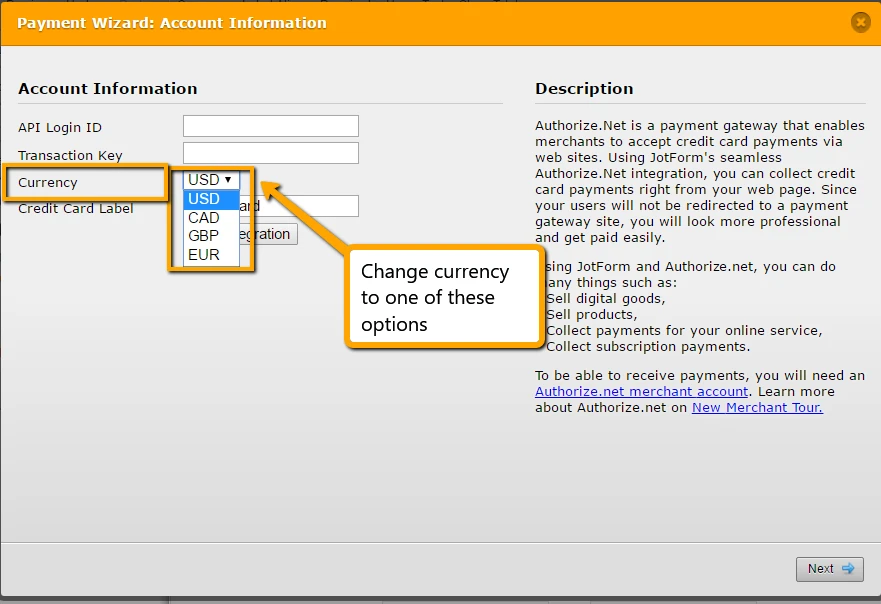
To better assist you with your latest concern, I have moved your other question to a new thread. You can check that thread by following this link: https://www.jotform.com/answers/815049
Regards.
- Mobile Forms
- My Forms
- Templates
- Integrations
- INTEGRATIONS
- See 100+ integrations
- FEATURED INTEGRATIONS
PayPal
Slack
Google Sheets
Mailchimp
Zoom
Dropbox
Google Calendar
Hubspot
Salesforce
- See more Integrations
- Products
- PRODUCTS
Form Builder
Jotform Enterprise
Jotform Apps
Store Builder
Jotform Tables
Jotform Inbox
Jotform Mobile App
Jotform Approvals
Report Builder
Smart PDF Forms
PDF Editor
Jotform Sign
Jotform for Salesforce Discover Now
- Support
- GET HELP
- Contact Support
- Help Center
- FAQ
- Dedicated Support
Get a dedicated support team with Jotform Enterprise.
Contact SalesDedicated Enterprise supportApply to Jotform Enterprise for a dedicated support team.
Apply Now - Professional ServicesExplore
- Enterprise
- Pricing






























































