-
hpandersAsked on April 10, 2016 at 8:50 AM
I am using a weebly website and using that platform to place my form on it. Here is the link: http://www.farmtofolk.com/a-la-carte.html
For the last few weeks, some people have not been able to submit the form. I don't have all the details about what is happening for them, but some/most of the forms are coming through as always. Do you know what would cause this? And how can I fix it?
Thanks!
-
Mike_G JotForm SupportReplied on April 10, 2016 at 11:38 AM
I would like to apologize for any inconvenience, but may we know how did you find out that some people have not been submitting your form? Is it because there is a decreased number of submission coming from your form? To be honest, the only way we can fix an issue is if to know what's causing it first. To know that we need to know the real issue or any instance that the issue occurring. If, for example, the issue is "form not loading", then we need to know, if there are any error message showing, what was the device used, operating system, or browser that was used to load the website. You mentioned that some people have not been able to submit the form. Did they click the submit button and then nothing happens or they are just stuck at "Please wait" or loading?
What I can suggest is you try to observe your form and/or website. You can do some test submissions to test run your form also. I have loaded your form and it loaded perfectly in one go.
-
hpandersReplied on April 10, 2016 at 1:51 PM
I always confirm the receipt of my form to my customers. If they don't get the confirmation, they email to ask if I've received their form. Some have said they submitted and got the "thank you page", but I have not received their submission. Others have just emailed to check if I received, but I don't know if they got the thank you page or not. These are regular customers, so they know how to use the form. I will ask for more details on what is happening when they submit. I've tested it myself and it always works.
Thanks for your quick response.
Marilyn
-
David JotForm Support ManagerReplied on April 10, 2016 at 2:20 PM
Please let us know your findings, so we can try to reproduce the issue.
-
hpandersReplied on April 10, 2016 at 6:30 PM
I heard from one customer who was using internet explorer on her desktop machine. She got the form, filled it out, but when she hit submit nothing happened. Did not go to the Thank you screen.
I am asking other customers that told me it didn't work, so may have more info later.
Thanks!
-
Kiran Support Team LeadReplied on April 10, 2016 at 7:11 PM
We generally recommend using Google Chrome/Mozilla firefox with JotForm. Since you say that you are using Weebly, could you let us know how the form is embedded on the web site. Recently a new app has been released from Weebly to embed JotForms easily.
http://www.weebly.com/app-center/jotform
Please go through our guide here:
https://www.jotform.com/help/359-adding-a-form-on-your-weebly-website
Hope this information helps! Please get back to us if the issue still persists. We will be happy to assist you further.
-
hpandersReplied on April 11, 2016 at 8:47 AM
I have been using the code generated on jotform for the weebly platform and pasting it into my page. Would using the jotform app on weebly make a difference?
-
Kiran Support Team LeadReplied on April 11, 2016 at 9:11 AM
I think it should. Since the App is official with Weebly, I believe it shouldn't be having any conflicts. I've tested publishing a form using App on my test site and see that there are no height issues. Are you still experiencing the issues with the form on your web page?
I've tried submitting the form on your web page and I was able to submit the form without any issue.

Please get back to us if you get any additional information from your customers, so that we can replicate the issue at our end and provide you with necessary assistance.
Thank you!
-
hpandersReplied on April 11, 2016 at 1:54 PM
I update and send out a form weekly, so will try using the app this week. I'll let you know if I get any more feedback from customers that had problems using the form.
Thank you!
-
MikeReplied on April 11, 2016 at 3:11 PM
Thank you for your update. Let us know if you need any further assistance on this.
-
hpandersReplied on April 15, 2016 at 12:32 PM
Just and update on my form issues:
I used the jotform app on Weebly this week and it seemed to be working fine as I received submissions from two people that had issues the weeks before. Then I got an email from someone who is having trouble. He is using a laptop with windows 8 and internet explorer as a browser. He said the form did not load at all.
I tried it with internet explorer and it worked fine for me, so I am still perplexed.
Marilyn
-
Kiran Support Team LeadReplied on April 15, 2016 at 1:58 PM
I've checked your web page using Internet Explorer 11 on Windows 8.1 and the form loaded just fine at my end.
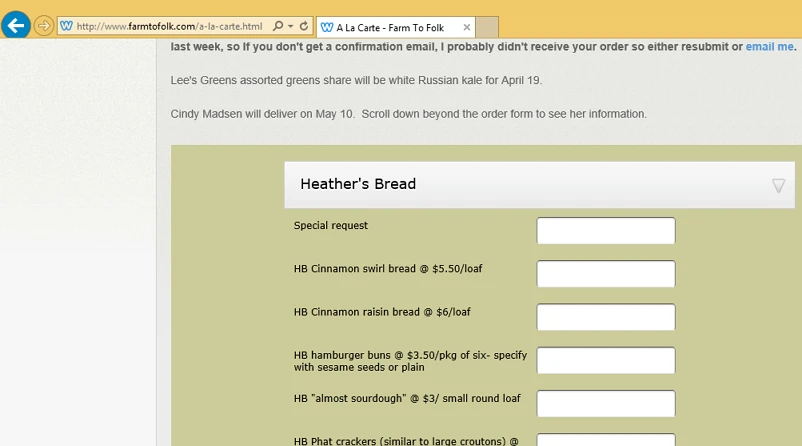
I think it should be an issue at the user's end only. Could you ask the user to check if the form is loading fine when another browser is used or opened using a private/incognito window in Internet Explorer.
Let us know with the results from the user so that we'll further investigate the issue. Thank you!
-
hpandersReplied on May 13, 2016 at 8:15 AM
Just an update fyi: My form seems to be working for most people now, but just got an email from a customer using iphone and safari browser...he says the form doesn't load completely and the submit button does not show.
I'm using the jotform app on weebly and also providing the direct link to the form on my page (the direct link does work).
-
CharlieReplied on May 13, 2016 at 9:46 AM
I cloned your form and it seems like it is not set to mobile responsive. Could you please follow the steps on this guide: https://www.jotform.com/help/322-How-to-Make-Mobile-Friendly-Forms-on-JotForm
Make sure to set the mobile responsive option in both the "Preferences" and the Form Designer Tool settings.
You can also try adding the Mobile Responsive widget, see if that resolves the problem regarding the form being cut off in mobile devices.
-
hpandersReplied on May 13, 2016 at 11:25 AM
Thanks so much!
-
CharlieReplied on May 13, 2016 at 11:49 AM
You are most welcome. Please do let us know if you need more assistance on this.
For other concerns or questions, feel free to open a new thread here in the forum.
Thank you.
- Mobile Forms
- My Forms
- Templates
- Integrations
- INTEGRATIONS
- See 100+ integrations
- FEATURED INTEGRATIONS
PayPal
Slack
Google Sheets
Mailchimp
Zoom
Dropbox
Google Calendar
Hubspot
Salesforce
- See more Integrations
- Products
- PRODUCTS
Form Builder
Jotform Enterprise
Jotform Apps
Store Builder
Jotform Tables
Jotform Inbox
Jotform Mobile App
Jotform Approvals
Report Builder
Smart PDF Forms
PDF Editor
Jotform Sign
Jotform for Salesforce Discover Now
- Support
- GET HELP
- Contact Support
- Help Center
- FAQ
- Dedicated Support
Get a dedicated support team with Jotform Enterprise.
Contact SalesDedicated Enterprise supportApply to Jotform Enterprise for a dedicated support team.
Apply Now - Professional ServicesExplore
- Enterprise
- Pricing































































