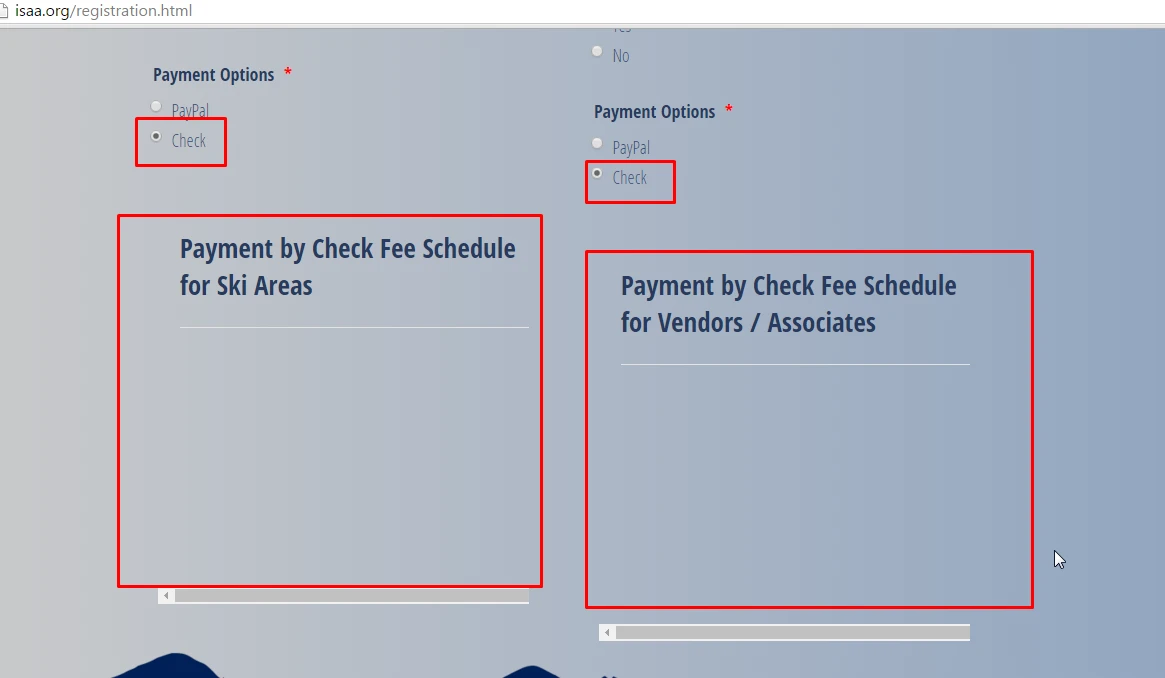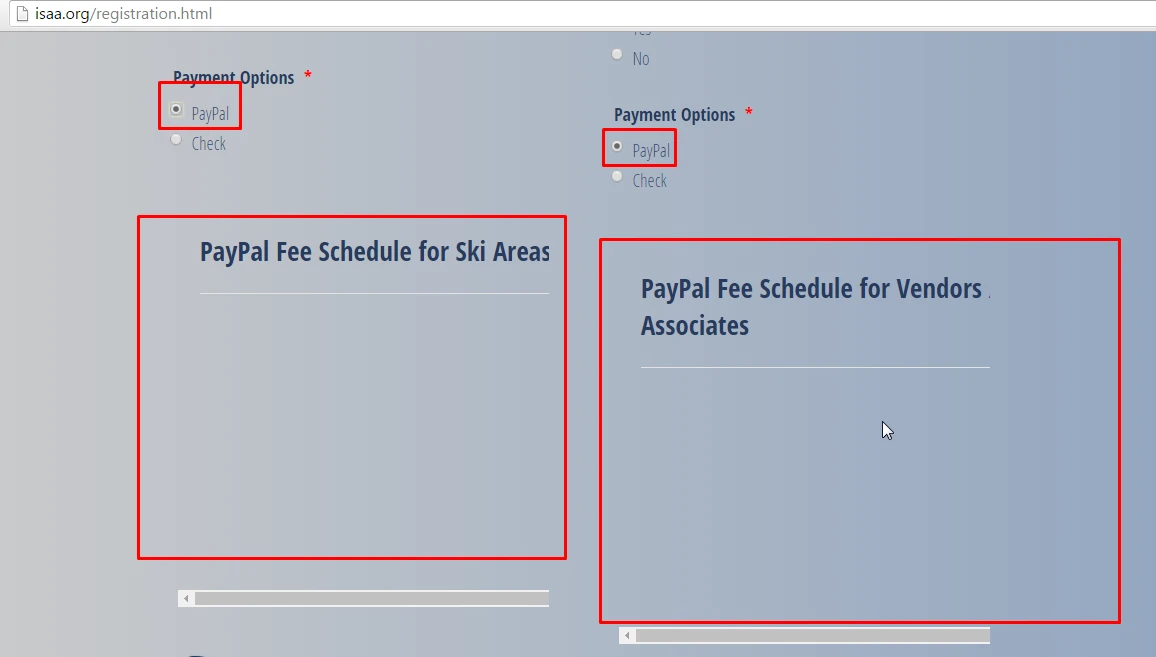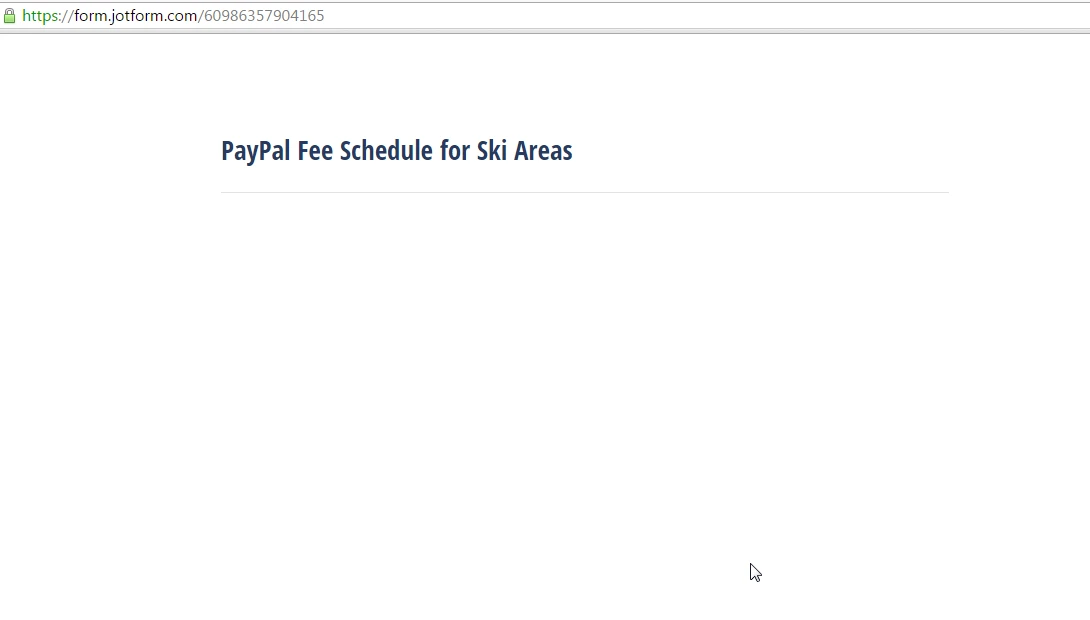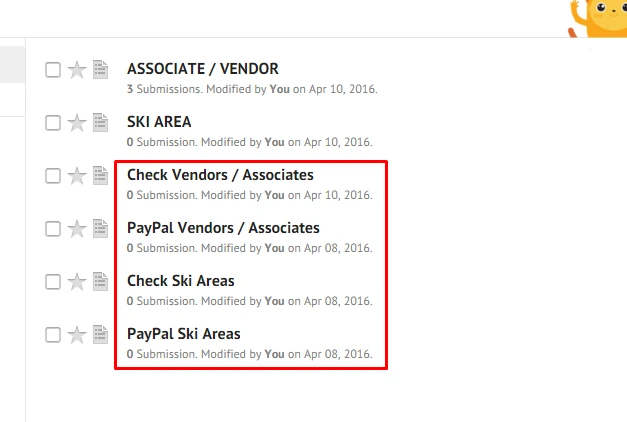-
rproelssAsked on April 10, 2016 at 11:27 AM
Hello. I appreciate all the help I have received thus far. I seem to be lost in the weeds and am hoping you can give me some additional direction.
I have two different forms, depending on the member type, and both of those forms offer two payment types: PayPal and Purchase Order.
I tried to use conditionals to show/hide the forms based on member type selection, then do the same for payment type using the iFrame widget to embed the forms into one as described here: http://www.jotform.com/help/182-How-to-Create-a-Basic-Multiple-Payment-form
These are the forms I created for this purpose:
SKI AREA REGISTRATION
https://form.jotform.com/60917533036151
SKI AREA PAYPAL
https://form.jotform.com/60986357904165
SKI AREA CHECK
https://form.jotform.com/60986947978181
__________________________________________
VENDOR REGISTRATION
https://form.jotform.com/60727267039157
VENDOR PAYPAL
https://form.jotform.com/60986525834164
VENDOR CHECK
https://form.jotform.com/60986107230150
I think I might be making this overly complicated.
Can you advise me the best way to set this up?
Thanks in advance!
Rachel
Page URL: http://isaa.org/registration.html -
BenReplied on April 10, 2016 at 11:59 AM
I took a look at the page on your website, but did not find any jotforms there.
Now looking at the https://form.jotform.com/60986107230150 It says that it is check payment, but the tool on it is PayPal - so I just wanted to let you know of this.
Also the form https://form.jotform.com/60727267039157 shows the following form https://form.jotform.com/60986525834164 (with PayPal) no matter if the PayPal is selected or Check.
On this form https://form.jotform.com/60917533036151 however neither of the two forms are being shown (neither PayPal nor Check form).
Now, having that said, you seem to be on the right track. As guide suggests, you should:
1. create form with payment tool
2. clone that form over to change it to another payment tool
3. edit the form that will hold both
4. make it show / hide the iframe embed widget that you need to have shown
So the same is done as on the 60727267039157 form, with the repeated steps for the check form and then repeating both on the second "parent" form.
The following guides are useful for this:
How to Create a Basic Multiple Payment form (you have seen that one)
How to Update the Multiple Payment Form
While it might seem complex, my suggestion is to focus on one at a time, so once you have 2 child forms ready and completely set up as you wish, you just add them to the form as you already did for PayPal form and recreate the same steps for all forms.
We are of course here if you have any additional questions or issues that we could help with.
-
rproelssReplied on April 10, 2016 at 12:25 PM
Hi, Ben. Many apologies. I have updated the webpage now. Do you mind taking another look? I sent my email prematurely, having not set up the conditionals correctly yet or published the forms on the website.
http://isaa.org/registration.html
My issue is that the embedded forms using iFrame widget are not appearing when you click on PayPal or Check.
(I will address the redundancy issue of the forms seeming identical for both member types in another step. This is because the fee schedules are different, even if the first part of the form isn't.)
Thanks in advance for your patience.
-
CarinaReplied on April 10, 2016 at 12:38 PM
Hello Rachel
I tested your forms and they all seem to be working normally, namely the conditions to pay by Check or Paypal, but the payment forms need to be updated, as right now they are still empty, containing only the Header:
These forms need to be edited so that they have the Payment processors:
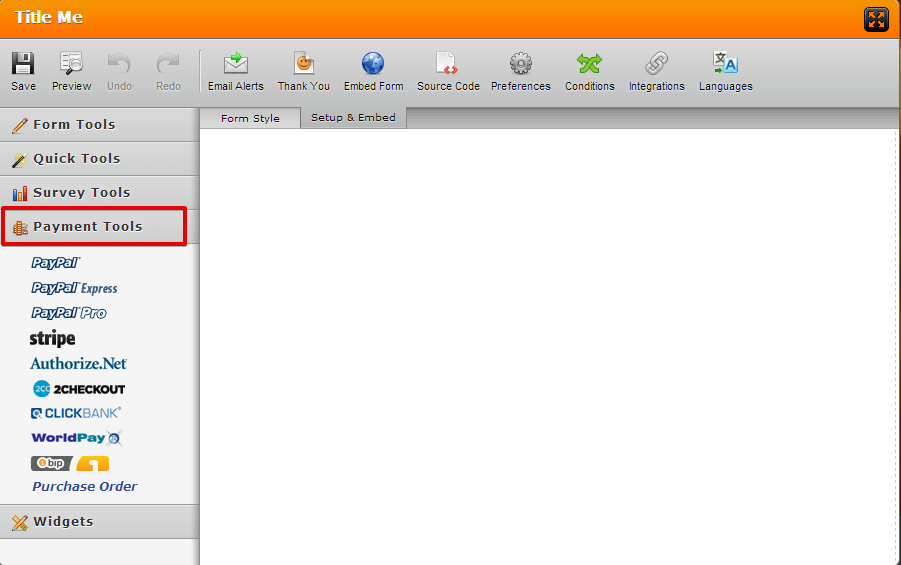
Let us know if you need further assistance.
-
rproelssReplied on April 10, 2016 at 12:54 PM
Thank you, Carina. I previewed the forms and realized there were old conditionals set up to hide or show payment type. Once deleted, these showed up as expected.
The tech support for JotForm is so fast and professional. I can't say enough positive about it!
-
jonathanReplied on April 10, 2016 at 1:26 PM
Hi Rachel,
Can we assume all is good now on your form? :-)
I checked also on your website, and they seem to be working as described.

Do let us know if further assistance is needed.
Cheers
-
rproelssReplied on April 10, 2016 at 2:36 PM
Hi, Jonathan. I'm getting close to completion!
Can you tell me how to get BOTH the embedded (iFrame widget) form data AND the original form data emailed to me and stored in one place?
For example, Ski Area Registration: http://isaa.org/ski-area-registration.html
If you select payment by check, the email I receive only contains the embedded forms data (the fee schedule) but I don't have all the other information from the main form, presumably because I don't have a submit button for both. Two submit buttons seems awkward.
Do you have a better solution?
Thanks in advance!
Rachel.
PS) JotForm links here, FYI:
SKI AREA REGISTRATION
https://form.jotform.com/60917533036151
SKI AREA PAYPAL
https://form.jotform.com/60986357904165
SKI AREA CHECK
https://form.jotform.com/60986947978181
-
jonathanReplied on April 10, 2016 at 3:11 PM
There were 3 forms involve on your solution as seen on your website.
#1 main form -- http://www.jotform.us/form/60917533036151
#2 Paypal form -- https://form.jotform.com/60986357904165

#3 Check form -- https://form.jotform.com/60986947978181

Since there were 3 forms, the submission data will be on 3 separate data set as well.
User guide: How-to-view-Submissions
--
A more minimal solution will be to use up 2 forms only. This can be achieve by integrating the data/information from the main form within the 2 payment type form.
Example, include the Full name, Email, Address..etc from the main form to the Paypal form. And do the same to the Check form.
So what happen is, everytime the user uses either of the payment form, they will be filling in the main data to the payment form itself. When the payment form is submitted, it will now contain the main data (full name, email..etc)
--
The demo form http://www.jotformpro.com/form/41363533068958 from the user guide: How-to-Create-a-Basic-Multiple-Payment-form shows what I meant above of minimizing the solution to 2 forms only.

You cannot directly have combined data at once when submitting 2 separate form. You will see the separate data in each form in your Submission panel and also will receive the submission Email separately (although they can be sent to the same Recipient E-mail).
If having a combined submission data is a necessity, you can instead use separate application that will combine the output data. You may want to check the Combine Submission app here https://apps.jotform.com/app/combine_submissions
This app will combine the output data of 2 forms as external file in CSV format.
Hope this help. Let us know how we can be of further assistance.
-
rproelssReplied on April 10, 2016 at 3:28 PM
Okay, I will try your first suggestion. Thank you!
-
Nik_CReplied on April 10, 2016 at 3:31 PM
On behalf of my colleagues, you're welcome.
Please let us know how that worked for you!
-
rproelssReplied on April 11, 2016 at 11:59 AM
That worked! I'm all set. Many, many thanks to the stellar support team at JotForm for your quick responses, professionalism, and excellent suggestions.
I also appreciate the live updating of forms, so I can add products and don't have to go through the embedding of forms each time I make a change.
This software is very well designed.
Gratefully,
Rachel
-
BenReplied on April 11, 2016 at 12:17 PM
Great to hear that Rachel and many thanks to you as well for your nice words :)
Do let us know if you happen to have any questions or need any assistance and we would be happy to assist with the same :)
- Mobile Forms
- My Forms
- Templates
- Integrations
- INTEGRATIONS
- See 100+ integrations
- FEATURED INTEGRATIONS
PayPal
Slack
Google Sheets
Mailchimp
Zoom
Dropbox
Google Calendar
Hubspot
Salesforce
- See more Integrations
- Products
- PRODUCTS
Form Builder
Jotform Enterprise
Jotform Apps
Store Builder
Jotform Tables
Jotform Inbox
Jotform Mobile App
Jotform Approvals
Report Builder
Smart PDF Forms
PDF Editor
Jotform Sign
Jotform for Salesforce Discover Now
- Support
- GET HELP
- Contact Support
- Help Center
- FAQ
- Dedicated Support
Get a dedicated support team with Jotform Enterprise.
Contact SalesDedicated Enterprise supportApply to Jotform Enterprise for a dedicated support team.
Apply Now - Professional ServicesExplore
- Enterprise
- Pricing