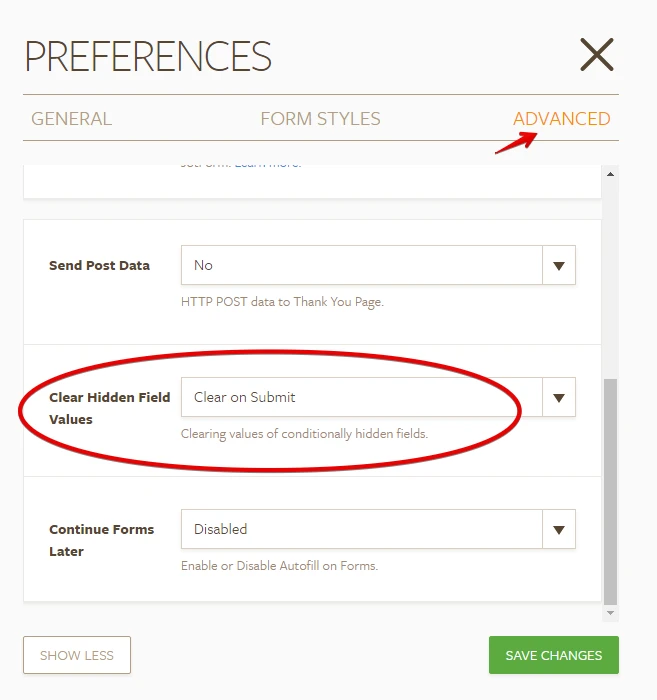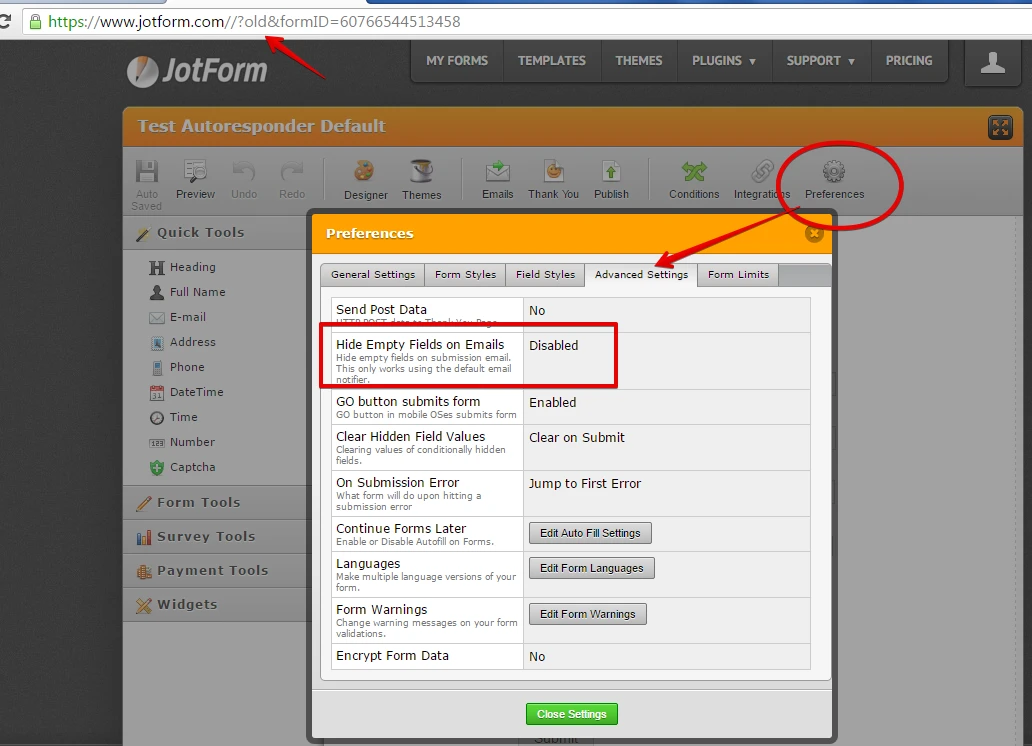-
millsprintsAsked on April 10, 2016 at 6:22 PM
-
jonathanReplied on April 10, 2016 at 6:31 PM
You were right. It is no longer available in the Preferencee settings as it was superseded by the option "Clear Hidden Field Values"
If you set the option to Clear on Submit, it will have the same effect -- the Notification Email will have empty values for those hidden fields on submission.
OR
You can still accessed the old Preferences UI by appending ?old in the URL when in the Form Builder.
Like this https://www.jotform.com//?old
Let us know if you need further help.
-
millsprintsReplied on April 10, 2016 at 6:55 PM
Hello,
Thanks for your quick response. I have that option selected. Unfortunately, I still see many field labels in the notification emails.
We are using the form to customize art prints. The user selects a print and conditional logic shows the options inside of form collapses. When we receive the notification email I see over 100 field labels with nothing no values for the prints they did not select.
Is there anything I can do here?
Thanks
-
jonathanReplied on April 10, 2016 at 7:07 PM
Thank you for your explanation. Yes, the Clear on submit will indeed leave the emtpy field labels on the Email message.
But can you still use the old UI where you can still access the option to hide empty email fields.
To access the old UI, login to your account, open the form for editing, and then click on this link https://www.jotform.com//?old
The old UI for Preferences should be trigger. You can now select in Advance Settings the Hide Empty Email fields.
Let us know if this still did not work.
Thanks.
- Mobile Forms
- My Forms
- Templates
- Integrations
- INTEGRATIONS
- See 100+ integrations
- FEATURED INTEGRATIONS
PayPal
Slack
Google Sheets
Mailchimp
Zoom
Dropbox
Google Calendar
Hubspot
Salesforce
- See more Integrations
- Products
- PRODUCTS
Form Builder
Jotform Enterprise
Jotform Apps
Store Builder
Jotform Tables
Jotform Inbox
Jotform Mobile App
Jotform Approvals
Report Builder
Smart PDF Forms
PDF Editor
Jotform Sign
Jotform for Salesforce Discover Now
- Support
- GET HELP
- Contact Support
- Help Center
- FAQ
- Dedicated Support
Get a dedicated support team with Jotform Enterprise.
Contact SalesDedicated Enterprise supportApply to Jotform Enterprise for a dedicated support team.
Apply Now - Professional ServicesExplore
- Enterprise
- Pricing