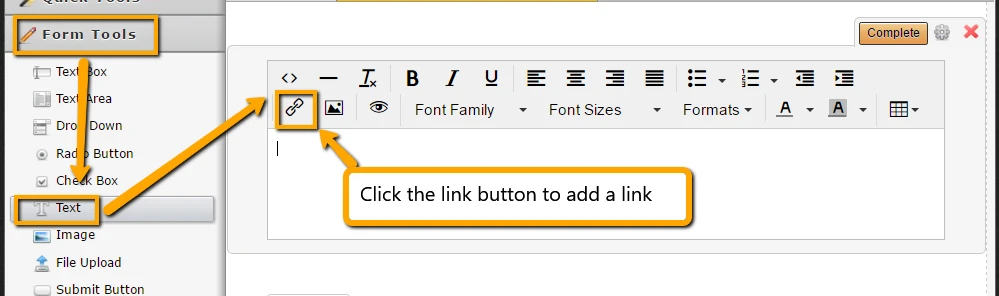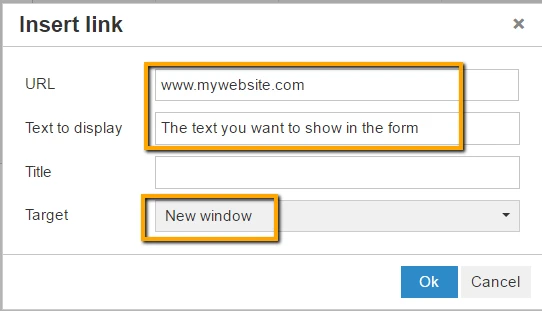-
ComplianceChiefAsked on April 10, 2016 at 11:42 PM
I need to add a hyperlink that directs clients to a particular site.
How can I make it active?
Thank you
Lisa
-
Chriistian Jotform SupportReplied on April 11, 2016 at 2:12 AM
To add a link to your form, first you will need to add a Text Field. Simply follow the steps below.
1. Form Tools > Text > Click the Link button seen below.
2. On the popup window, enter the URL of the website and the text you want to display for the link. Then set the link to open to a new window when clicked. Click OK when done.
Here's a demo form you can see in action: https://form.jotform.com/61010892730953
If you need further assistance, please let us know.
Regards.
- Mobile Forms
- My Forms
- Templates
- Integrations
- INTEGRATIONS
- See 100+ integrations
- FEATURED INTEGRATIONS
PayPal
Slack
Google Sheets
Mailchimp
Zoom
Dropbox
Google Calendar
Hubspot
Salesforce
- See more Integrations
- Products
- PRODUCTS
Form Builder
Jotform Enterprise
Jotform Apps
Store Builder
Jotform Tables
Jotform Inbox
Jotform Mobile App
Jotform Approvals
Report Builder
Smart PDF Forms
PDF Editor
Jotform Sign
Jotform for Salesforce Discover Now
- Support
- GET HELP
- Contact Support
- Help Center
- FAQ
- Dedicated Support
Get a dedicated support team with Jotform Enterprise.
Contact SalesDedicated Enterprise supportApply to Jotform Enterprise for a dedicated support team.
Apply Now - Professional ServicesExplore
- Enterprise
- Pricing